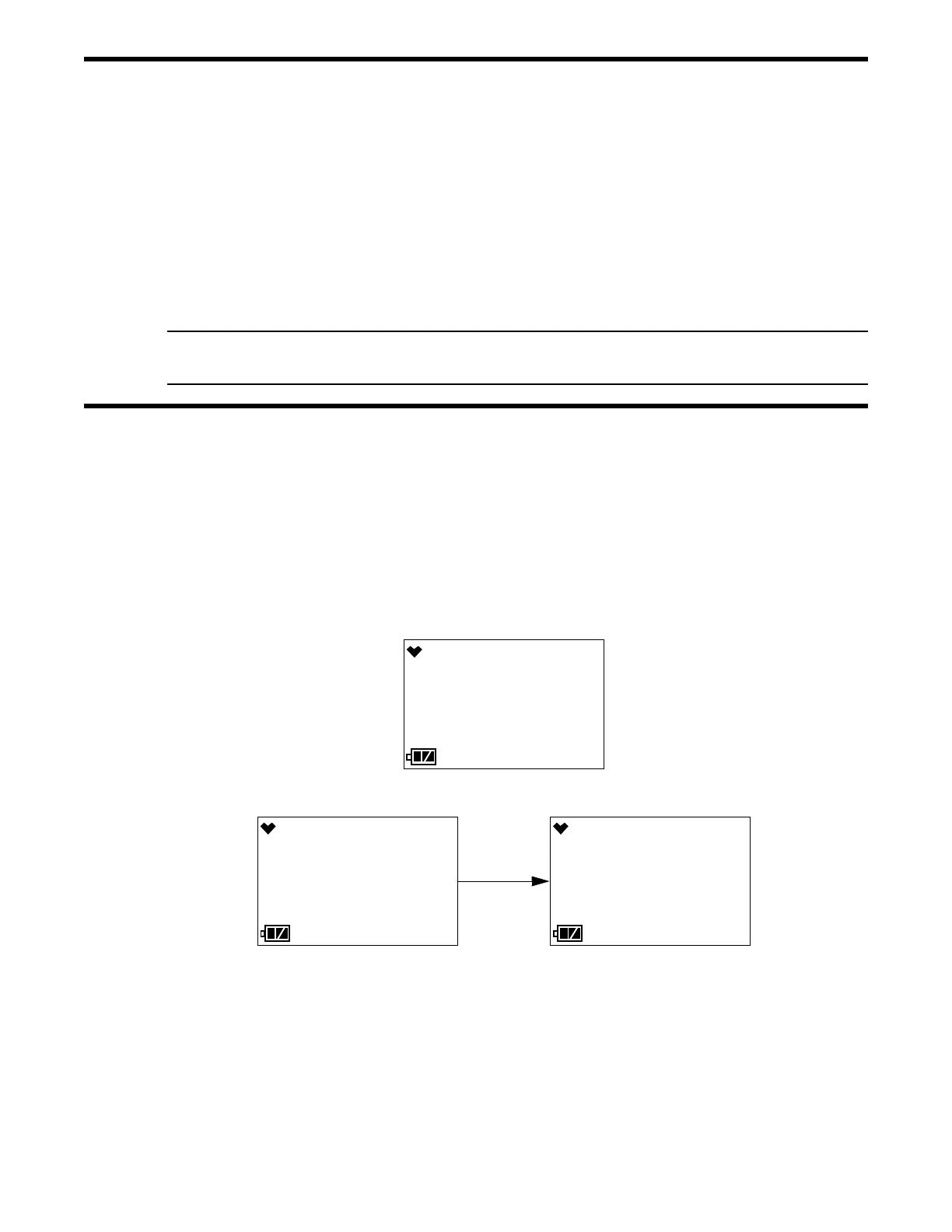34 • Chapter 4: Display Mode GX-3R Operator’s Manual
Tips for Using Display Mode
• To enter Display Mode and scroll from one menu item to the next or skip an item when a
question is asked, press and release POWER MODE.
• To enter an item, press and release AIR.
• To change a flashing parameter, press and release AIR. To reverse the direction of
movement in a list (ie. from down to up or vice versa):
a. Press and hold AIR.
b. Immediately press POWER MODE and then release both buttons.
• To exit from an entered-information screen and go back to the main menu, press and
release POWER MODE.
NOTE: Each screen displays for 20 seconds. If you do not press a button within 20 seconds,
the GX-3R automatically returns to Measuring Mode.
Peak Screen (PEAK)
The peak screen displays the highest (lowest for oxygen) concentrations detected since the
GX-3R was turned on. Peak readings are stored in the GX-3R’s memory until a higher level is
detected (lower for oxygen), the peak reading is cleared, or the GX-3R is turned off.
The lunch break feature enables the GX-3R to save peak readings when it is turned off so it
can continue with the same peaks when it is turned on again. See pg.71 for instructions to turn
the lunch break feature on (default is off).
To clear the peak readings, do the following:
1 . After entering Display Mode, press and release POWER MODE until PEAK appears.
2 . Press and hold AIR until the screen prompts you to release it.
3 . The peak readings are reset and the unit returns to the Peak Screen.
If you do not want to clear the peak readings, release AIR before the above screen
sequence occurs. The unit returns to the Peak Screen.
PEAK
7:49
135 37.5
CO ppm H2S ppm
24 17.3
CH4 %LEL O2 %
HOLD AIR
7:49
CLEAr
RELEASE
7:49
CLEAr
