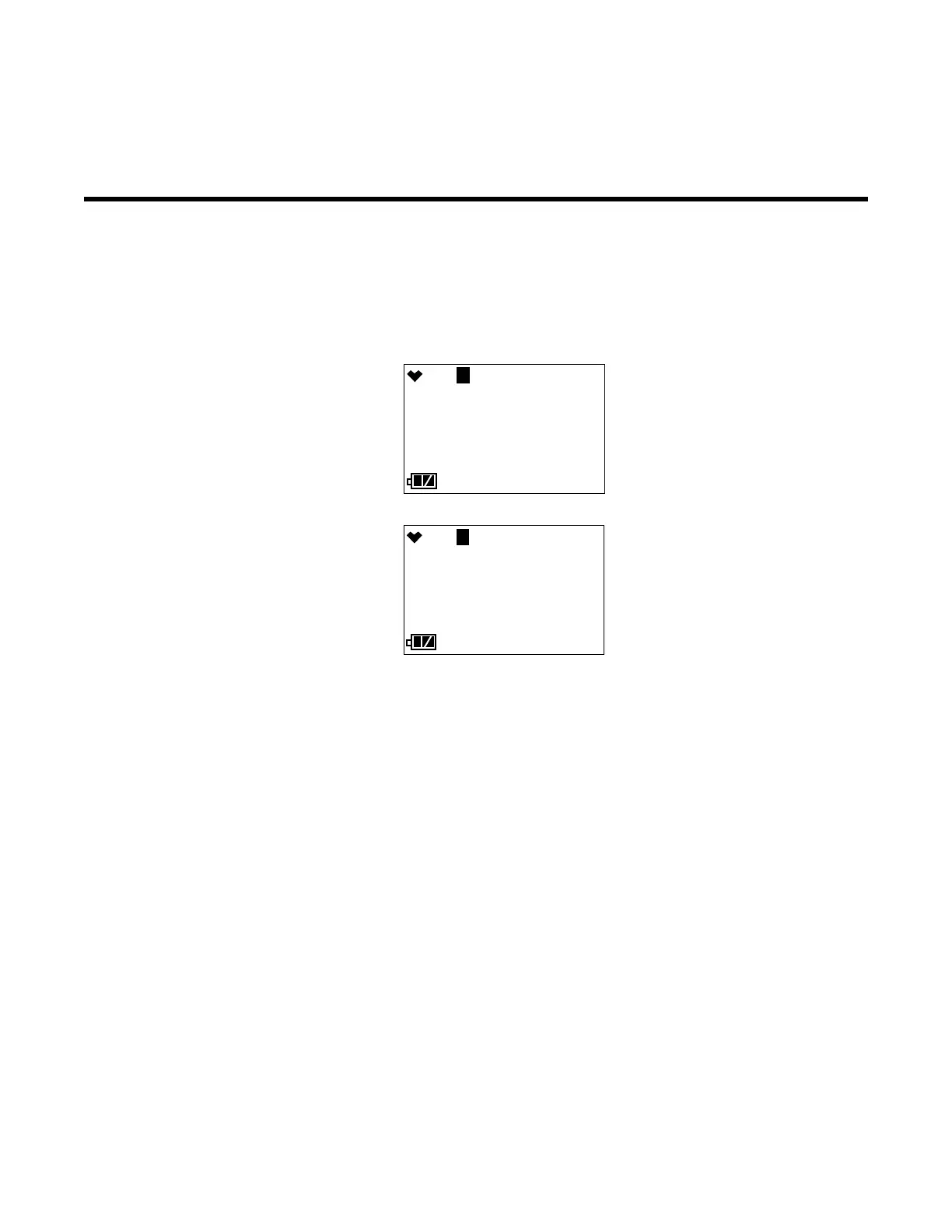GX-3R Operator’s Manual Appendix B: Gas Select Mode • 105
• To change a flashing parameter, press and release AIR. To reverse the direction of change
(ie. from increasing to decreasing or vice versa):
a. Press and hold AIR.
b. Immediately press POWER MODE and then release both buttons.
• To exit an entered menu item without saving a change, press and hold AIR and POWER
MODE for a few seconds.
Changing the Gas Combination (GAS COMB)
The GAS COMB menu item allows you to turn channels on and off and change each
channel’s target gas.
If you want the combustible gas channel to be calibrated to a specific target gas, select that
target gas here and then calibrate to it in User Mode (see pg.52).
1 . While in Gas Select Mode, press AIR to scroll to GAS COMB.
2 . Press and release POWER MODE. The first channel displays.
GAS COMB
M 7:49
- - -
CH4 %LEL
