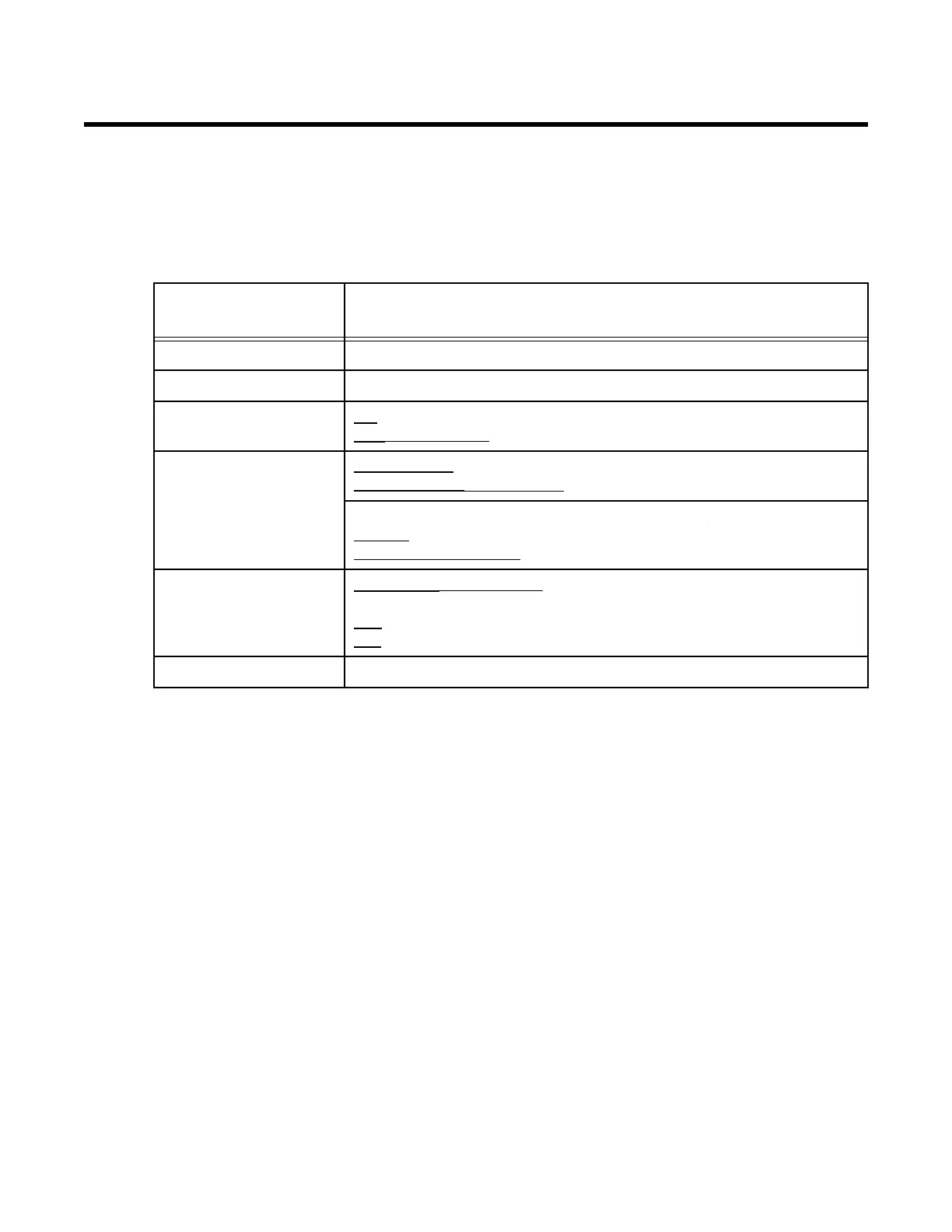GX-3R Operator’s Manual Appendix B: Gas Select Mode • 103
Appendix B: Gas Select Mode
Overview
This appendix describes the GX-3R in Gas Select Mode. The GX-3R is factory-set to suit
most applications. Update settings in Gas Select Mode only if required for your specific
application. A description of the Gas Select Mode items is shown in Table 13 below.
Table 13: Gas Select Mode Menu Items
Menu Item (Page # of
Description)
Description
GAS COMB (pg.105) Turn channels on or off and change target gas for each channel.
SAVE-AP (pg.107) Set the current alarm points as the default alarm points.
MAX SPAN (pg.108) ON
: Maximum span screen appears after a successful calibration.
OFF
(factory setting): No maximum span screen appears.
STEALTH (pg.109) STEALTH ON: No backlight, LED, or buzzer operation.
STEALTH OFF
(factory setting): Backlight, LED, and buzzer operate normally.
This setting has no effect unless STEALTH is set to ON.
VIB ON: Vibrator activates for alarm conditions.
VIB OFF
(factory setting): Vibrator does not activate in any situation.
CHG LEL (pg.109) STANDARD
(factory setting): Apply standard settings for lower explosive
limit’s ppm level.
IEC
: Apply IEC standards for the lower explosive limit’s ppm level.
ISO
: Apply ISO standards for the lower explosive limit’s ppm level.
START (pg.111) Enter Measuring Mode
