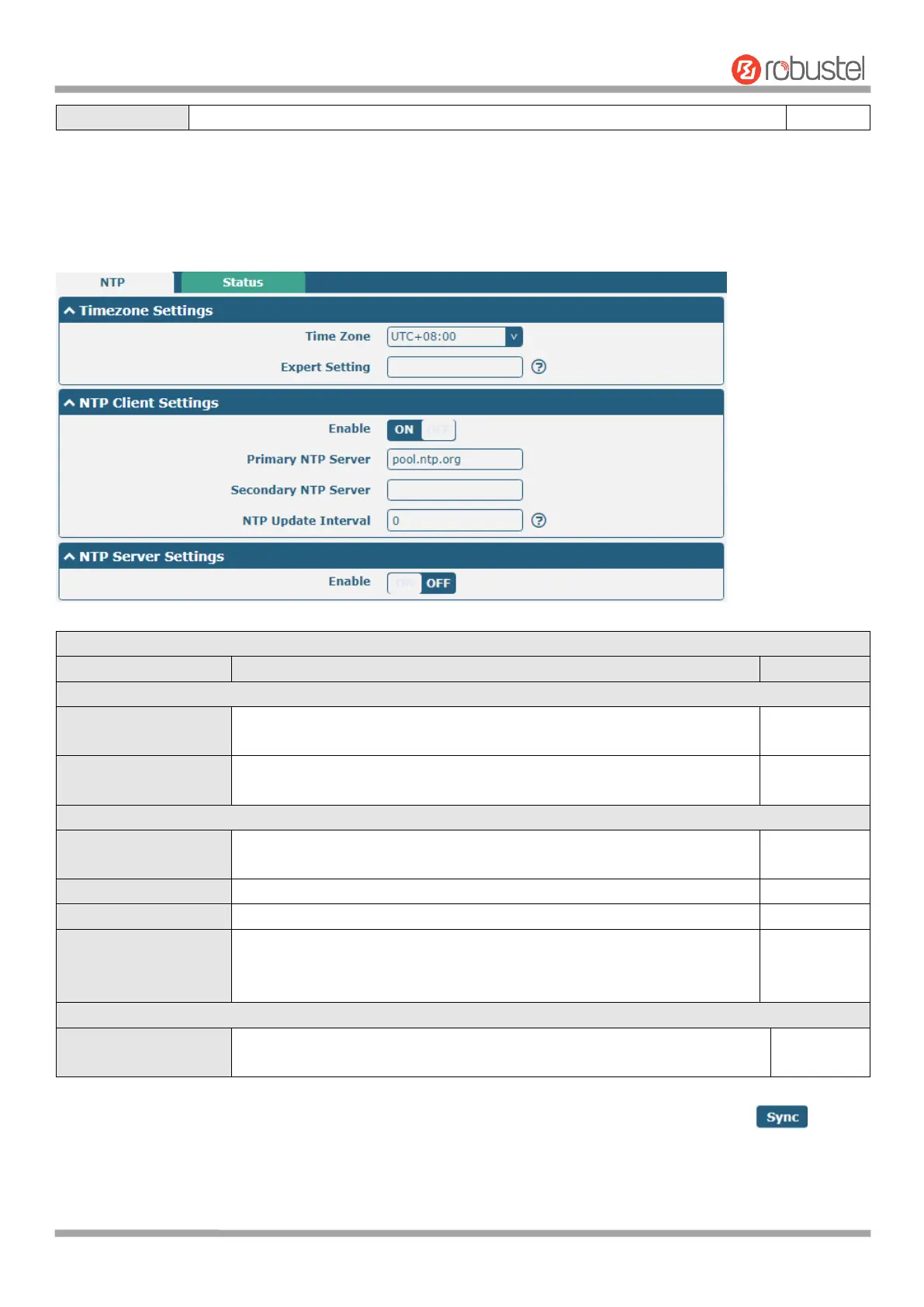Robustel R1510 User Guide
RT_UG_R1510_v.1.0.1 Dec. 31, 2019 100/140
separate more than one filter message, such as message1&message2.
4.5.3 NTP
This section allows you to set the related NTP (Network Time Protocol) parameters, including Time zone, NTP Client
and NTP Server.
Click the drop down list to select the time zone you are in. e.g., China:
UTC+08:00.
Specify the time zone with Daylight Saving Time in TZ environment
variable format. The Time Zone option will be ignored in this case.
Click the toggle button to enable/disable this option. Enable to
synchronize time with the NTP server.
Enter primary NTP Server’s IP address or domain name.
Enter secondary NTP Server’s IP address or domain name.
Enter the interval (minutes) which NTP client synchronize the time from
NTP server. Minutes wait for next update, and 0 means update only
once.
Click the toggle button to enable the NTP server option. When enabled,
the NTP client can synchronize with the router in time.
This window allows you to view the current time of router and also synchronize the router time. Click button
to synchronize the router time with PC’s.