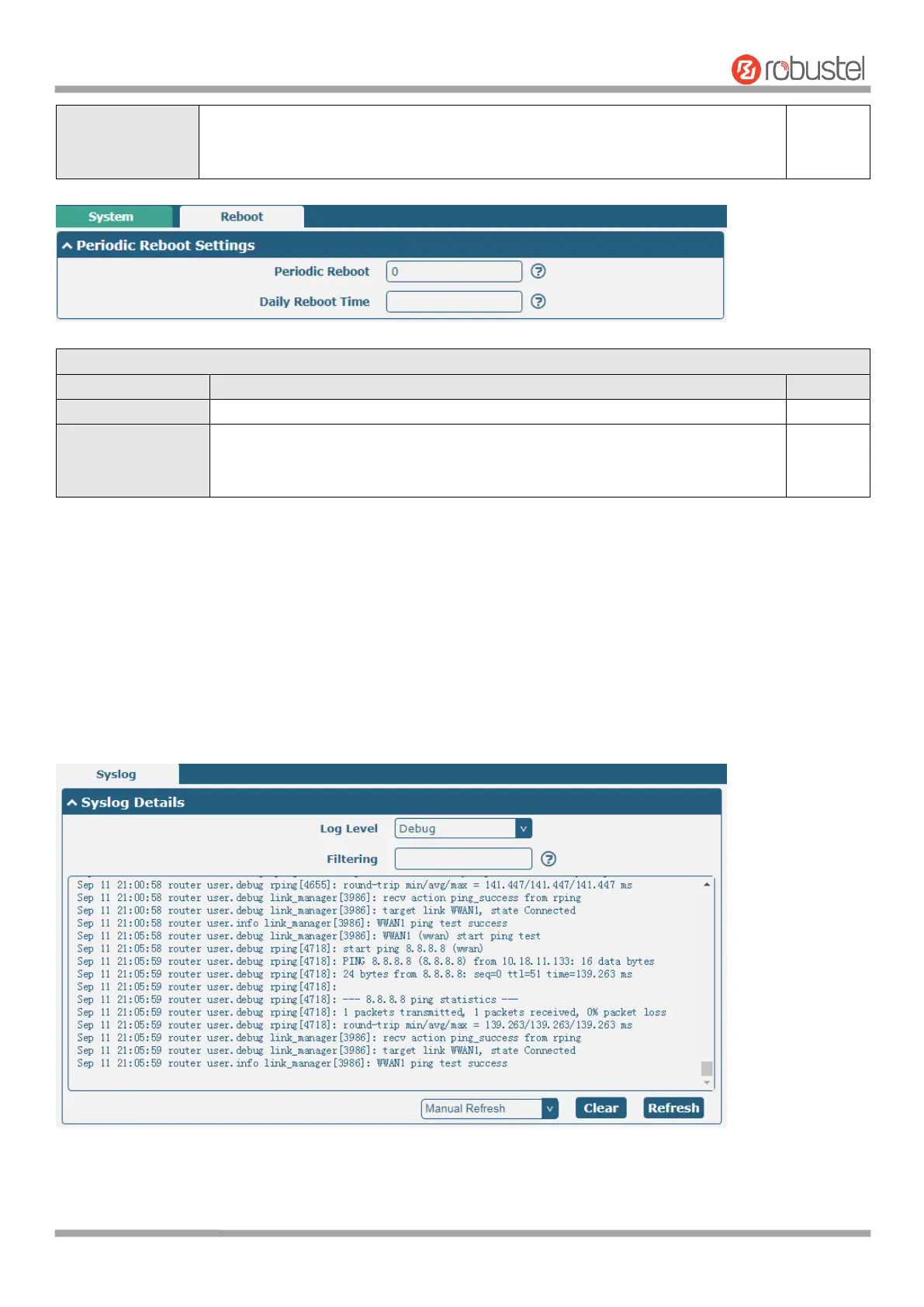Robustel R1510 User Guide
RT_UG_R1510_v.1.0.1 Dec. 31, 2019 107/140
OpenVPN: USR indicator showing the OpenVPN status
IPsec: USR indicator showing the IPsec status
Note: For more details about USR indicator, see “2.2 LED Indicators”.
Set the reboot period of the router. 0 means disable.
Set the daily reboot time of the router, you should follow the format as HH:
MM, in 24h time frame, otherwise the data will be invalid. Leave it empty means
disable.
4.6 System
4.6.1 Debug
This section allows you to check and download the syslog details. Click Service > System Log > System Log Settings to
open the system log.
