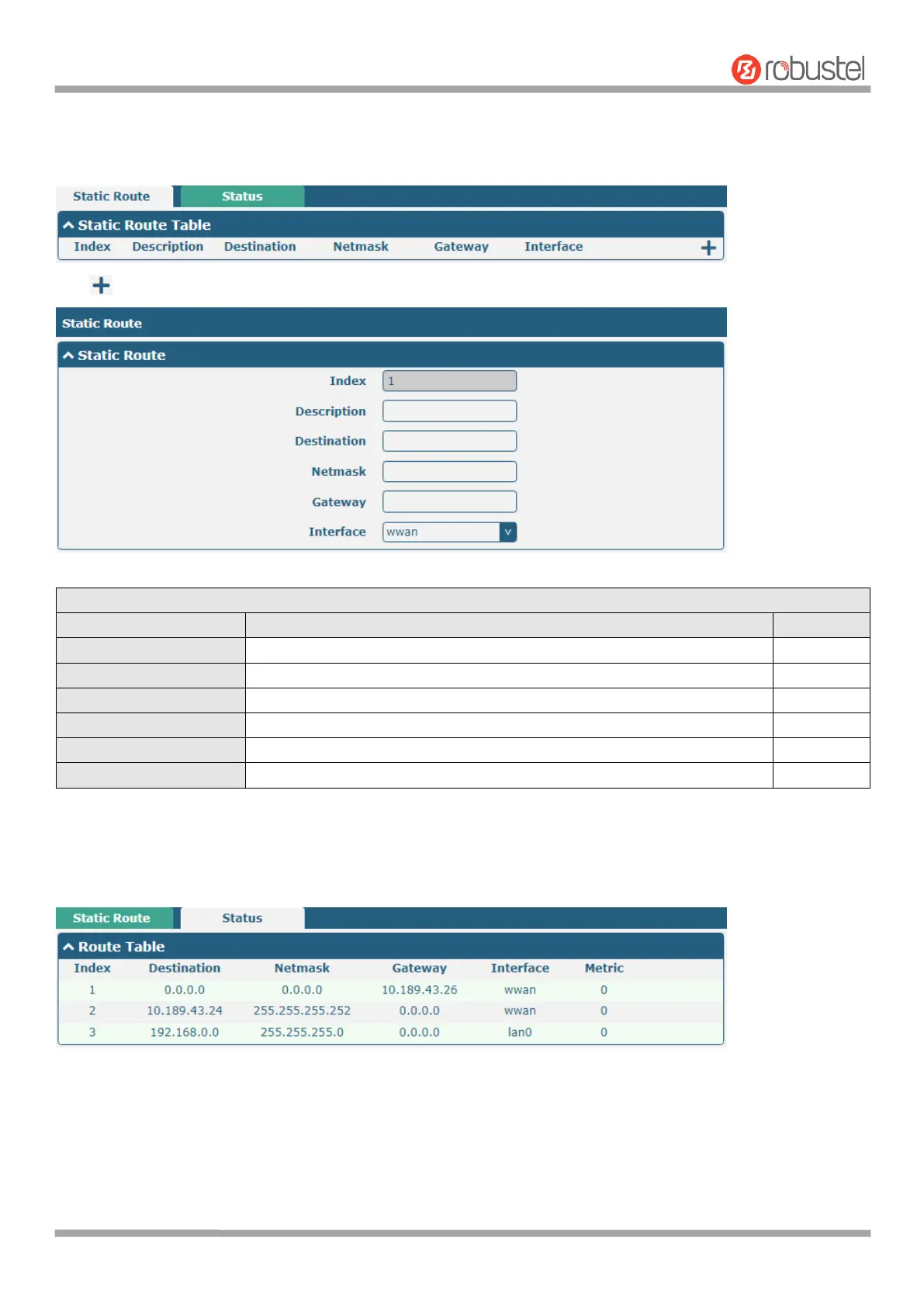Robustel R1510 User Guide
RT_UG_R1510_v.1.0.1 Dec. 31, 2019 64/140
Static Route
Click to add static route. The maximum count is 20.
Indicate the ordinal of the list.
Enter a description for this route.
Enter the IP address of destination host or destination network.
Enter the Netmask of destination host or destination network.
Define the gateway of the destination.
Choose the corresponding port of the link that you want to configure.
Status
This window allows you to view the status of route.