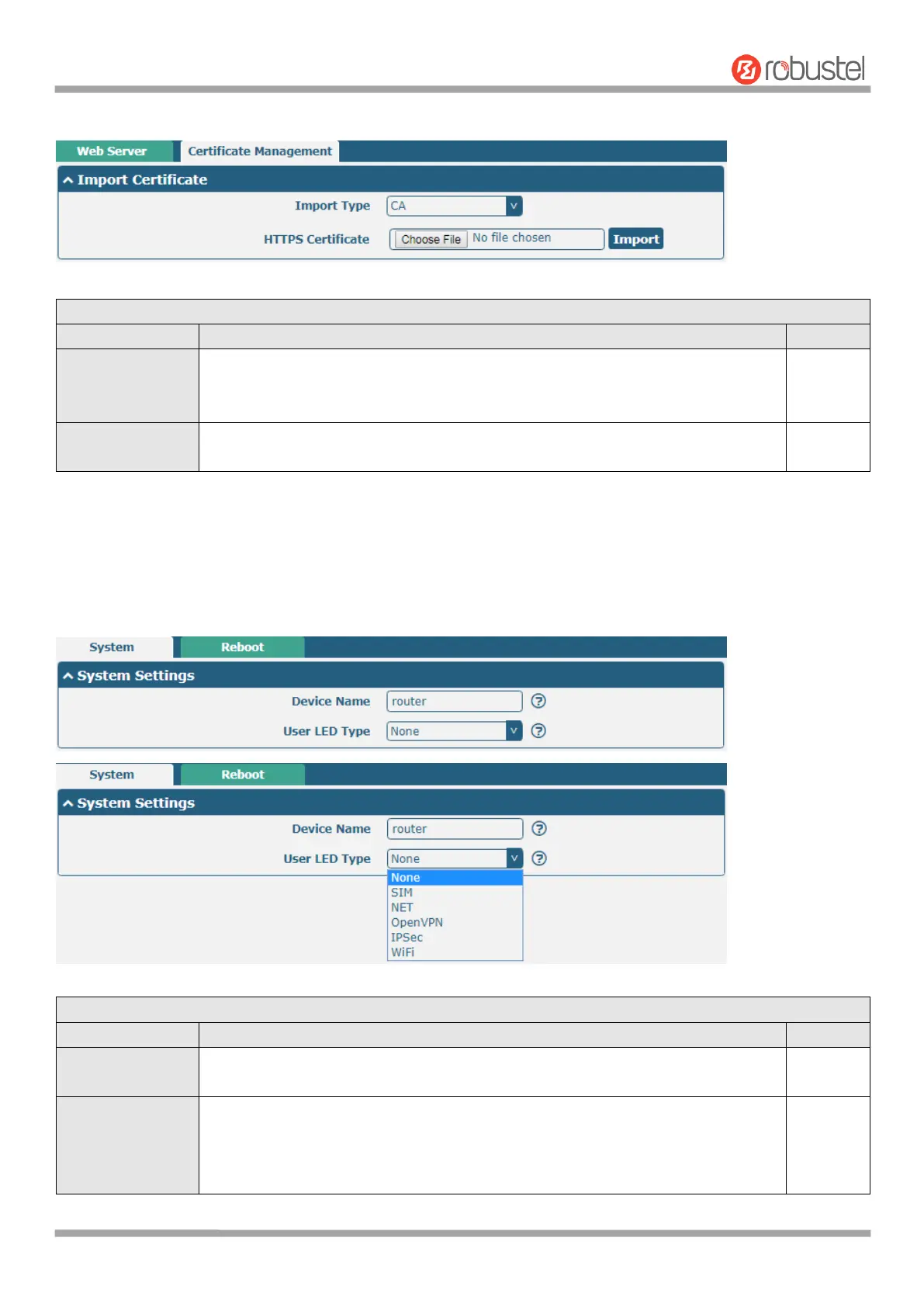Robustel R1510 User Guide
RT_UG_R1510_v.1.0.1 Dec. 31, 2019 106/140
This section allows you to import the certificate file into the router.
Select from “CA” and “Private Key”.
CA: a digital certificate issued by CA center
Private Key: a private key file
Click on “Choose File” to locate the certificate file from your computer, and then
click “Import” to import this file into your router.
4.5.9 Advanced
This section allows you to set the Advanced and parameters.
Set the device name to distinguish different devices you have installed; valid
characters are a-z, A-Z, 0-9, @, ., -, #, $, and *.
Specify the display type of your USR LED. Select from “None”, “OpenVPN” or
“IPsec”.
None: Meaningless indication, and the LED is off
SIM:show the sim status.