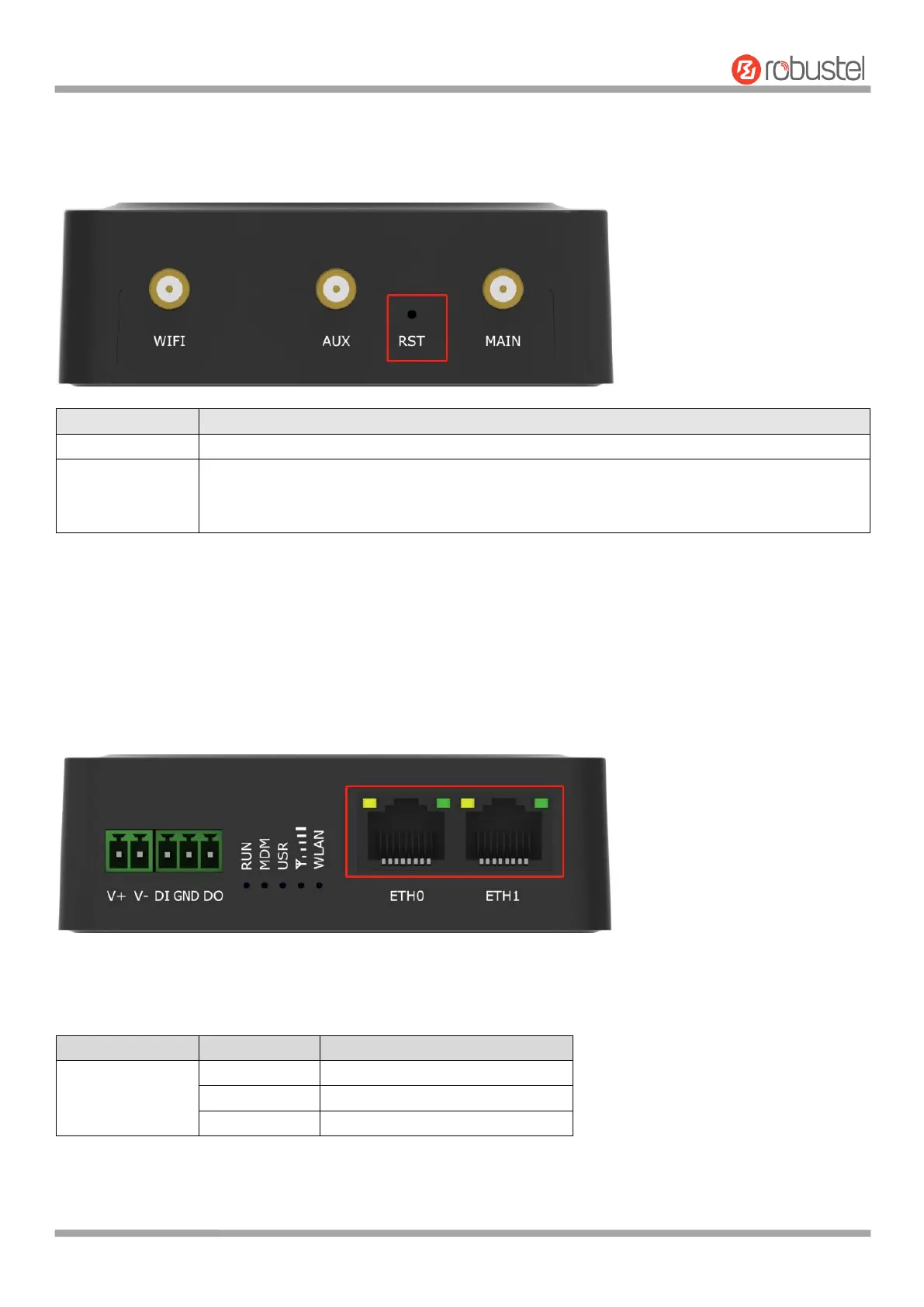Robustel R1510 User Guide
RT_UG_R1510_v.1.0.1 Dec. 31, 2019 16/140
2.3 Reset Button
2.4 Ethernet Ports
Press and hold the RST button for 2 to 7 seconds under the operating status.
Restore to factory
default settings
Wait for 0~20 seconds after powering up the router, press and hold the RST button until all
five LEDs start blinking one by one, and release the button to return the router to factory
defaults.
There are two Ethernet ports on R1510, including ETH0 (WAN/LAN), and ETH1. Each has two LED indicators. The
yellow one is a link indicator but the green one doesn’t mean anything. For details about status, see the table
below.
Connection is established
Data is being transferred
Connection is not established