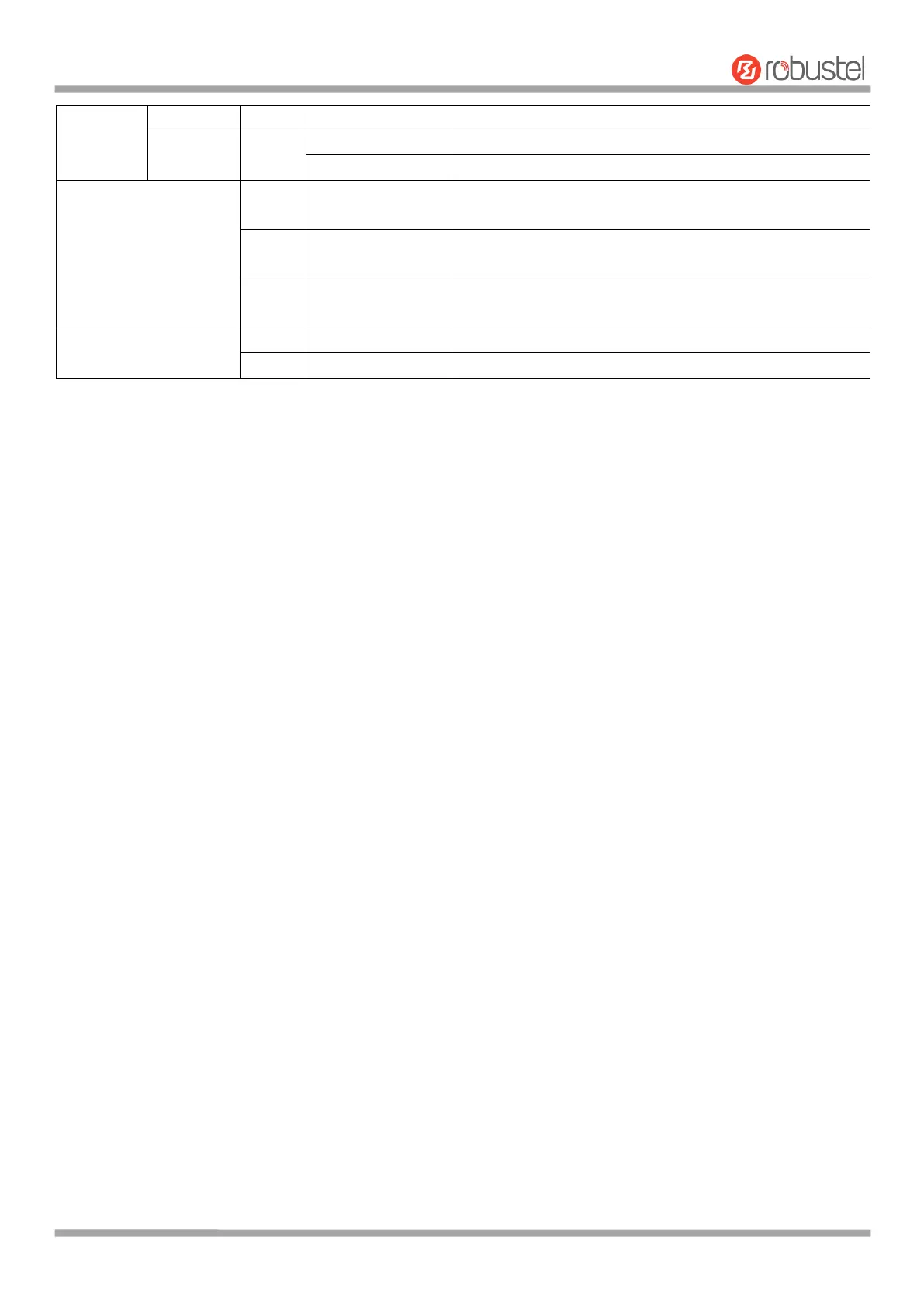Robustel R1510 User Guide
RT_UG_R1510_v.1.0.1 Dec. 31, 2019 15/140
Note: click Services > Advanced > system > System Settings > Custom LED light type to set the display type of USR
LED.
OpenVPN connection is not established
IPsec connection is established
IPsec connection is not established
RSSI (Represented by
five bars signal.)
Wireless module : 21-31 dB ( High Signal strength)
Wireless module : 11-20 dB ( Medium Signal strength)
Wireless module : 1-10 dB ( Low Signal strength)
WiFi is enabled and working properly
WiFi is disabled or not working properly
