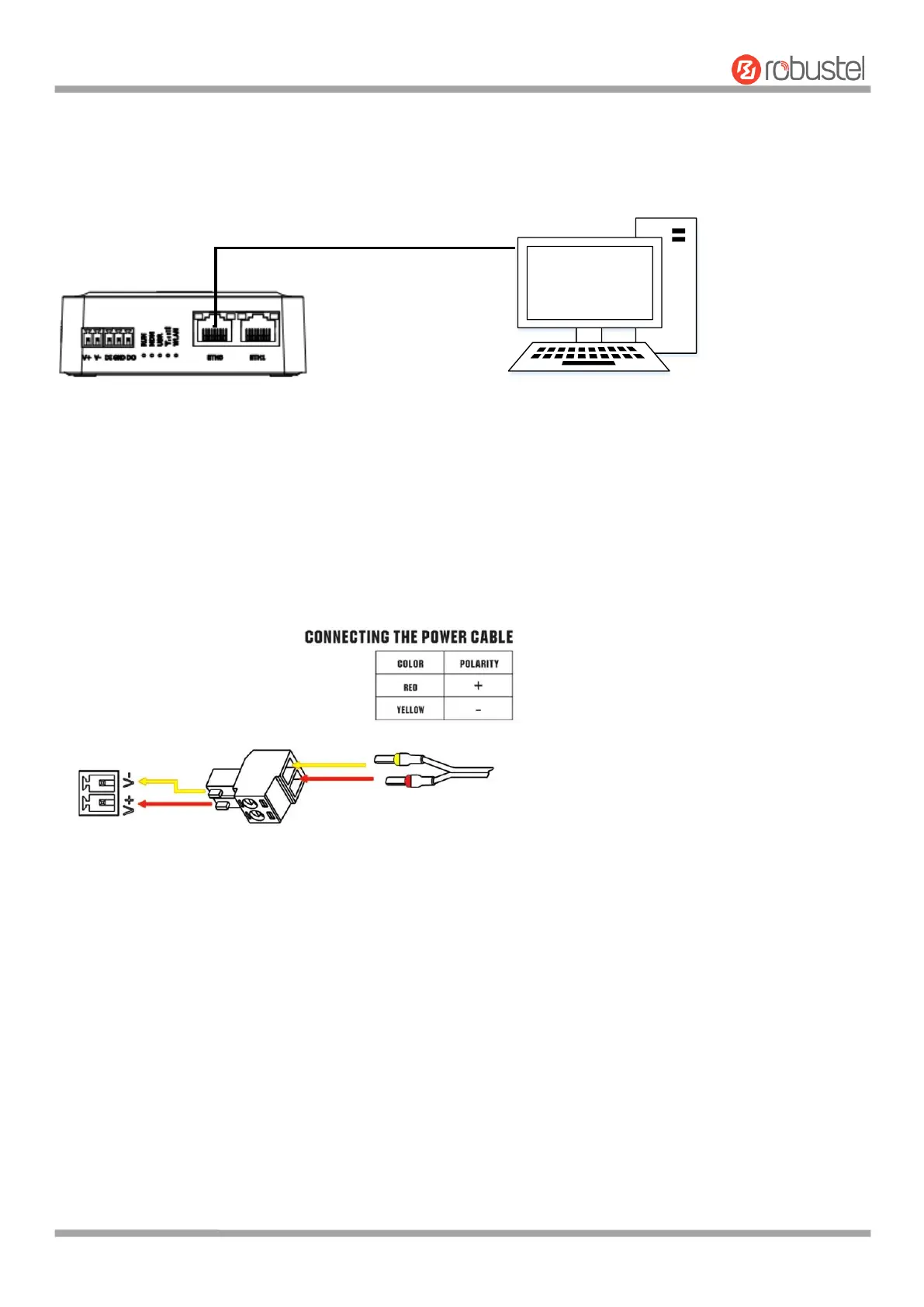Robustel R1510 User Guide
RT_UG_R1510_v.1.0.1 Dec. 31, 2019 21/140
2.8 Connect the Router to a Computer
Connect an standard Ethernet cable to the port marked ETH0~ETH1 at the front of the R1510 Router, and connect
the other end of the cable to your computer.
2.9 Power Supply
R1510 Router supports reverse polarity protection, but always refers to the figure above to connect the power
adapter correctly. There are two cables associated with the power adapter. Following to the color of the head,
connect the cable marked red to the positive pole through a terminal block, and connect the yellow one to the
negative in the same way.
Note: The range of power voltage is 9 to 26V DC.
