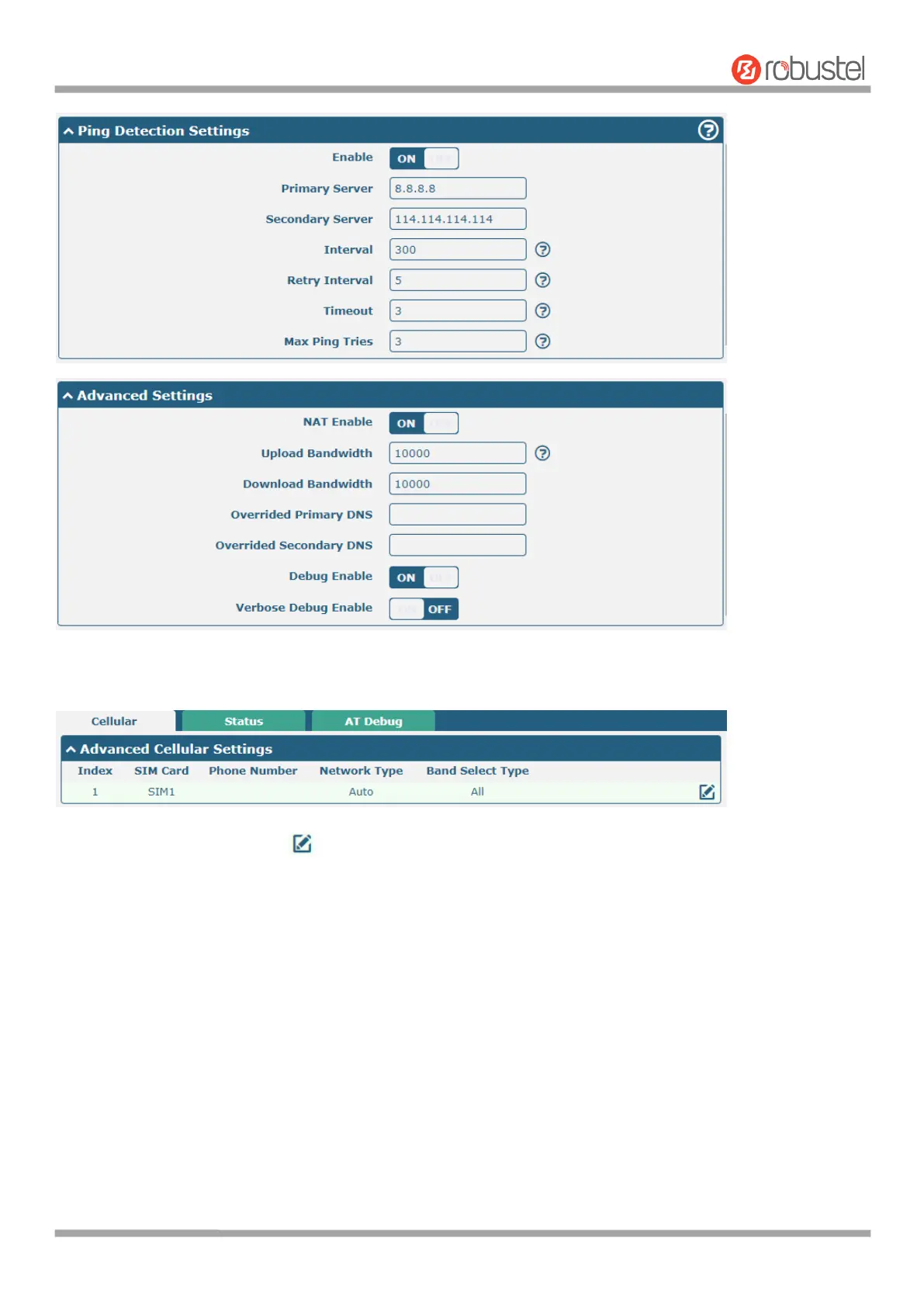Robustel R1510 User Guide
RT_UG_R1510_v.1.0.1 Dec. 31, 2019 117/140
When finished, click Submit > Save & Apply for the configuration to take effect.
The window is displayed below by clicking Interface > Cellular > Advanced Cellular Settings.
Click the right most of edit button of SIM1 to set its parameters according to your application request.
