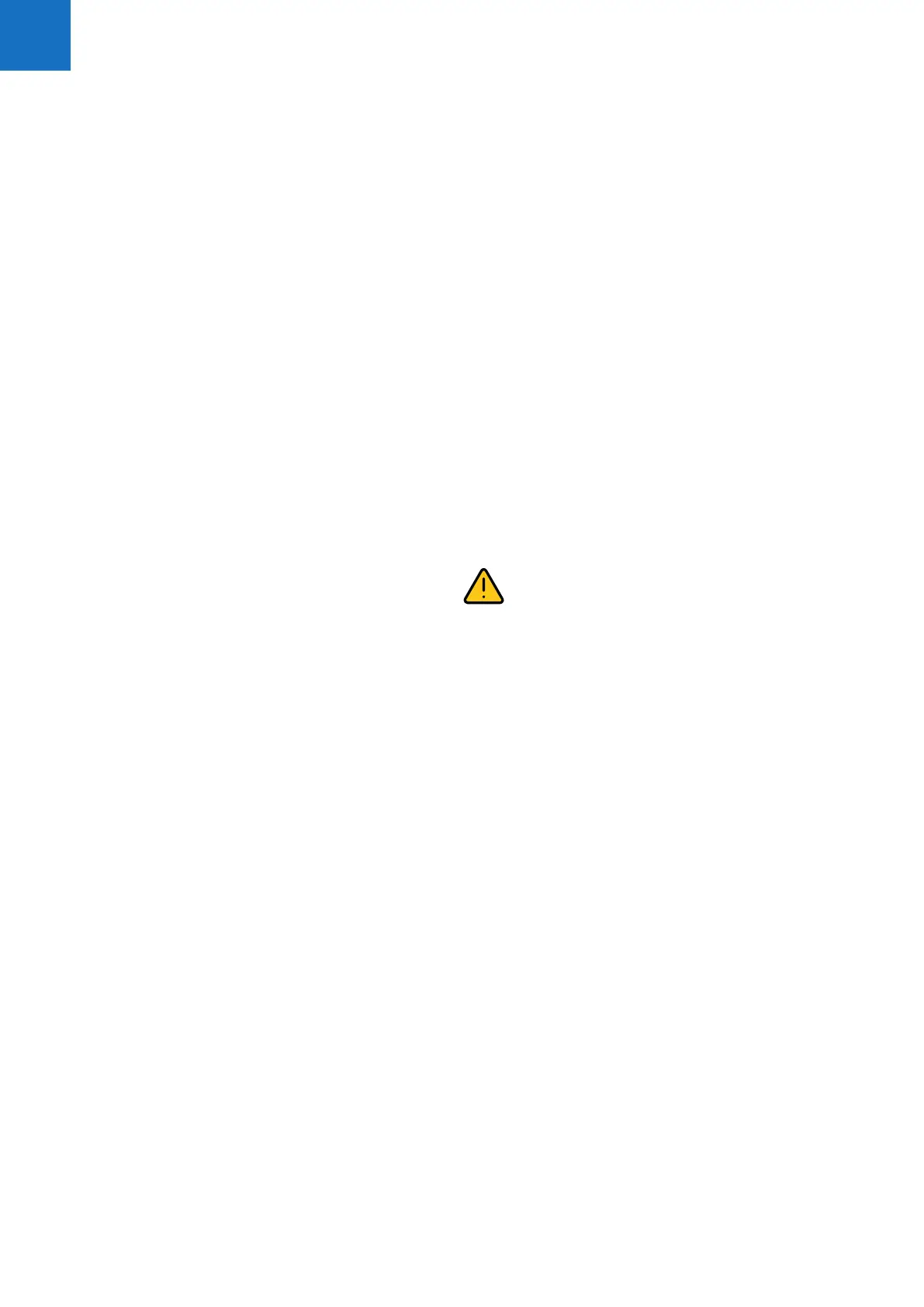Roche Diagnostics
Urisys 1100® · ≥5.7 · Operator's Manual · 9.0
42 9. Cleaning and maintenance
9. Cleaning and maintenance
The Urisys 1100
®
system is designed for maintenance
free operation. Protect the analyzer from extremes of
temperature and high atmospheric humidity, and keep it
out of bright light (direct sunlight, spot lamps, etc.).
u 12. Technical information and notices (57)
Maintain hygiene by keeping the exterior parts and
surfaces of the analyzer clean. For cleaning we
recommend applying a commercial cleaning agent or
disinfectant (preferably 70% alcohol) with a moist cloth.
Take care that no liquid enters the analyzer.
9.1 Cleaning the analyzer
r To clean the analyzer
1
Switch off the analyzer.
2
Pull the test strip tray out of the analyzer.
3
Moisten a cloth with water or a neutral detergent,
wring it out (the cloth must be damp not soaked) and
clean the exterior parts and surfaces of the analyzer.
4
Afterwards moisten a cloth with disinfectant
(preferably 70% alcohol), wring it out (the cloth must
be damp not soaked) and wipe the exterior parts and
surfaces of the analyzer.
CAUTION:
Ensure that no liquid enters the analyzer, wipe the
housing, and never spray it! Let the housing dry
before proceeding to read.
