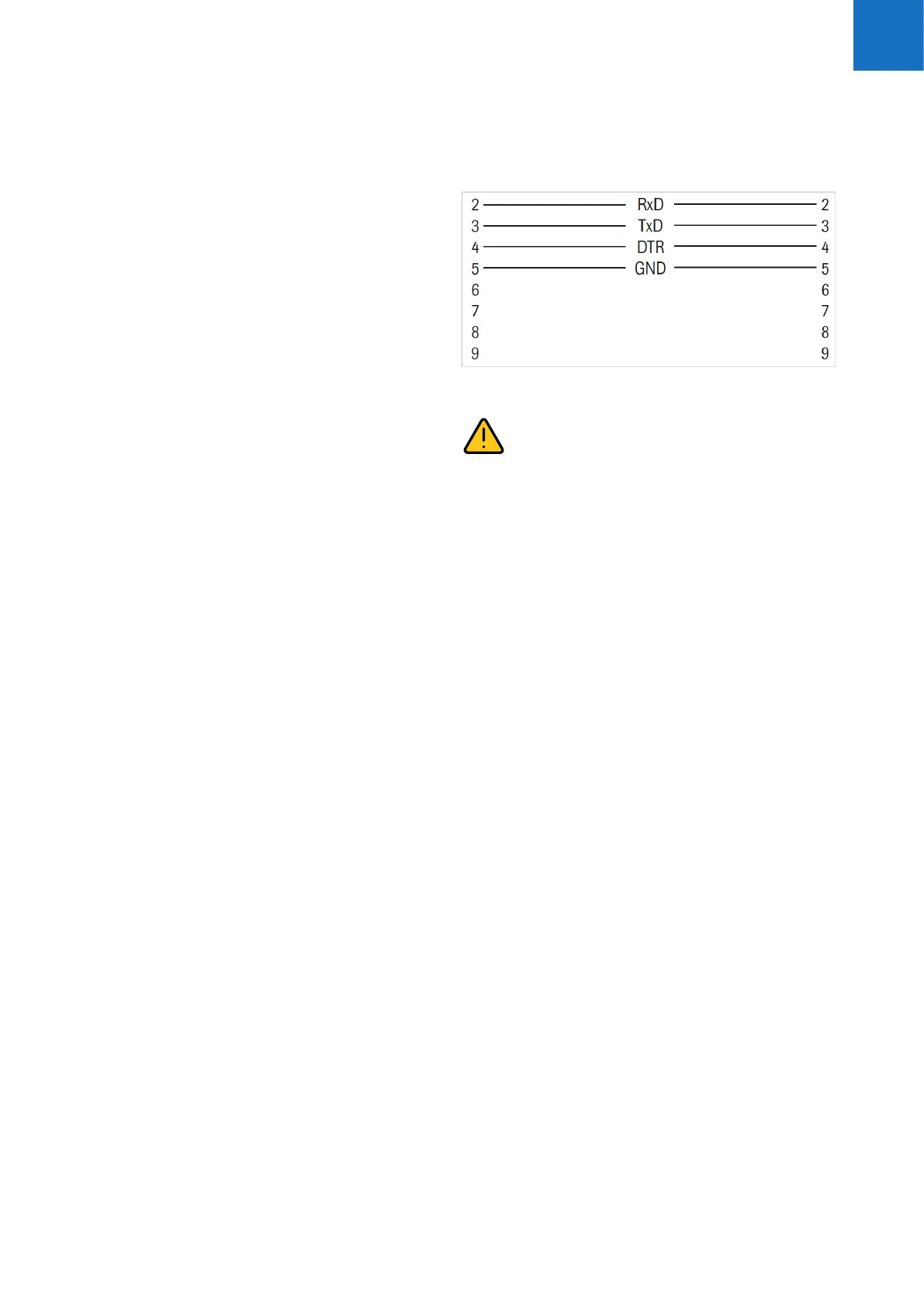Roche Diagnostics
Urisys 1100® · ≥5.7 · Operator's Manual · 9.0
11. Connecting to other devices 55
Connections
11.2 Barcode reader, AT/PC keyboard
Sample or Patient IDs, Operator IDs and corresponding
passwords can be entered against each sample sequence
number displayed on the LCD, either via a barcode reader
(see recommended reader) or via an AT/PC keyboard, e.g.
the Reflotron keyboard from Roche Diagnostics.
u 13. List of available accessories and consumables (60)
Power is supplied by the barcode reader interface.
Interface specification 5-pin DIN socket, female
Pinouts
Barcode Reader Barcode readers suitable for use with
Urisys 1100
®
system with SW Version 5.0 and above must
meet the following specifications:
• Radio frequency interference class B according to EN
61326-1
• Electromagnetic interference immunity requirements
for industrial locations according to EN 61326-1
Urisys 1100
®
system
Host (PC pinout 9-pin)
CAUTION:
The use of a data cable not meeting the Roche
Diagnostics specification can cause data to be lost
or corrupted.
1 clock
2 data
3 n/c
4 GND
5 + 5V
