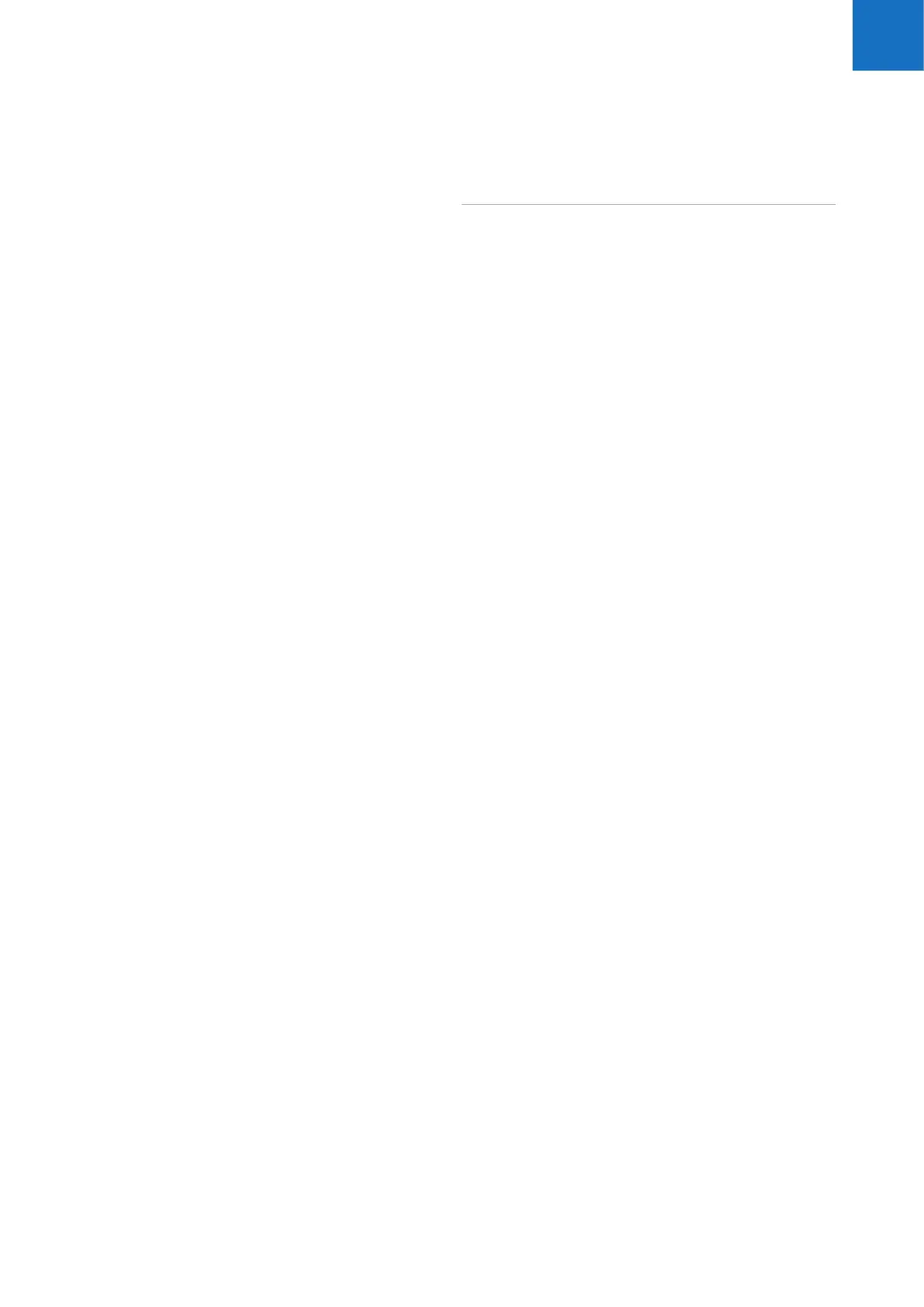Roche Diagnostics
Urisys 1100® · ≥5.7 · Operator's Manual · 9.0
5
able of contents
1. Introduction. . . . . . . . . . . . . . . . . . . . . . . . . . . . . . . . . 7
Contact addresses . . . . . . . . . . . . . . . . . . . . . . . . . . . . . 9
2. About the protection of personal data and
software security. . . . . . . . . . . . . . . . . . . . . . . . . . . . . . . 10
3. System description . . . . . . . . . . . . . . . . . . . . . . . . . . . 12
3.1 Measuring principle . . . . . . . . . . . . . . . . . . . . . . 12
3.2 Components and functions. . . . . . . . . . . . . . . . 13
4. Software. . . . . . . . . . . . . . . . . . . . . . . . . . . . . . . . . . . . 14
4.1 Overview . . . . . . . . . . . . . . . . . . . . . . . . . . . . . . . 14
4.2 Menu structure (Flowchart) . . . . . . . . . . . . . . . 15
4.3 Menu functions. . . . . . . . . . . . . . . . . . . . . . . . . . 17
4.4 Results table . . . . . . . . . . . . . . . . . . . . . . . . . . . . 21
4.5 Changing the range limits. . . . . . . . . . . . . . . . . 22
5. Installation . . . . . . . . . . . . . . . . . . . . . . . . . . . . . . . . . . 23
Analyzer connection. . . . . . . . . . . . . . . . . . . . . . . . . 24
Powering-On . . . . . . . . . . . . . . . . . . . . . . . . . . . . 24
Inserting the test strip tray . . . . . . . . . . . . . . . . 24
Inserting the printer paper . . . . . . . . . . . . . . . . 25
Performing the Self Check. . . . . . . . . . . . . . . . . 25
Powering-Off . . . . . . . . . . . . . . . . . . . . . . . . . . . . 27
5.1 Operator ID . . . . . . . . . . . . . . . . . . . . . . . . . . . . . 28
5.2 Authentication. . . . . . . . . . . . . . . . . . . . . . . . . . . 28
6. Calibration . . . . . . . . . . . . . . . . . . . . . . . . . . . . . . . . . . 29
Performing a calibration . . . . . . . . . . . . . . . . . . . . . 29
Calibration printout. . . . . . . . . . . . . . . . . . . . . . . . . . 31
Calibration errors . . . . . . . . . . . . . . . . . . . . . . . . . . . 31
7. Quality control (QC) . . . . . . . . . . . . . . . . . . . . . . . . . . 32
QC measurement . . . . . . . . . . . . . . . . . . . . . . . . . . . 32
8. Reading test strips . . . . . . . . . . . . . . . . . . . . . . . . . . . 33
8.1 Overview . . . . . . . . . . . . . . . . . . . . . . . . . . . . . . . 33
8.2 Performing a measurement in Normal Mode
(for Single Readings) . . . . . . . . . . . . . . . . . . . . . . . . 34
8.3 Patient report . . . . . . . . . . . . . . . . . . . . . . . . . . . 37
8.4 Fast Mode (for Serial Readings). . . . . . . . . . . . 38
8.5 Strip measurement error . . . . . . . . . . . . . . . . . . 39
8.6 Entering Patient ID, Operator ID and
Authentication Password. . . . . . . . . . . . . . . . . . . . . 39
8.7 Data transmission to a PC or host computer . 41
9. Cleaning and maintenance . . . . . . . . . . . . . . . . . . . . 42
9.1 Cleaning the analyzer . . . . . . . . . . . . . . . . . . . . 42
9.2 Cleaning the test strip tray . . . . . . . . . . . . . . . . 43
10. Error messages and troubleshooting. . . . . . . . . . . 46
11. Connecting to other devices. . . . . . . . . . . . . . . . . . 54
11.1 Serial Interface . . . . . . . . . . . . . . . . . . . . . . . . . 54
