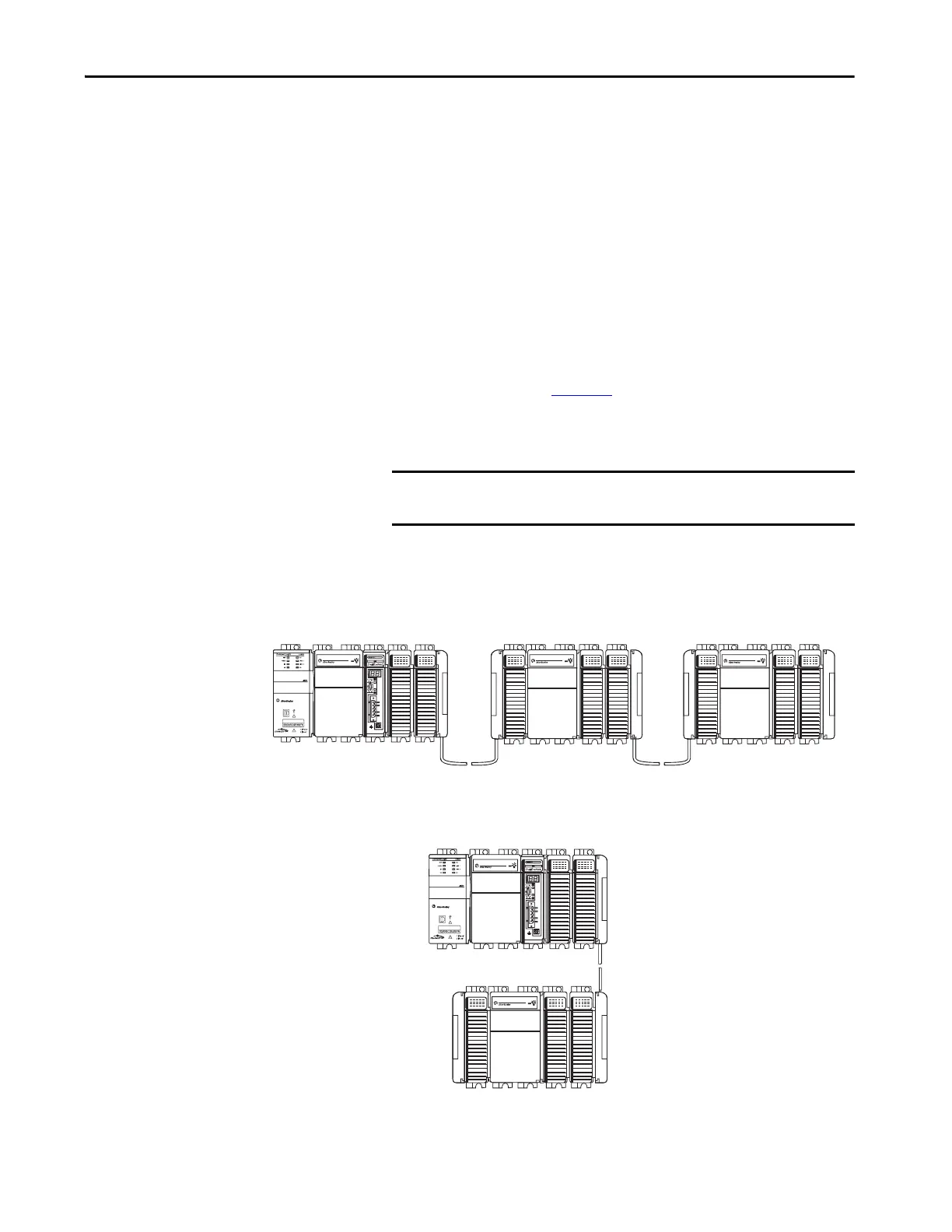Rockwell Automation Publication 1769-UM021I-EN-P - May 2018 237
Use I/O Modules with CompactLogix 5370 L3 Controllers Chapter 9
2. If your system uses only a local bank, complete these steps.
a. Use the tongue-and-groove slots to attach a 1769-ECR Compact
I/O end cap terminator to the last module in the system.
b. Move the lever of the end cap bus terminator fully to the left until it
clicks to lock the end cap bus terminator.
3. If your system uses more banks, follow these steps.
a. Install a 1769-CRx Compact I/O communication bus expansion
cable at the right end of the local bank.
b. Connect the 1769-CRx cable to the additional bank as necessary.
How you connect to the first extra bank—on the right or left side of
the bank, determines the expansion cable that is installed at the end
of the local bank. See Figure 38
for examples of how to connect a
local bank to extra banks.
c. Complete the installation of the remaining banks in your system.
The following example shows example systems with local expansion modules
included.
Figure 38 - Example CompactLogix 5370 L3 Control Systems
IMPORTANT Make sure that you install an end cap at the end of the last bank in
your system.
1769-CRLx Cable
Horizontal Orientation
Vertical Orientation
Bank 1 Bank 2
Bank 1
Bank 2
Bank 3
1769-CRLx Cable
1769-CRRx Cable
