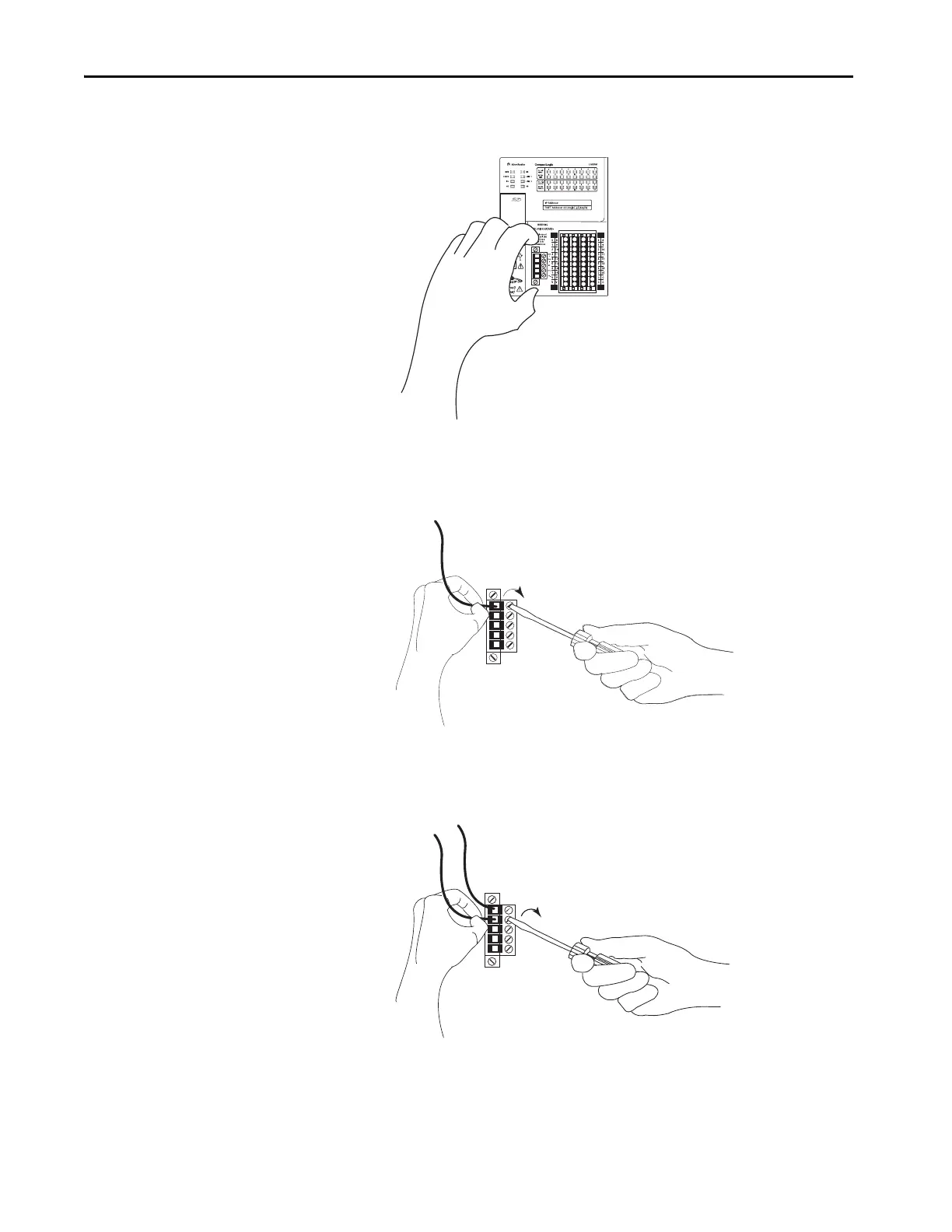40 Rockwell Automation Publication 1769-UM021I-EN-P - May 2018
Chapter 2 Install the CompactLogix 5370 L1 Controller
4. Pull the removable connector off the CompactLogix 5370 L1 controller.
5. Connect the wire that is connected to the 24V DC+ terminal on the
external 24V DC power source to the VDC+ terminal. The VDC+
terminal is the top terminal on the removable connector.
6. Connect the wire that is connected to the 24V DC- terminal on the
external 24V DC power source to the VDC- terminal. The VDC-
terminal is the second from the top on the removable connector.
