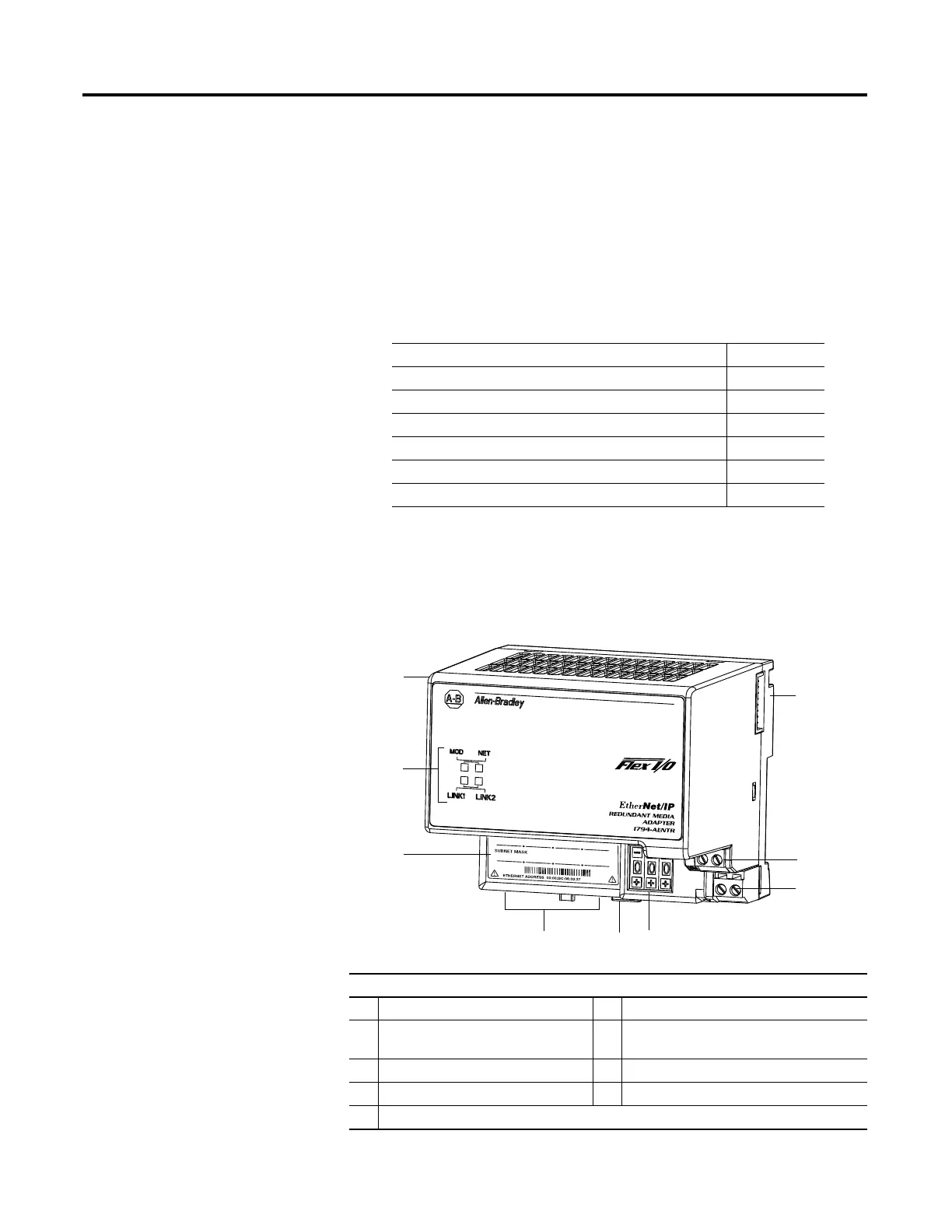Chapter
2
Install Your FLEX I/O Adapter
Overview
This chapter describes how to physically install the 1794-AENTR or
1794-AENTRXT adapter on the DIN rail and connect it to the EtherNet/IP
network. The following table lists where to find specific information.
Module Components
Use the following illustration to identify the external features of the FLEX I/O
EtherNet/IP adapter.
Dual Port EtherNet/IP Adapter – 1794-AENTR, 1794-AENTRXT
Topic Page
Module Components 7
Mount Your Adapter on a DIN Rail 8
Mount on a Panel or Wall 9
Connect Wiring 11
Set the Network Address 12
Mounting Dimensions 13
Component Identification
1 Dual Port EtherNet/IP adapter 6 Module locking tab
2 FlexBus connector 7 Network cable RJ45 connectors
(underside)
3 24V common connections 8 MAC ID label
4 24V DC connections 9 Status indicators
5 IP address switches
