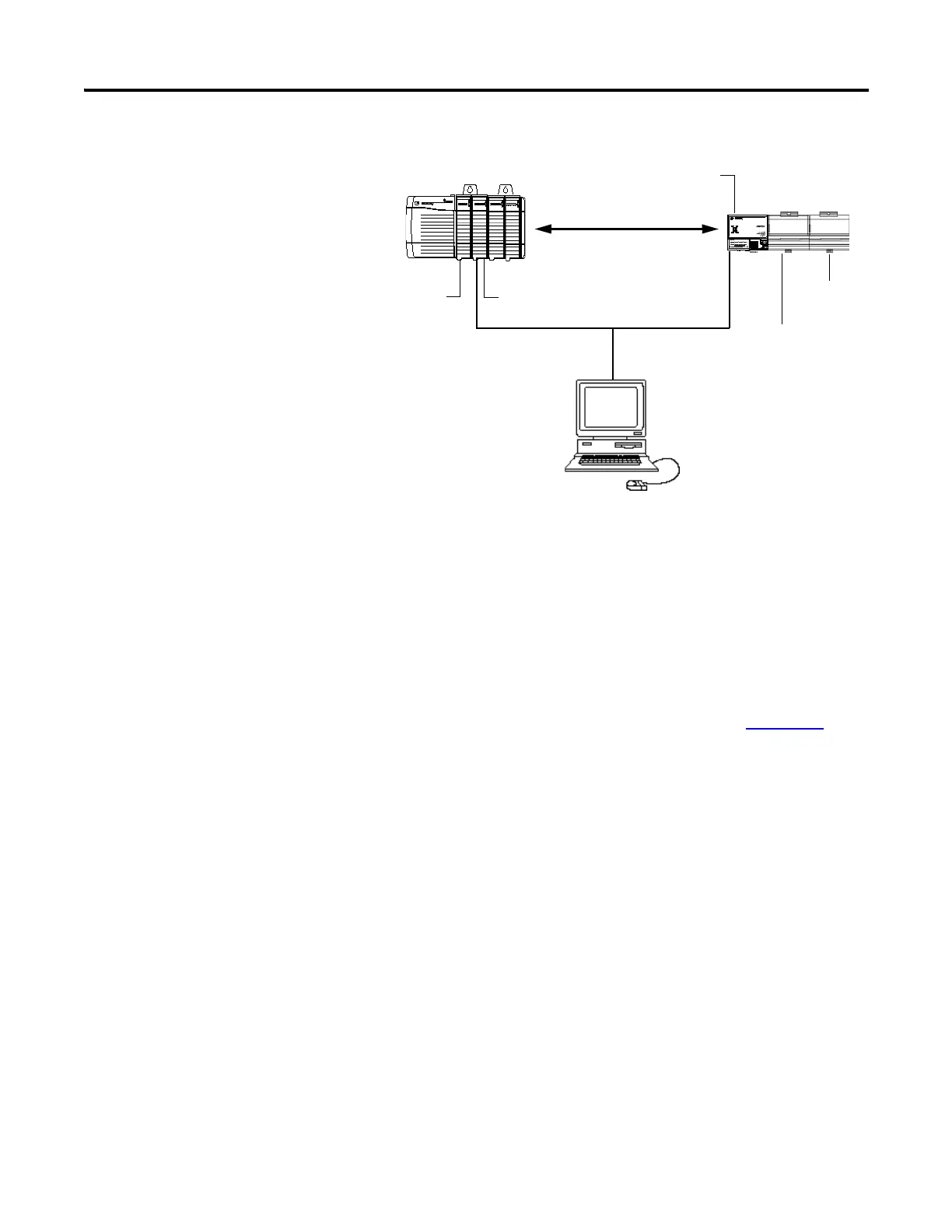Publication 1794-UM066B-EN-E - March 2015
24 Rack Optimized Discrete I/O
To work along with this example set up your system as shown above.
• Note that in the example application, the Logix5572 controller and
1756-EN2TR module are assumed to be in the slots shown above.
• Verify the IP addresses for your programming terminal, 1756-EN2TR
module, and 1794-AENTR adapter.
• Verify the position (slot) of the I/O modules on the DIN rail.
• Verify that all wiring and cabling is properly connected.
• Make sure your communication driver (for example, AB_ETH-1 or
AB-ETHIP-1) is configured in RSLinx as described in Appendix B
.
Create the Example
Application
Perform the following steps to create the example application:
Local
chassis
FLEX I/O
Logix5572c
ontroller
1794-OB16
digital output
1794-IB16
digital input
1756-EN2TR
130.130.130.2
1794-AENTR
130.130.130.3
Data
Programming
terminal
130.130.130.1
SLOT 1 2
SLOT 1 2
