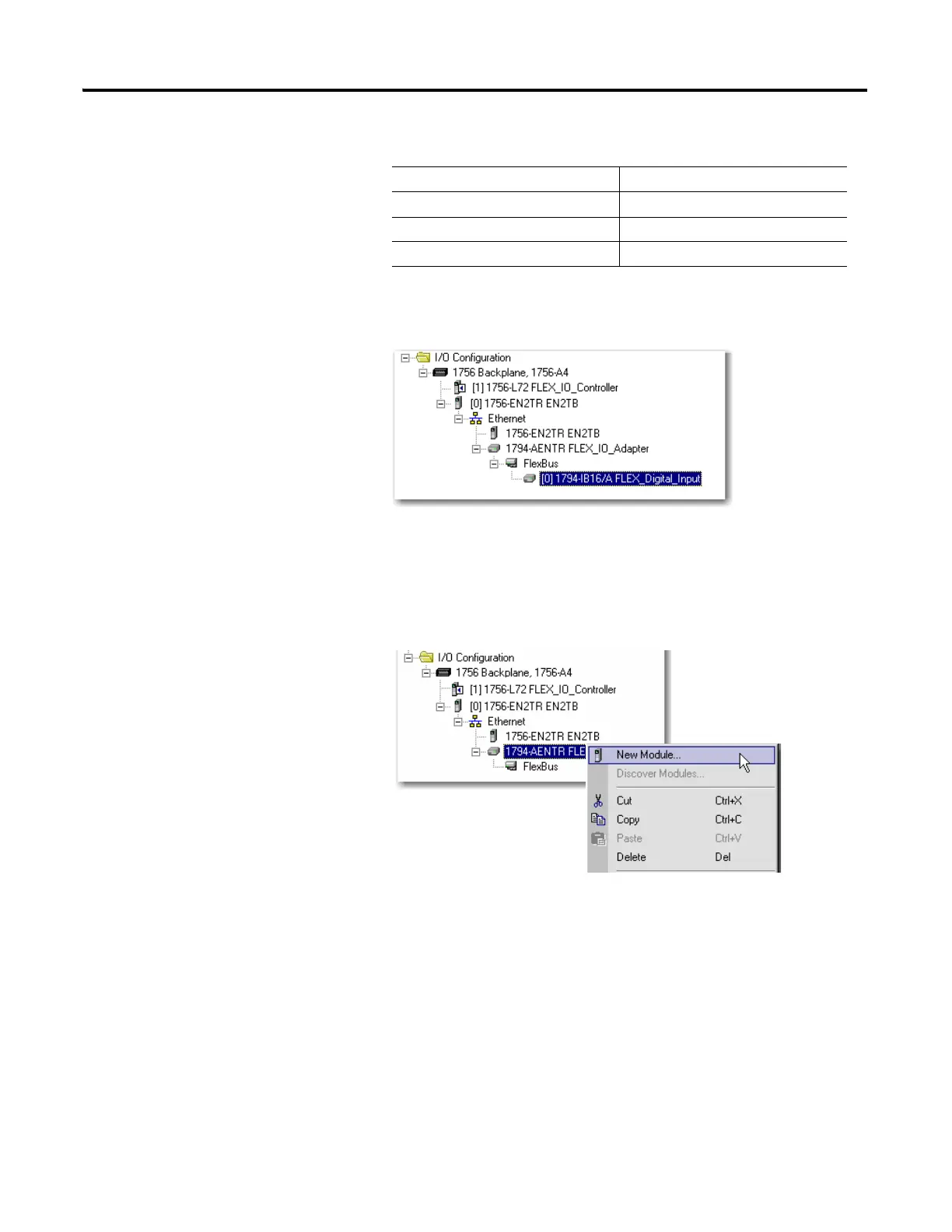Publication 1794-UM066B-EN-E - March 2015
Rack Optimized Discrete I/O 31
3. Enter the following parameters:
4. Click OK to save the configuration.
The digital input module appears in the I/O configuration indented under
the 1794-AENTR adapter.
Add the Digital Output Module
1. Under the I/O Configuration folder, right-click the remote
1794-AENTR adapter, and then select New Module.
Name FLEX_Digital_Input
Slot 0
Comm Format Rack Optimization
Electronic Keying Compatible Module
