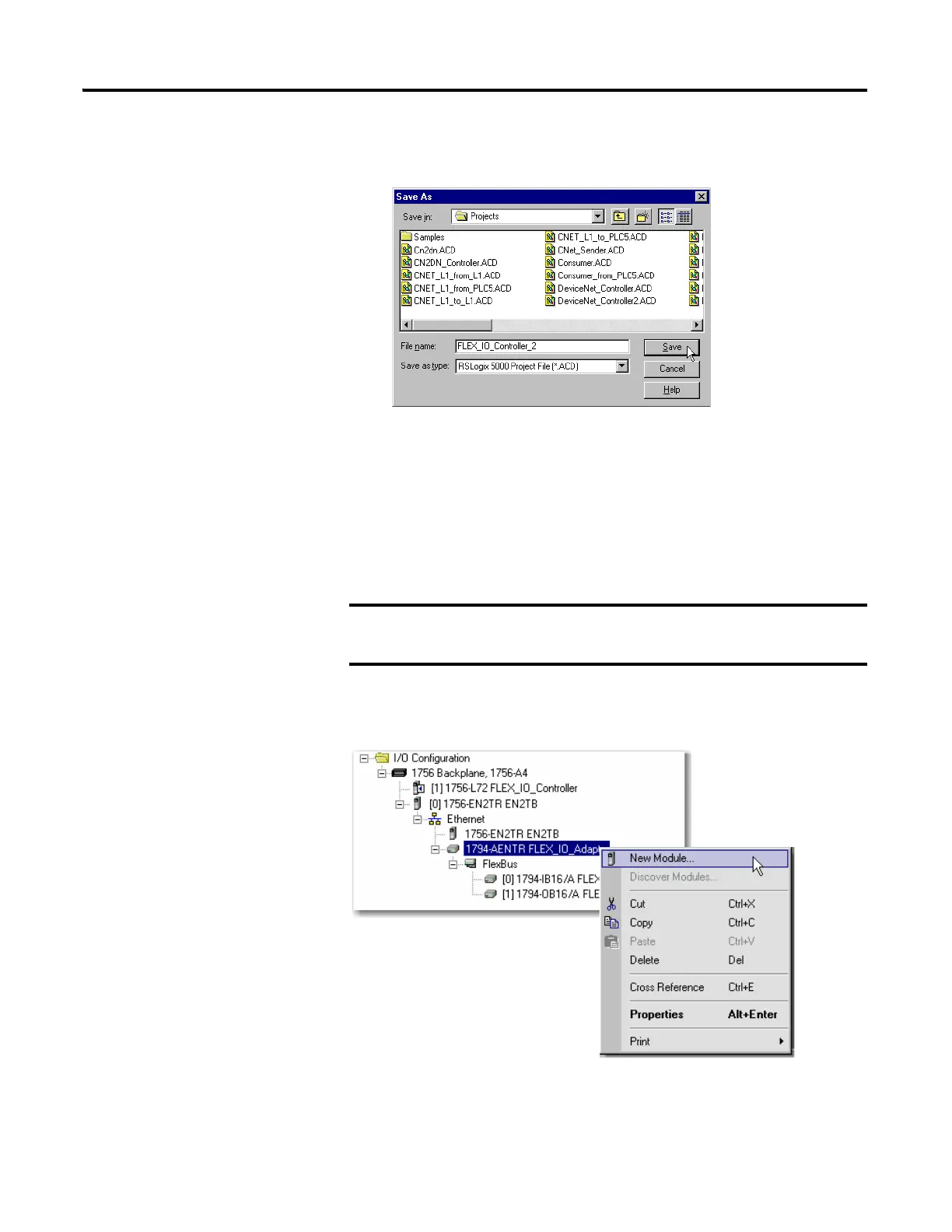Publication 1794-UM066B-EN-E - March 2015
Analog I/O with Direct Connection 39
2. Open the project file from the previous chapter (for example,
FLEX_IO_Controller).
3. Save the file using a different name (for example,
FLEX_IO_Controller_2).
Add the Analog Modules to
the I/O Configuration
You must now add the analog I/O modules to the I/O Configuration. In this
example, you add a 1794-IF4I analog input module and a 1794-OF4I analog
output module. Use these steps as a guide when you are configuring different I/O
modules for your system.
Add the Analog Input Module to the I/O Configuration
Click Help on the configuration screens shown in this section if you
need assistance in selecting and setting the parameters.
