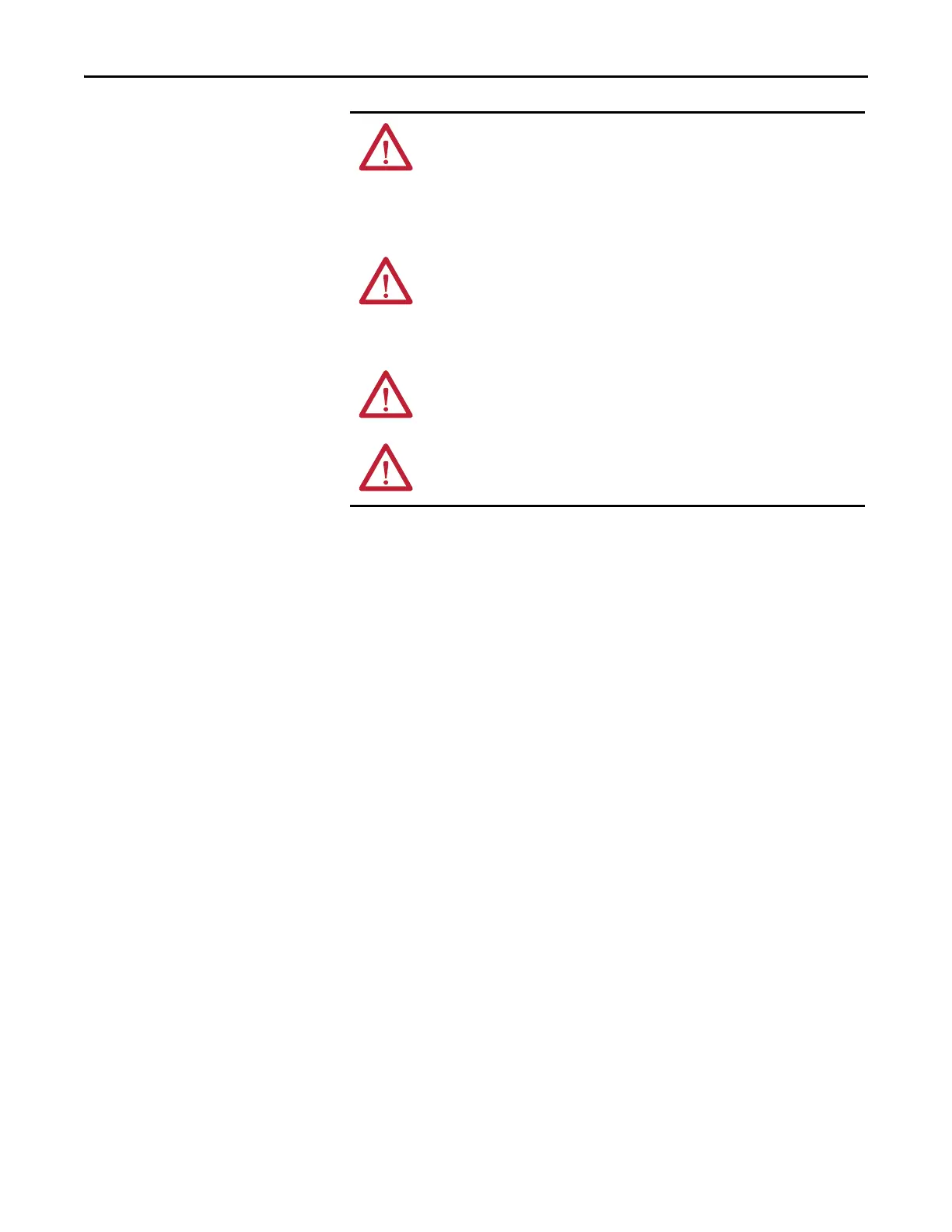10 Rockwell Automation Publication 20B-IN017B-EN-P - September 2011
Preface
ATTENTION: The information in this publication is merely a guide for
proper installation. Rockwell Automation, Inc. cannot assume
responsibility for the compliance or the noncompliance to any code
(national, local, or otherwise) for the proper installation of this drive or
associated equipment. A hazard of personal injury and/or equipment
damage exists if codes are ignored.
ATTENTION: Only qualified personnel familiar with adjustable
frequency AC drives and associated machinery should plan or
implement the installation, start-up, and subsequent maintenance of
the system. Failure to comply may result in personal injury and/or
equipment damage.
ATTENTION: HOT surfaces can cause severe burns. Do not touch the
heatsink surface during operation of the drive. After disconnecting
power, allow time for cooling.
ATTENTION: Replace all protective shields before applying power to
the drive. Failure to replace protective shields may result in death or
serious injury.
