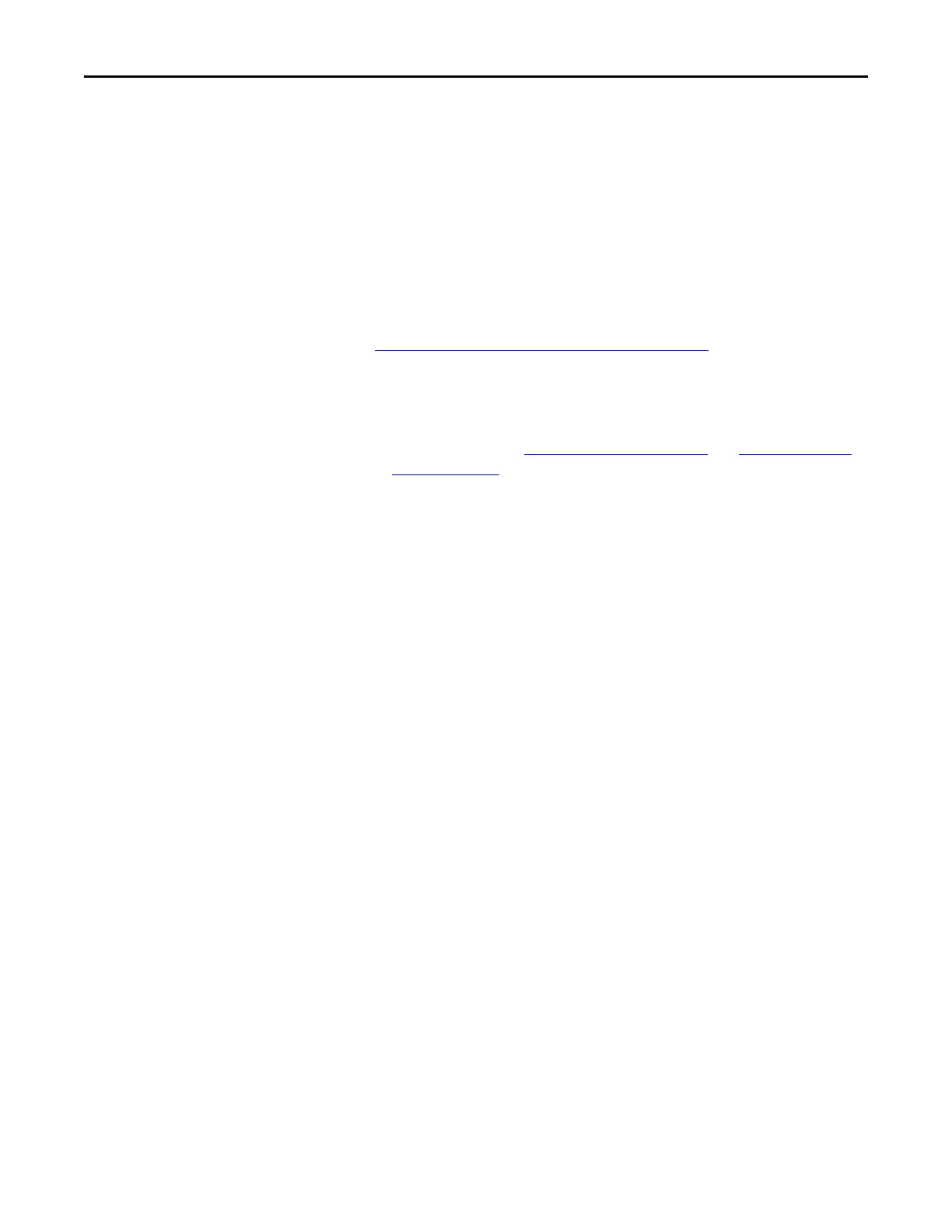Rockwell Automation Publication 20B-IN017B-EN-P - September 2011 27
Component Replacement Procedures Chapter 3
Install Components
1. Install the new Main Control Board.
2. Reassemble all components in the reverse order of removal.
3. Reconnect all cables.
4. Replace all safety shields and enclosure covers before applying power to
the drive.
T-Comm Board
See
Component Diagrams and Torque Specs on page 13
to locate the component
detailed in these instructions.
Remove Components
1. Read and follow the Safety Precautions on page 9 and Important Initial
Steps on page 11.
2. Remove the Main Control Board:
a. Remove the HIM board from its slot (if used).
b. Disconnect the ribbon cable from the Main Control Board (connects
to J1on Power Interface Board).
c. Disconnect the wiring connector from the Main Control Board
(connects to 8-pin serial port in the lower-right corner of Main Control
Board panel).
d. Remove and save the grounding-wire screw (connects to PE on TB11).
e. Remove and save the two mounting screws for the Main Control
Board.
