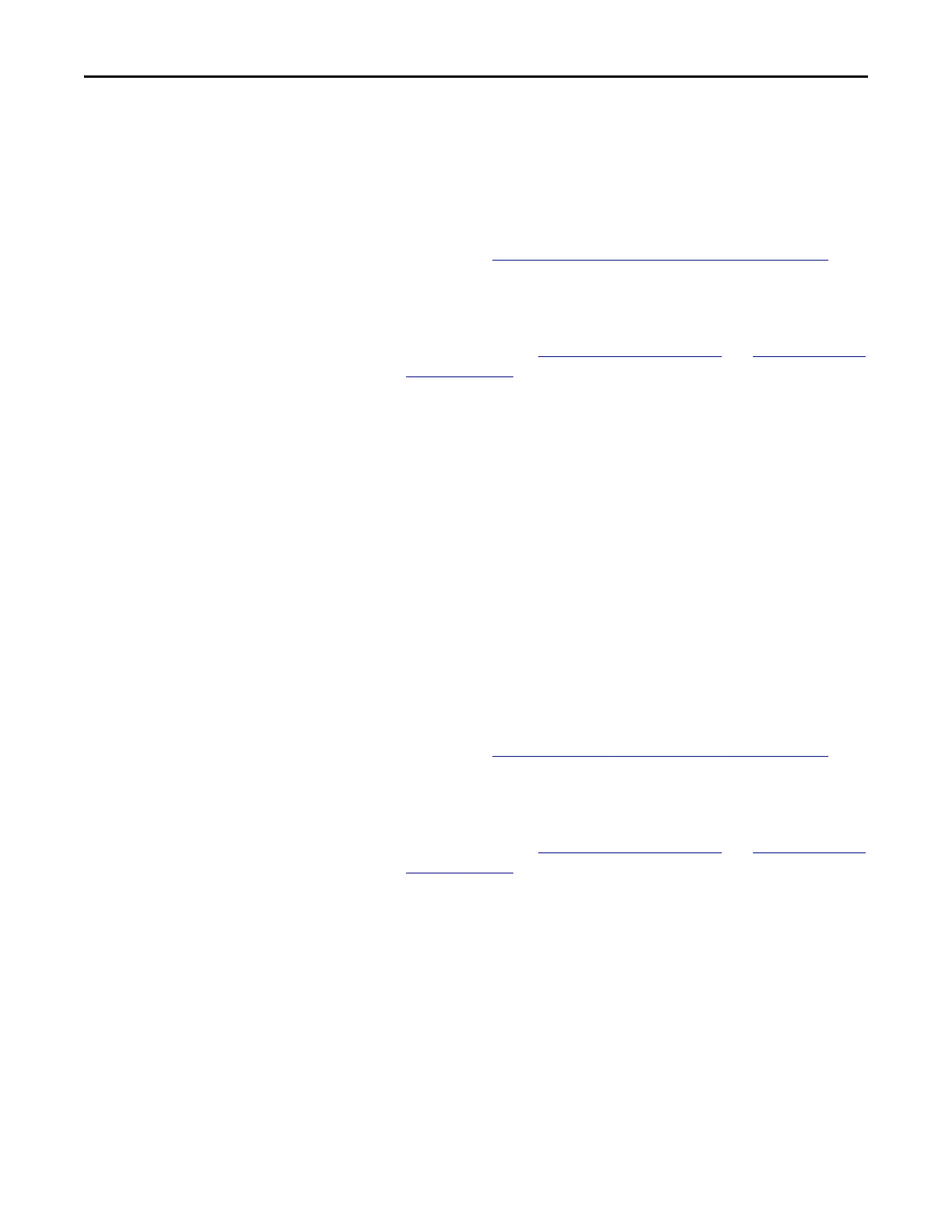Rockwell Automation Publication 20B-IN017B-EN-P - September 2011 23
Basic Component Removal Procedures Chapter 2
Install Components
When instructed for the component you are replacing, reinstall the Stacking
Panel components in the reverse order of removal.
Remove Precharge Board
Assembly
Refer to the figures in Component Diagrams and Torque Specs on page 13 for
these instructions.
Remove Components
1. Read and follow the Safety Precautions on page 9 and Important Initial
Steps on page 11.
2. Using pliers if needed, remove the three (3) wiring/harnesses ( J1, J2, J3)
at the top of the board.
Note: Some connectors may not be labeled. Be sure to label them.
3. For DC input only: Verify that customer wiring to TB2 is properly
labeled and then disconnect wiring from TB2.
4. Unscrew the two mounting screws at the top of the mounting panel.
5. Slide the board and mounting plate out by pulling down and out.
Install Components
When instructed for the component you are replacing, reinstall the Precharge
Board Assembly components in the reverse order of removal.
Remove Transitional Bus Bar
Refer to the figures in Component Diagrams and Torque Specs on page 13 for
these instructions.
Remove Components
1. Read and follow the Safety Precautions on page 9 and Important Initial
Steps on page 11.
2. Remove the upper safety cover (four screws).
3. Locate the Transitional Bus Bar.
