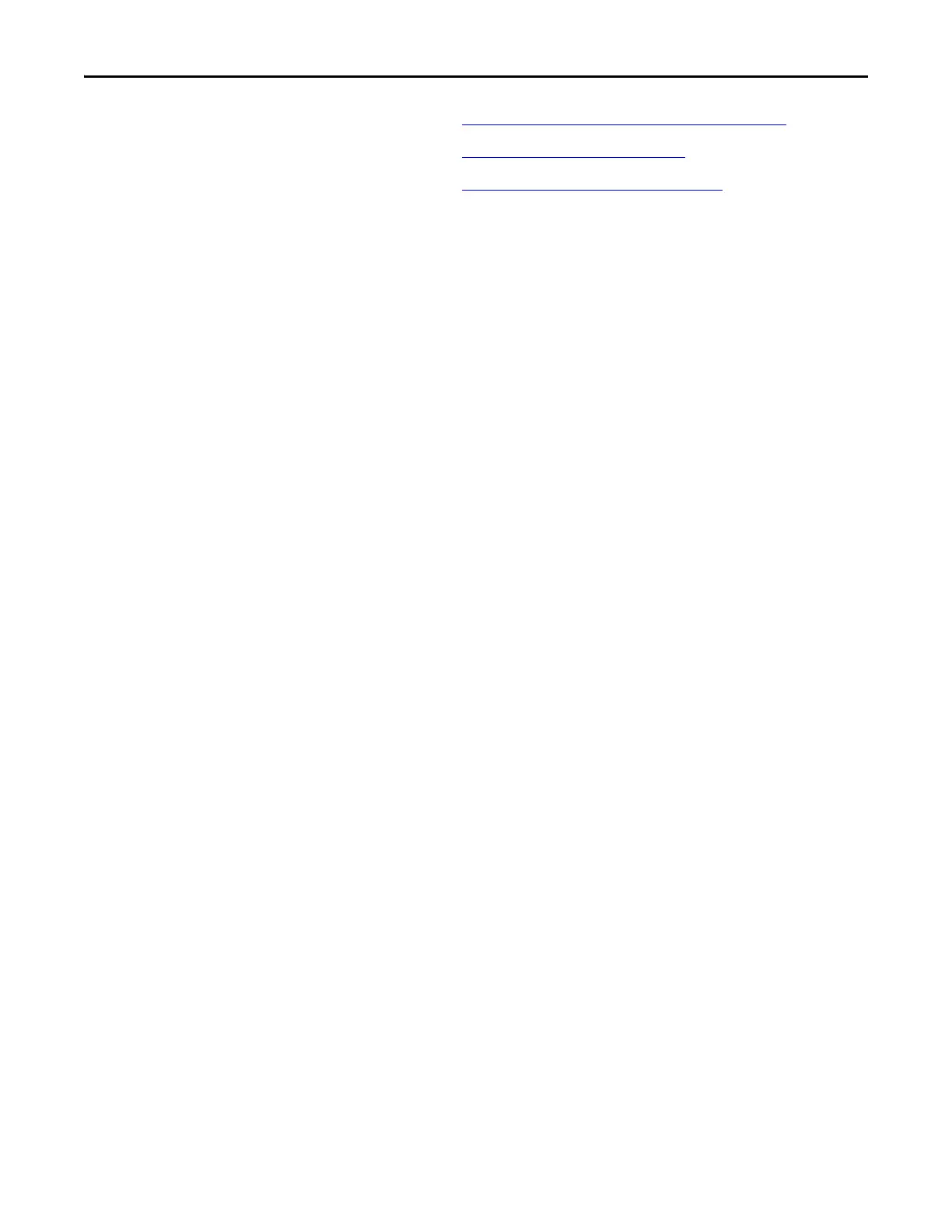Rockwell Automation Publication 20B-IN017B-EN-P - September 2011 41
Component Replacement Procedures Chapter 3
4. Perform Remove Main Control Panel Assembly on page 21.
5. Perform Remove Stacking Panel on page 22
.
6. Perform Remove Transitional Bus Bar on page 23
.
7. Using pliers, remove the wire with push-on connector from the Snubber
Board associated with the Resistor to be replaced.
To locate its Resistor, follow the wire from the Snubber Board to its
Resistor, carefully clipping the wire ties along the way.
8. Follow the other Resistor wire going from the Resistor to the Positive
Inverter Bus (beneath the Negative Inverter Bus), carefully clipping the
wire ties along the way. Remove the screw for the Resistor wire.
9. Remove the Resistor to be replaced by unscrewing it from the heatsink.
10. Using isopropyl alcohol, clean any grease off of the location where the
Resistor is to be mounted.
Install Components
1. Apply a thin bead of thermal grease to the full length of the metal
bottom of the new Resistor. Spread grease evenly.
2. Align the wire with push-on connector to the right and align the wire
with the ring lug connector to the left.
3. Mount the new Resistor on heatsink with screws. Torque to 2.9 N•m
(26 lb•in)
4. Connect the wire with the ring lug connector to the original location on
the Positive Inverter Bus.
5. Connect the wire with push-on connector to J1 of its Inverter Snubber
Board.
6. Replace all wire ties.
7. Reassemble remaining components in reverse order.
8. Replace all safety shields and enclosure covers before applying power to
the drive.
