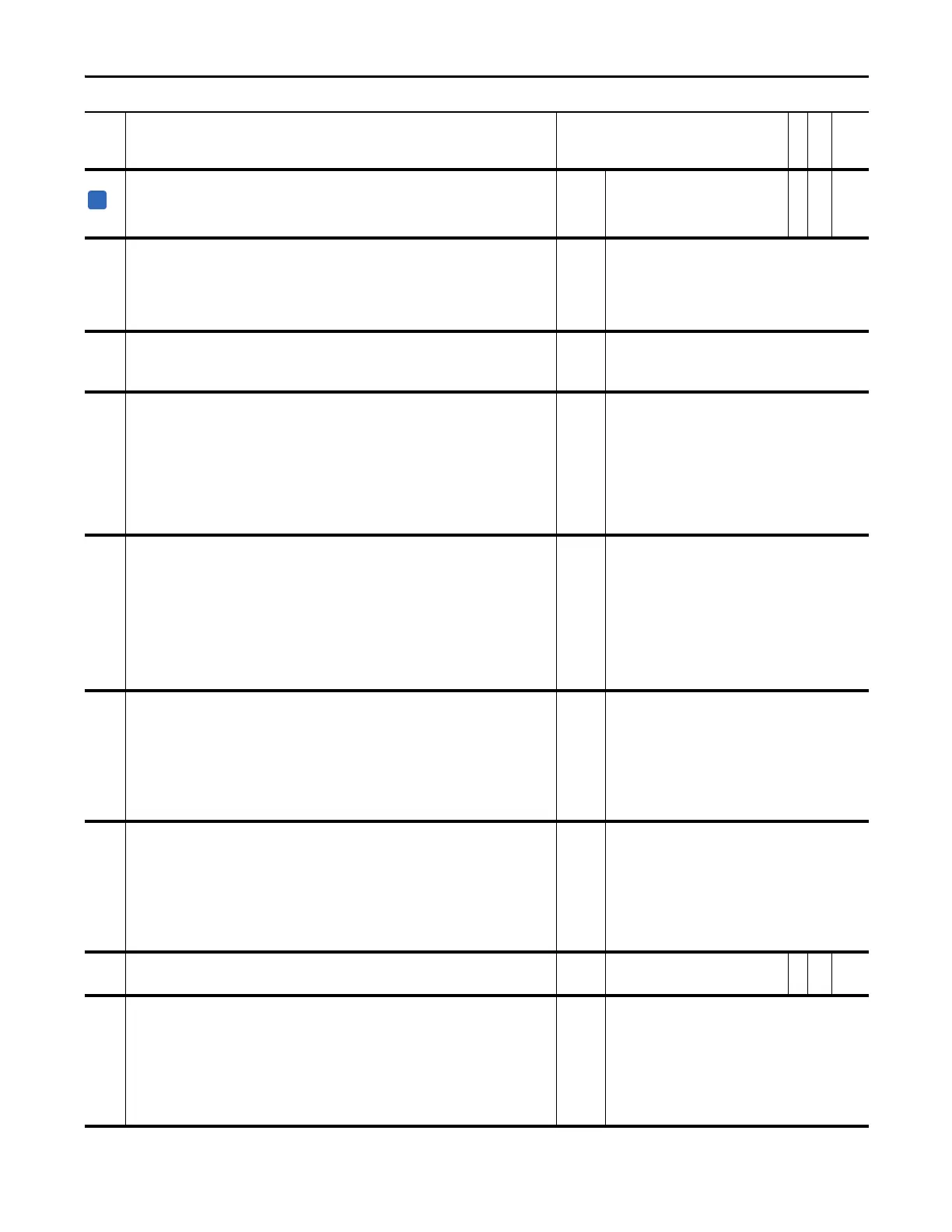Rockwell Automation Publication 20D-PM001D-EN-P - March 2019 71
Programming and Parameters Chapter 2
364 Kd Current Limit
Current Limit Derivative gain. This gain is applied to the sensed motor current to anticipate a current limit
condition. A larger value reduces overshoot of the current relative to the current limit value. This parameter should
not be changed by the user.
Note: This parameter was added for firmware version 2.003.
Default:
Min/Max:
500
0/10000
RW 16-bit
Integer
365
366
367
Fdbk LsCnfg Pri
Fdbk LsCnfg Alt
Fdbk LsCnfgPosit
Enter a value to configure the drive's response to an Encoder 0/1 Loss exception event.
• 1 - Alarm configures the drive to continue running and set the appropriate alarm bit when this event occurs.
• 2 - FltCoastStop configures the drive to perform a coast stop and set the appropriate fault bit, in response to
this event.
Default:
Default:
Default:
Options:
2 =
1 =
1 =
1 =
2 =
“FltCoastStop”
“Al arm ”
“Al arm ”
“Al arm ”
“FltCoastStop”
368 Cnv NotLogin Cfg
Configures the 700L drive’s response when the active convertor is not logged-in via a DPI port.
Note: This parameter was added for firmware version 3.001.
Default:
Options:
2 =
0 =
1 =
2 =
“FltCoastStop”
“Ignore””
“Al arm ”
“FltCoastStop”
369 Brake OL Cnfg
Enter a value to configure the drive's response to a Brake Overload (OL) Trip exception event. This event is
triggered when a Dynamic Brake (DB) overload condition occurs.
• 0 - Ignore configures the drive to continue running, as normal, when this event occurs.
• 1 - Alarm configures the drive to continue running and set the appropriate alarm bit when this event occurs.
• 2 - FltCoastStop configures the drive to perform a coast stop and set the appropriate fault bit, in response to
this event.
• 3 - Flt RampStop configures the drive to perform a ramp stop and set the appropriate fault bit, in response to
this event.
• 4 - FltCurLimStp configures the drive to perform a current-limit stop and set the appropriate fault bit, in
response to this event.
Default:
Options:
1 =
0 =
1 =
2 =
3 =
4 =
“Al arm ”
“Ignore”
“Al arm ”
“FltCoastStop”
“Flt RampStop”
“FltCurLimStp”
370 HiHp InPhsLs Cfg
Selector for the input phase loss configuration.
• 0 - Ignore configures the drive to continue running, as normal, when this event occurs.
• 1 - Alarm configures the drive to continue running and set the appropriate alarm bit when this event occurs.
• 2 - FltCoastStop configures the drive to perform a coast stop and set the appropriate fault bit in response to
this event.
• 3 - Flt RampStop configures the drive to perform a ramp stop and set the appropriate fault bit in response to
this event.
• 4 - FltCurLimStp configures the drive to perform a current-limit stop and set the appropriate fault bit in
response to this event.
Notes: The default value was changed from 1 “Alarm” to 3 “Flt RampStop” for firmware version 3.001. The default
value was changed from 3 to 2 for firmware version 4.002.
Default
Options:
2 =
0 =
1 =
2 =
3 =
4 =
“FltCoastStop”
“Ignore”
“Al arm ”
“FltCoastStop”
“Flt RampStop”
“FltCurLimStp”
371 Mtr OL Trip Cnfg
Enter a value to configure the drive's response to a Motor Overload (OL) Trip exception event.
• 0 - Ignore configures the drive to continue running, as normal, when this event occurs.
• 1 - Alarm configures the drive to continue running and set the appropriate alarm bit when this event occurs.
• 2 - FltCoastStop configures the drive to perform a coast stop and set the appropriate fault bit, in response to
this event.
• 3 - Flt RampStop configures the drive to perform a ramp stop and set the appropriate fault bit, in response to
this event.
• 4 - FltCurLimStp configures the drive to perform a current-limit stop and set the appropriate fault bit, in
response to this event.
Default
Options:
2 =
0 =
1 =
2 =
3 =
4 =
“FltCoastStop”
“Ignore”
“Al arm ”
“FltCoastStop”
“Flt RampStop”
“FltCurLimStp”
372 Mtr OL Pend Cnfg
Enter a value to configure the drive's response to a Motor Overload (OL) Pending exception event.
• 0 - Ignore configures the drive to continue running, as normal, when this event occurs.
• 1 - Alarm configures the drive to continue running and set the appropriate alarm bit when this event occurs.
• 2 - FltCoastStop configures the drive to perform a coast stop and set the appropriate fault bit, in response to
this event.
• 3 - Flt RampStop configures the drive to perform a ramp stop and set the appropriate fault bit, in response to
this event.
• 4 - FltCurLimStp configures the drive to perform a current-limit stop and set the appropriate fault bit, in
response to this event.
Default
Options:
1 =
0 =
1 =
2 =
3 =
4 =
“Al arm ”
“Ignore”
“Al arm ”
“FltCoastStop”
“Flt RampStop”
“FltCurLimStp”
373 Motor Stall Time
Enter a value to specify the time delay between when the drive detects a Motor Stall condition and when it
declares the exception event.
Default:
Min/Max:
Units:
1.0000
0.1000/3000.0000
s
Y
RW Real
374 Motor Stall Cnfg
Enter a value to configure the drive's response to a Motor Stall exception event.
• 0 - Ignore configures the drive to continue running, as normal, when this event occurs.
• 1 - Alarm configures the drive to continue running and set the appropriate alarm bit when this event occurs.
• 2 - FltCoastStop configures the drive to perform a coast stop and set the appropriate fault bit, in response to
this event.
• 3 - Flt RampStop configures the drive to perform a ramp stop and set the appropriate fault bit, in response to
this event.
• 4 - FltCurLimStp configures the drive to perform a current-limit stop and set the appropriate fault bit, in
response to this event.
Default
Options:
0 =
0 =
1 =
2 =
3 =
4 =
“Ignore”
“Ignore”
“Al arm ”
“FltCoastStop”
“Flt RampStop”
“FltCurLimStp”
No. Name
Description
Values
Linkable
Read-Write
Data Type
