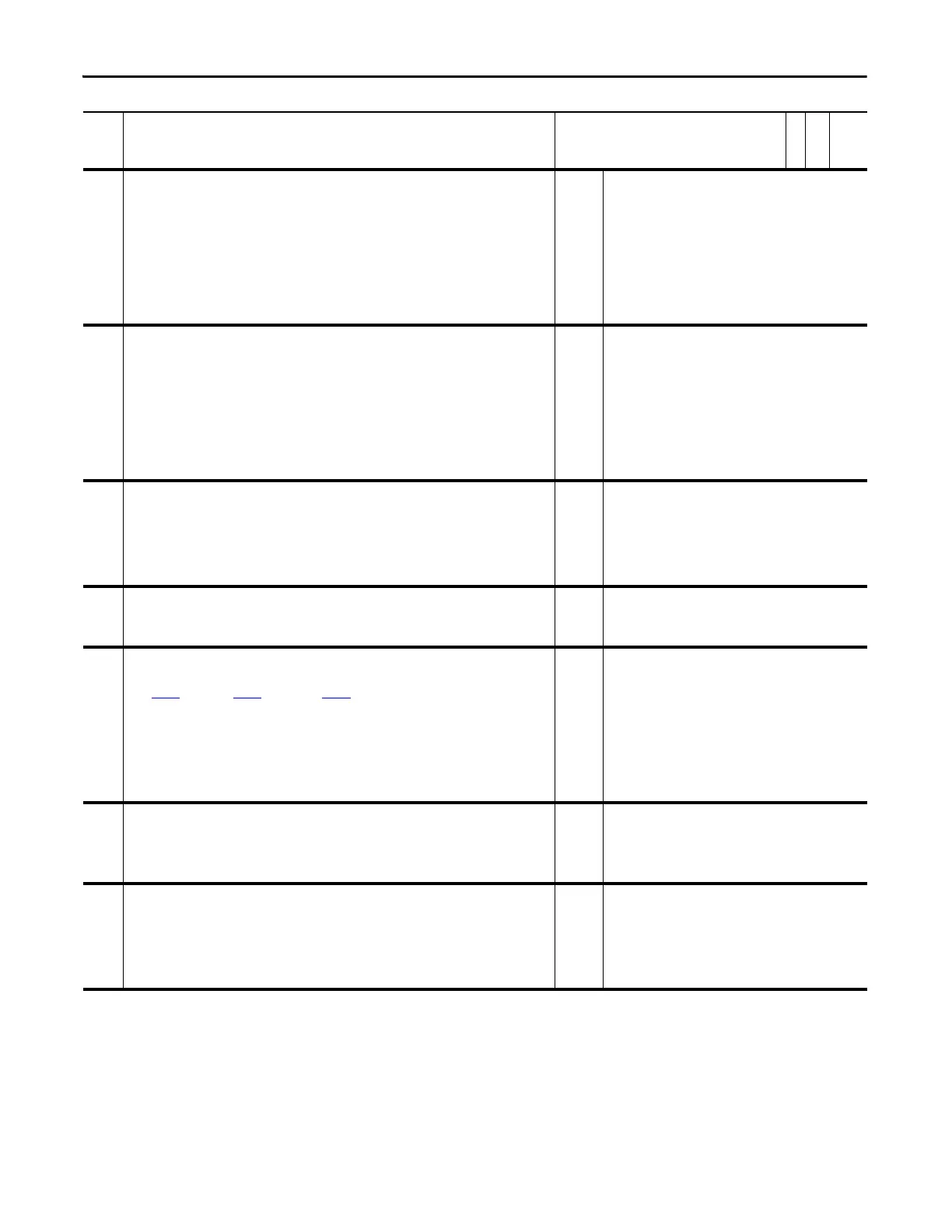72 Rockwell Automation Publication 20D-PM001D-EN-P - March 2019
Chapter 2 Programming and Parameters
375 Inv OT Pend Cnfg
Enter a value to configure the drive's response to a Inverter Over-Temperature (OT) Pending exception event. This
event is triggered when the Inverter Negative Temperature Coefficient (NTC) function detects the heat-sink
temperature reaches to the overload warning level.
• 0 - Ignore configures the drive to continue running, as normal, when this event occurs.
• 1 - Alarm configures the drive to continue running and set the appropriate alarm bit when this event occurs.
• 2 - FltCoastStop configures the drive to perform a coast stop and set the appropriate fault bit, in response to
this event.
• 3 - Flt RampStop configures the drive to perform a ramp stop and set the appropriate fault bit, in response to
this event.
• 4 - FltCurLimStp configures the drive to perform a current-limit stop and set the appropriate fault bit, in
response to this event.
Default
Options:
1 =
0 =
1 =
2 =
3 =
4 =
“Al arm ”
“Ignore”
“Al arm ”
“FltCoastStop”
“Flt RampStop”
“FltCurLimStp”
376 Inv OL Pend Cnfg
Enter a value to configure the drive's response to an Inverter Overload (OL) Pending exception event. This event is
triggered when one of the Inverter Protection Current-Over-Time functions (Open Loop or Closed Loop) detects
current and temperature at warning levels.
• 0 - Ignore configures the drive to continue running, as normal, when this event occurs.
• 1 - Alarm configures the drive to continue running and set the appropriate alarm bit when this event occurs.
• 2 - FltCoastStop configures the drive to perform a coast stop and set the appropriate fault bit, in response to
this event.
• 3 - Flt RampStop configures the drive to perform a ramp stop and set the appropriate fault bit, in response to
this event.
• 4 - FltCurLimStp configures the drive to perform a current-limit stop and set the appropriate fault bit, in
response to this event.
Default
Options:
1 =
0 =
1 =
2 =
3 =
4 =
“Al arm ”
“Ignore”
“Al arm ”
“FltCoastStop”
“Flt RampStop”
“FltCurLimStp”
377 Inv OL Trip Cnfg
Enter a value to configure the drive's response to an Inverter Overload (OL) Trip exception event. This event is
triggered when one of the Inverter Protection Current-Over-Time functions (Open Loop or Closed Loop) detects
current and temperature at a fault level.
• 0 - Ignore configures the drive to continue running, as normal, when this event occurs.
• 1 - Alarm configures the drive to continue running and set the appropriate alarm bit when this event occurs.
• 2 - FltCoastStop configures the drive to perform a coast stop and set the appropriate fault bit, in response to
this event.
Default:
Options:
1 =
0 =
1 =
2 =
“Al arm ”
“Ignore”
“Al arm ”
“FltCoastStop”
378 Interp Flt Cnfg
Enter a value to configure the drive's response to a position interpolator exception event. If the interpolator loses
the synchronization pulse or is out of synch, this event occurs.
Default:
Options:
1 =
0 =
1 =
2 =
“Al arm ”
“Ignore” 3 = “Flt RampStop”
“Alarm” 4 = “FltCurLimStp”
“FltCoastStop”
379 Ext Flt/Alm Cnfg
Enter a value to configure the drive's response to an External Input exception event. The event is triggered by a
digital input that is configured for auxiliary fault or auxiliary aux fault by selecting 3 “Ext Fault” or 38 “ExtFault
Inv” in Par
825 [DigIn 1 Sel], Par 826 [DigIn 2 Sel] or Par 827 [DigIn 3 Sel].
• 0 - Ignore configures the drive to continue running, as normal, when this event occurs.
• 1 - Alarm configures the drive to continue running and set the appropriate alarm bit when this event occurs.
• 2 - FltCoastStop configures the drive to perform a coast stop and set the appropriate fault bit, in response to
this event.
• 3 - Flt RampStop configures the drive to perform a ramp stop and set the appropriate fault bit, in response to
this event.
• 4 - FltCurLimStp configures the drive to perform a current-limit stop and set the appropriate fault bit, in
response to this event.
Default
Options:
2 =
0 =
1 =
2 =
3 =
4 =
“FltCoastStop”
“Ignore”
“Al arm ”
“FltCoastStop”
“Flt RampStop”
“FltCurLimStp”
381 PreChrg Err Cnfg
Enter a value to configure the drive's response to a Precharge Error exception event.
• 0 - Ignore configures the drive to continue running, as normal, when this event occurs.
• 1 - Alarm configures the drive to continue running and set the appropriate alarm bit when this event occurs.
• 2 - FltCoastStop configures the drive to perform a coast stop and set the appropriate fault bit, in response to
this event
Default:
Options:
2 =
0 =
1 =
2 =
“Al arm ”
“Ignore”
“Al arm ”
“FltCoastStop”
382 MC Cmd Lim Cnfg
Enter a value to configure the drive's response to a Motor-Controller (MC) Command Limitation exception event.
This event is triggered when the motor-controller detects limit of the command values used in the motor-
controller, and returns the exception event to the Velocity Position Loop (VPL).
• 0 - Ignore configures the drive to continue running, as normal, when this event occurs.
• 1 - Alarm configures the drive to continue running and set the appropriate alarm bit when this event occurs.
• 2 - FltCoastStop configures the drive to perform a coast stop and set the appropriate fault bit, in response to
this event.
Default:
Options:
2 =
0 =
1 =
2 =
“Al arm ”
“Ignore”
“Al arm ”
“FltCoastStop”
No. Name
Description
Values
Linkable
Read-Write
Data Type
