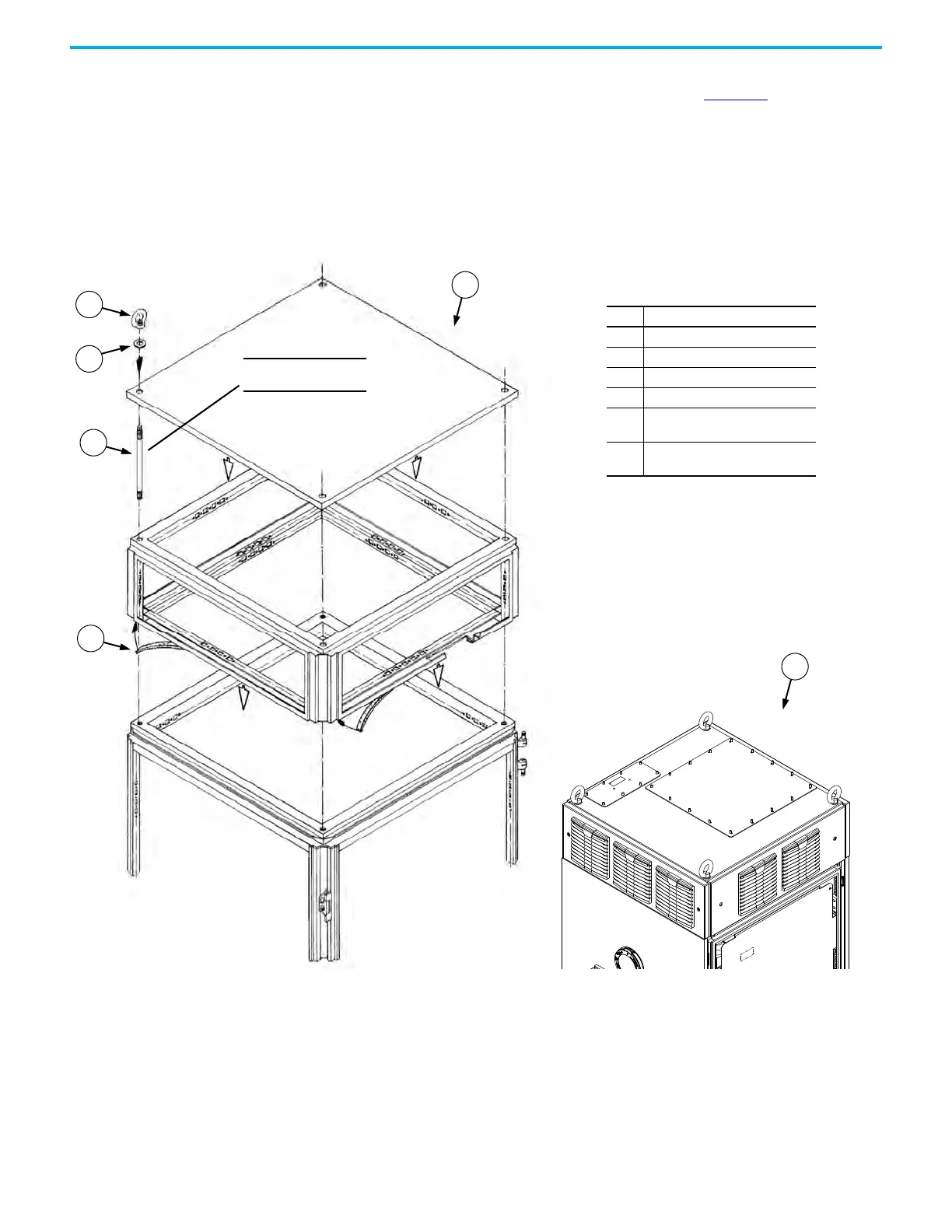56 Rockwell Automation Publication 750-IN118A-EN-P - May 2021
Chapter 3 Mechanical and Electrical Installation
2. Apply the gaskets that came with the exhaust hood onto the mating
surface between the exhaust hood and the bay (Figure 53, item 4).
3. Lower the exhaust hood onto the bay.
4. Connect the rings of the two-part eye bolts to the rods of the two-part eye
bolts.
5. Use the two-part eye bolts and washers to attach the exhaust hood to the
bay.
Figure 53 - Installing the Three-front-vent Exhaust Hood
Item Description
1 Ring of a two-part eye bolt
2Washer
3 Rod of a two-part eye bolt
4Gasket
5
Base structure view (side walls,
panels, and bay doors not shown)
6
Final assembled three-front-vent
exhaust hood
M12
20.0 N•m (177 lb•in)
