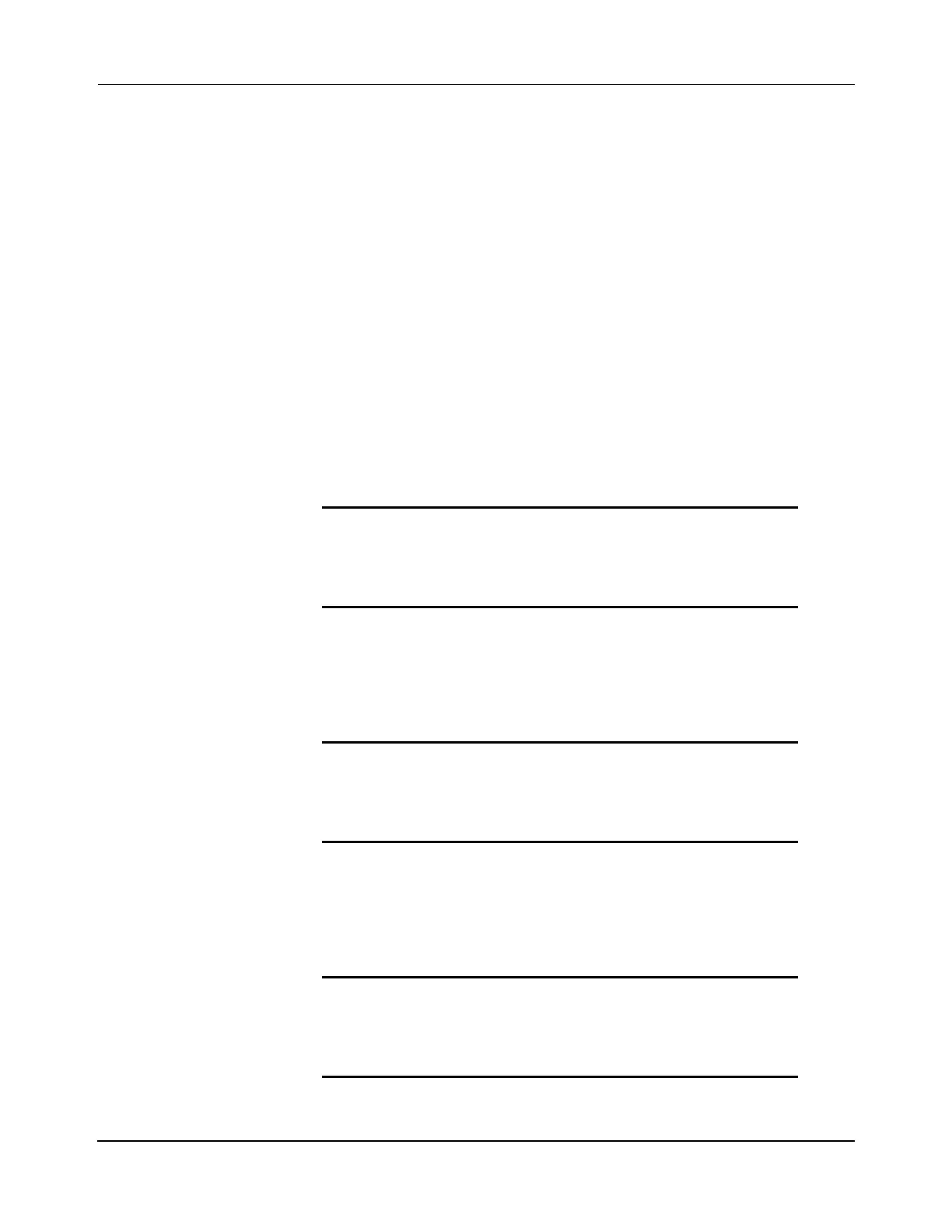Installation
Transport System Installation
200 MagneMotion
Rockwell Automation Publication MMI-UM007F-EN-P - September 2020
7. Connect the grounding point on all motors to GND (PE) and tighten to 4.8 N•m
[42 in•lb] max)
8. See Facilities Connections on page 214 for external communications connections.
Network Communications
See the Node Controller Hardware User Manual, MMI-UM013, for the network connection
locations on the node controllers. See Figure 5-18 for a simplified diagram of the network
wiring.
NOTE: Make sure that the network for the transport system is a dedicated, separate subnet to
minimize any unrelated network traffic.
1. Connect a Category 5 (Cat 5) cable for network communication to the node controller.
• For an NC-S node controller, connect from a dedicated standard network
switch to NET0 (auto-MDIX and auto-negotiation are supported). Route the
cable so it is shielded from damage and can be easily accessed for service.
• For an NC-E node controller, connect from a dedicated standard network
switch to the lower Network port (auto-MDIX and auto-negotiation are sup-
ported). Route the cable in the cable chase so it is shielded from damage and
can be easily accessed for service.
• For an NC-12 node controller, connect from a dedicated standard network
switch to ETHERNET (auto-MDIX and auto-negotiation are supported).
Route the cable so it is shielded from damage and can be easily accessed for
service.
NOTICE The NC-S node controller does not support
Power over Ethernet (PoE). Never connect
these node controllers to a PoE network as
damage to internal components can result.
NOTICE The NC-E node controller does not support
Power over Ethernet (PoE). Never connect
these node controllers to a PoE network as
damage to internal components can result.
NOTICE The NC-12 node controller does not support
Power over Ethernet (PoE). Never connect
these node controllers to a PoE network as
damage to internal components can result.
