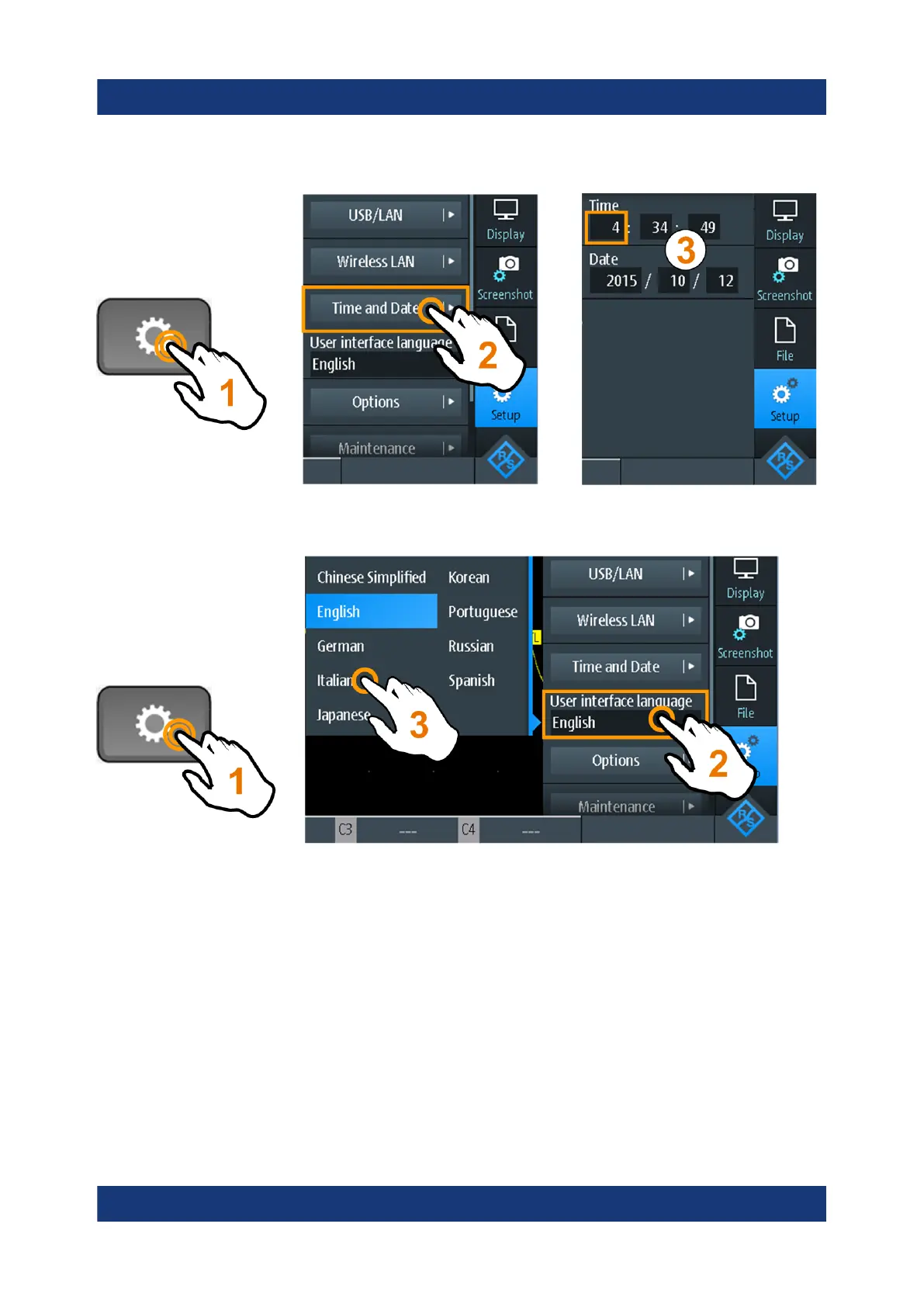Operating the instrument
R&S
®
Scope Rider RTH
46Getting Started 1326.1561.02 ─ 10
Set the date and time
Set the display language
5.7 Getting information and help
In most dialogs, graphics explain the meaning of the selected setting. For further
information, you can open the help, which provides functional description of the
settings with links to the corresponding remote commands, and background infor-
mation.
Note: When the help window is open, you can use only the [SHIFT] and [BACK]
keys. Other keys may not work as expected. Close the help window before you
use the keys.
Getting information and help
