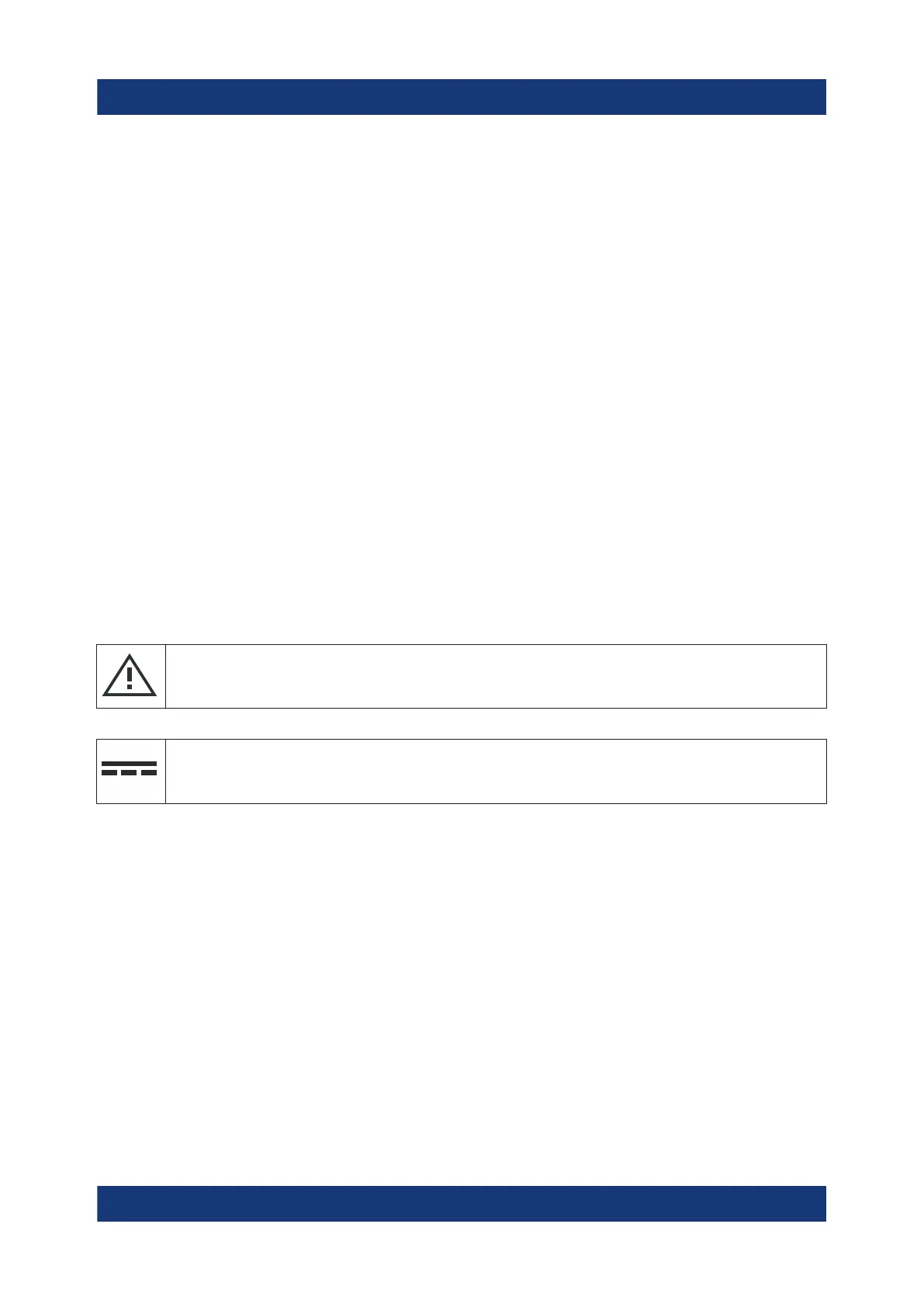Safety and regulatory information
R&S
®
Scope Rider RTH
10Getting Started 1326.1561.02 ─ 10
Checking the product for damage
Check the product regularly to ensure that it is undamaged. If you have dropped
the product or exposed it to excessive mechanical stress, always check the prod-
uct. A damaged product can have sharp edges or damaged protection against
electromagnetic radiation thus posing a risk of injury.
Cleaning the product
Remove all probes, leads, USB and LAN cables and power supply before clean-
ing the instrument.
Use a dry, lint-free cloth to clean the product. If the product has protection class
IP51 or higher, you can use a standard screen cleaner. Ensure that the cloth is
not wet, only damp. When cleaning, keep in mind that the casing is only water-
proof up to the specified protection class. Do not use cleaning agents that can
damage the instrument such as solvents, acids or alkalis.
Meaning of safety labels
Safety labels on the product warn against potential hazards.
Potential hazard
Read the product documentation to avoid personal injury or product damage.
DC - direct current
Connect to a DC power supply of the specified voltage range.
1.2 Warning messages in the documentation
A warning message points out a risk or danger that you need to be aware of. The
signal word indicates the severity of the safety hazard and how likely it will occur
if you do not follow the safety precautions.
WARNING
Potentially hazardous situation. Could result in death or serious injury if not avoi-
ded.
Warning messages in the documentation
