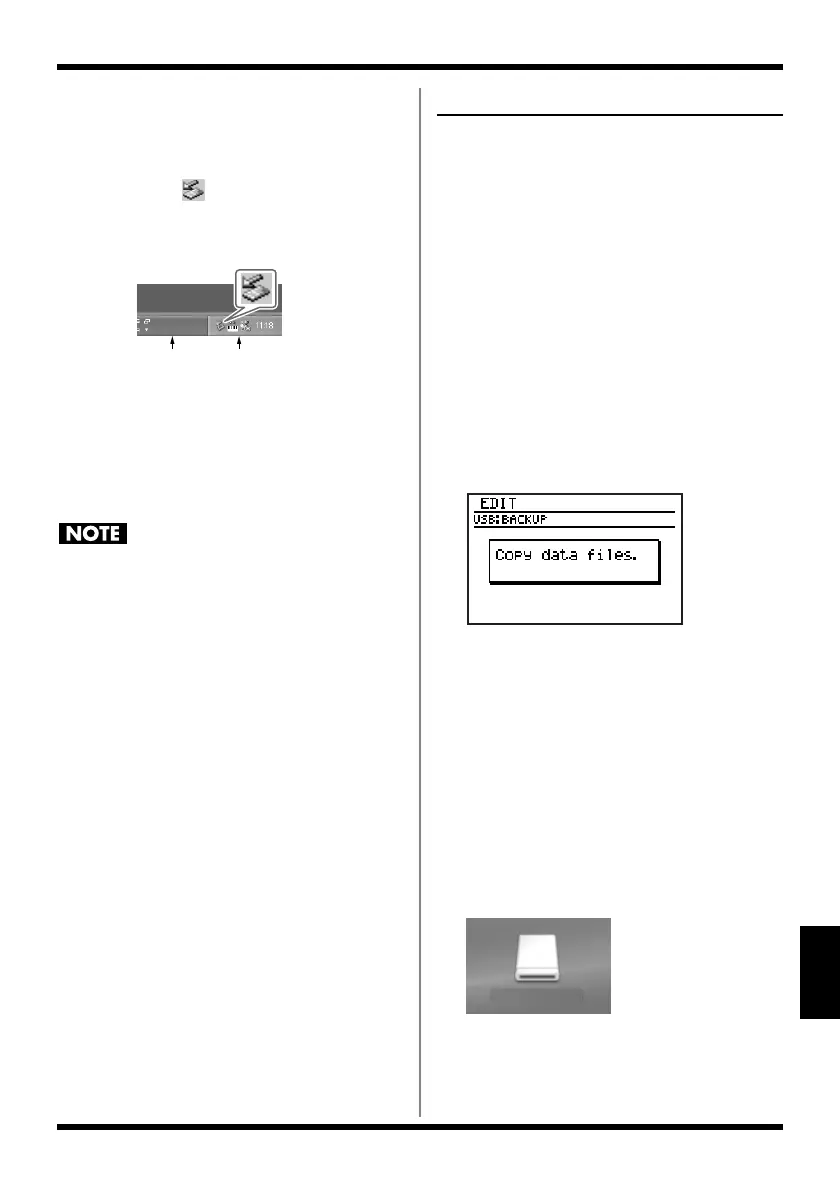139
Backing up the DR-880’s data
Chap.
10
Windows 2000/Me users
1) Right-click the “BOSS_DR-880” icon (or
the “Removable disk (*:)” icon) in My
Computer, and execute “Remove.”
2) Click the icon in the task tray, and
click the message that indicates “Safely
remove drive (*:)”.
fig.09-200
3) In the “Safely Remove Hardware”
dialog box, click [OK].
8. Press [EXIT].
At this point, you can safely disconnect the
USB cable from the DR-880 and the
computer.
If you press [EXIT] without performing step 7, the
message “Disconnect, OK?” is displayed.
In this case, press [EXIT] and then perform step 7.
* If you press [ENTER], the connection between the DR-
880 and the computer will be forcibly terminated. In this
case, it is possible that the backup will be incomplete,
making successful recovery impossible.
Macintosh users
1. Use a USB cable to connect the DR-880 to
your computer.
2. With playback stopped, press [EDIT].
The edit menu screen appears.
3. Move the cursor to the “USB” icon and
press [ENTER].
The USB menu screen appears.
4. Move the cursor to the “BACKUP” icon
and press [ENTER].
The USB backup screen appears.
* If USB Mode is set to “MIDI,” the message “Check USB
Mode!” is displayed, and the SMF Backup screen will not
appear. Press [ENTER], and change the USB Mode to
“STORAGE,” and then power it up again (p. 134).
fig.09-210d
* If there is any edited data that has not been saved, the
“Cancel edit?” message will appear.
If you press [ENTER], your edits will be discarded, and
the unedited data will be backed up.
If you press [EXIT], the backup process will be aborted,
and you will return to the USB menu screen.
When connection with the computer has
been established, the message will displayed
“Copy data files.”
A “BOSS_DR-880” icon will appear on the
computer.
fig.09-031
Task tray
Task bar
BOSS_DR-880
(Ex.)
