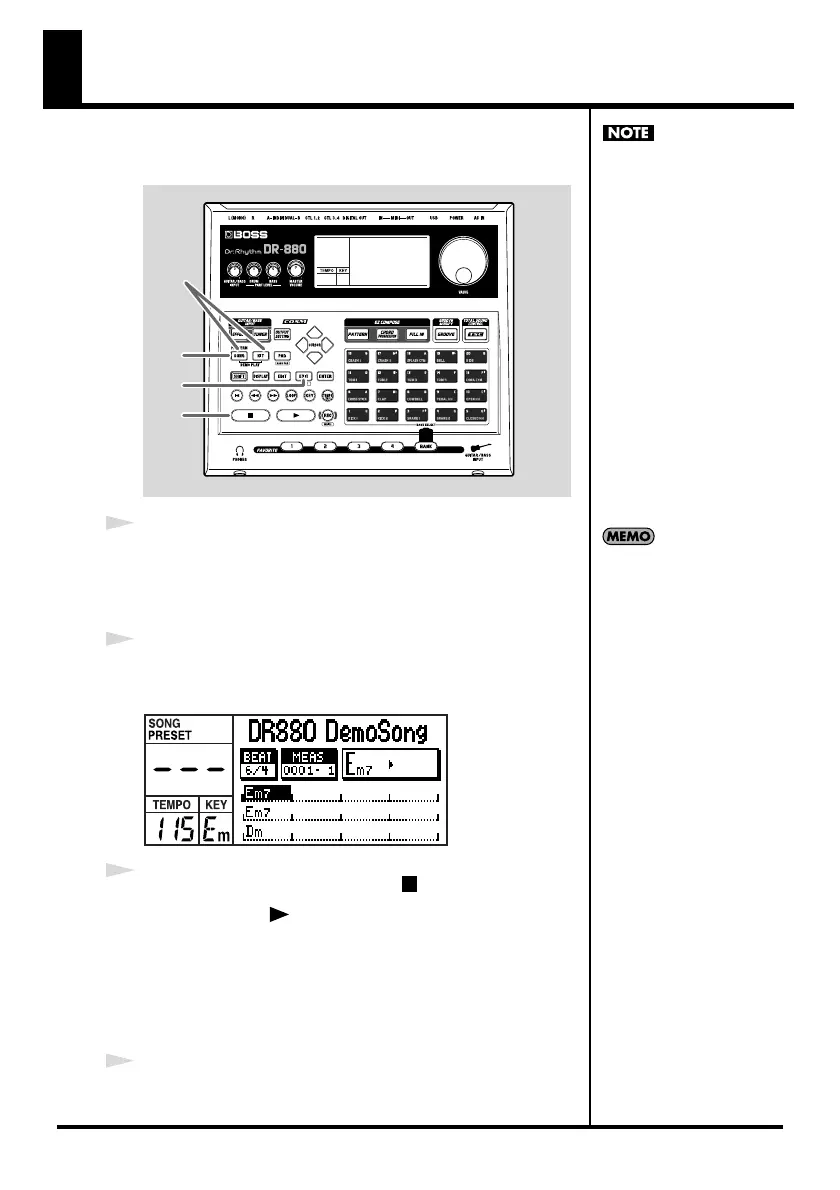22
Listening to the demo song
Let’s start by listening to a demo song that shows off the
capabilities of the DR-880.
fig.003-010
1
Make sure that the Pattern Play screen (p. 19) is
displayed.
If it is not displayed, press [EXIT] a number of times until
the Pattern Play screen is displayed.
2
Hold down [SONG] and press [KIT].
The DR-880 will enter Demo mode, and playback will start.
fig.003-020d
3
To stop the demo playback, press [ ].
When you press [ ], playback will start from where you
had stopped.
When the demo song plays to the end, it will continue
playing from the beginning.
* No data for the music that is played will be output from MIDI
OUT.
4
To exit Demo mode, press [SONG/PATTERN] or [EXIT].
All rights reserved.
Unauthorized use of this
material for purposes other
than private, personal
enjoyment is a violation of
applicable laws.
2
4
4
3
You can select Demo mode if
the Pattern Play screen or the
Song Play screen (p. 75) is
displayed.
DR-880 Demo Song
Copyright © 2004
BOSS Corporation
