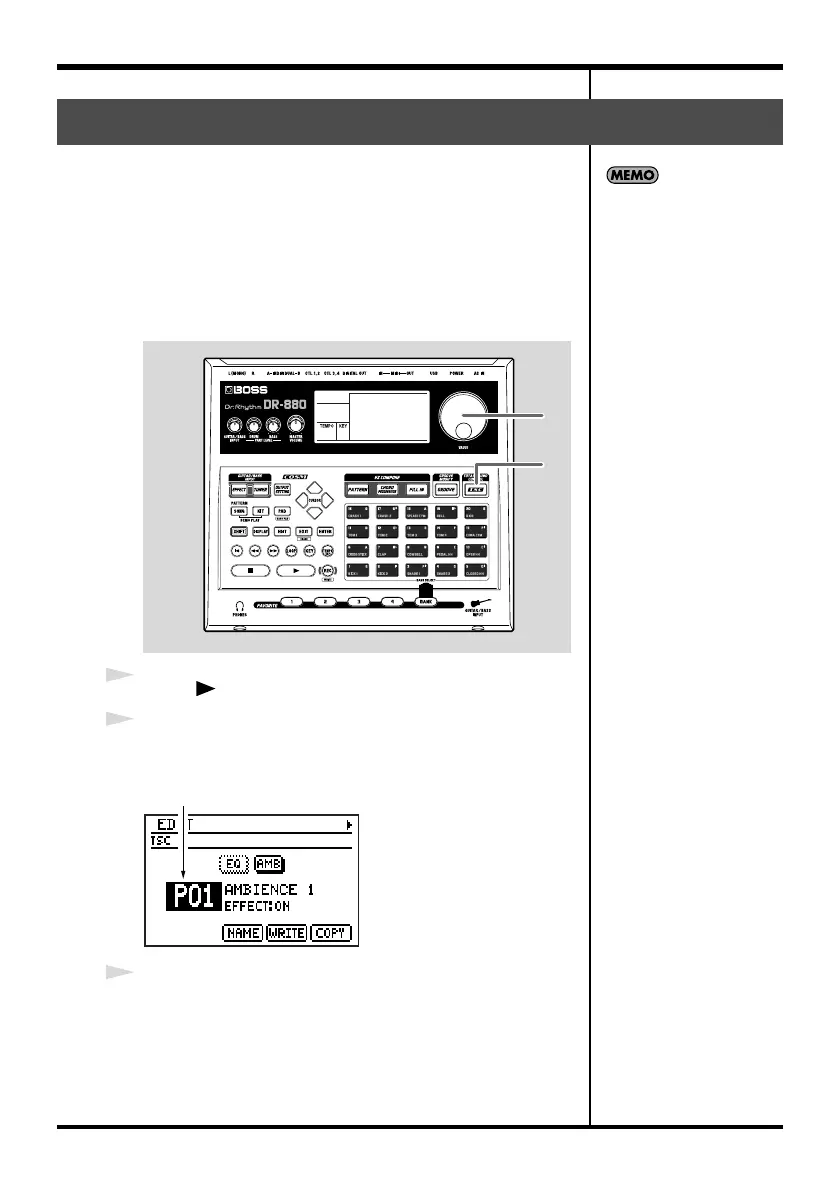30
Playing the patterns
Total Sound Control (abbreviated as TSC) is a function that
gives you overall control of the tone and ambience.
Settings for tone and ambience are stored in “TSC patches,”
letting you change the tone and ambience simply by
switching patches.
The DR-880 provides 20 preset TSC patches and 20 user
TSC patches.
fig.003-330
1
Press [ ] to start the performance of the pattern.
2
Press [TSC].
The TSC setting screen appears.
fig.003-340d
3
Use the [VALUE] dial to select a TSC patch.
Try switching among the TSC patches and listening to the
different sounds.
Using the TSC function to modify the tone and ambience
Preset patches can be edited
temporarily, but you can’t
overwrite your changes back
onto a preset patch.
User patches can be freely
edited and overwritten as
desired.
3
2
Patch number
