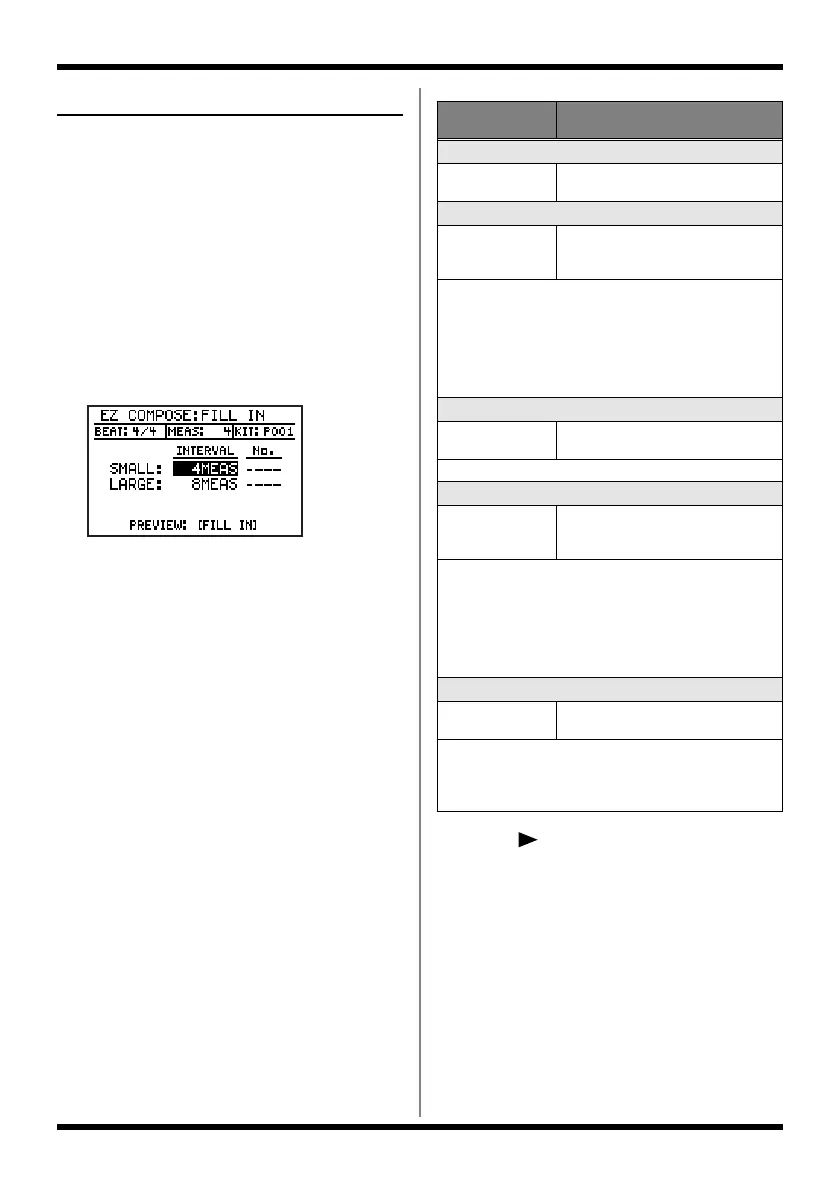70
Using EZ Compose
Adding a fill-in
You can choose from a variety of fill-ins and add
them to the currently selected pattern.
1. Press EZ COMPOSE [FILL IN].
* If there is an edited pattern that has not been saved, the
message “Cancel edit?” will appear.
If you want to save the pattern, press [EXIT] and perform
the Write operation (p. 65). If you don’t want to save it,
press [ENTER].
The EZ Compose fill-in setting screen
appears.
fig.02-100d
2. Move the cursor to the relevant item, then
use the VALUE dial to set the value.
Press [ ] to play the pattern with the
current settings.
Press [FILL IN], you can play only the
measures within which a fill-in occurs.
If the number of measures specified by
INTERVAL is greater than the number of
measures in the pattern, the measure at
which the fill-in occurs will not be played.
3. If you want to save the pattern, proceed
to “Saving a pattern” (p. 65).
Parameter/
Range
Explanation
KIT
P001–P100,
U001–U100
Number of the kit to use
SMALL: INTERVAL
1–32MEAS
Specify the number of measures af-
ter which a Small (short) fill-in will
be added
(Example)
If you set this to 4MEAS, a small fill-in will be added at
measure 4, measure 8, measure 12, ... etc.
* If the number of measures specified by INTERVAL is
greater than the number of measures in the pattern, the
fill-in will not be played.
SMALL: No.
- - -, s001–s050,
L001–L050
Number of preset (Small fill-in) to
use
* If you choose “- - -” the Small fill-in will not be added.
LARGE: INTERVAL
1–32MEAS
Specify the number of measures af-
ter which a Large (long) fill-in will
be added
(Example)
If you set this to 16MEAS, a Large fill-in will be added
at measure 16, 32, 48, ... etc.
* If the number of measures specified by INTERVAL is
greater than the number of measures in the pattern, the
fill-in will not be played.
LARGE: No.
- - -, s001–s050,
L001–L050
Number of preset (Large fill-in) to
use
* If you choose “- - -” the Large fill-in will not be added.
* If the Small fill-in and Large fill-in occur at the same
measure, the Large fill-in will take priority.
