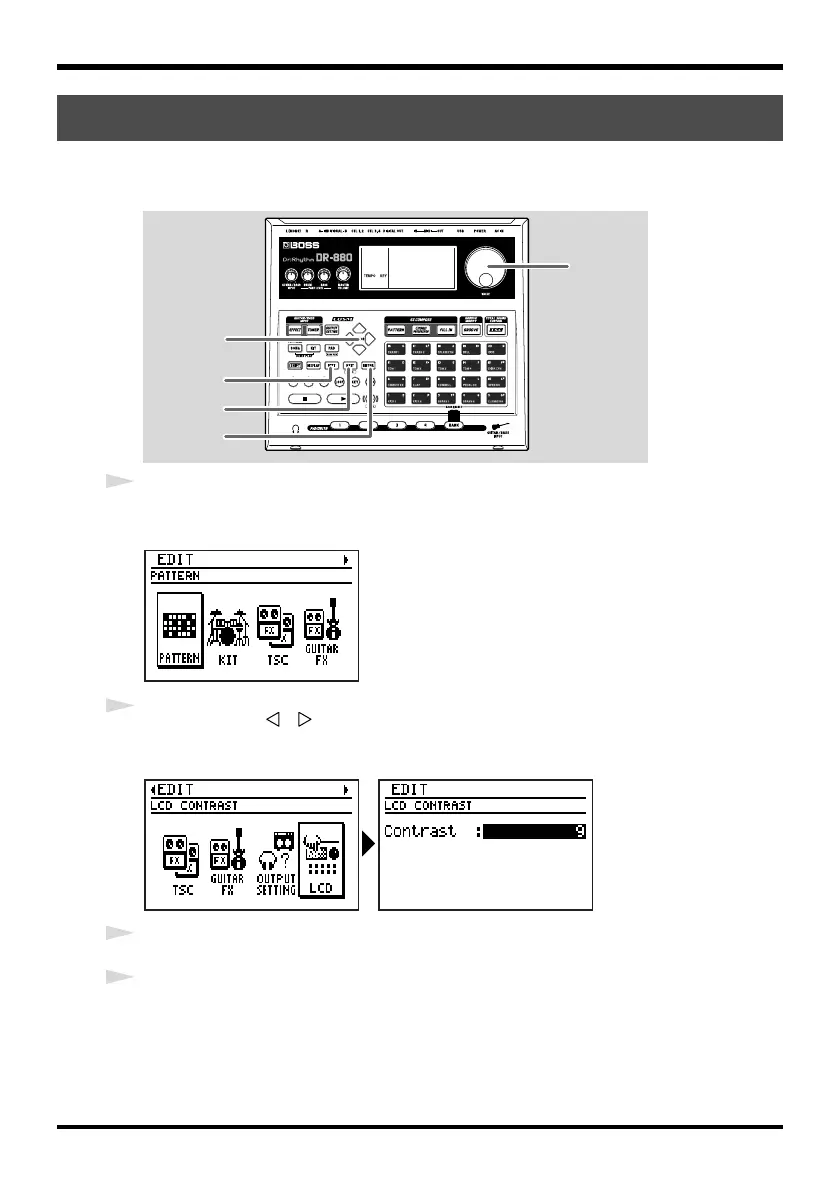20
Before you begin playing
Depending on the location in which the DR-880 is placed, you may find the display difficult
to read. If so, adjust the contrast of the display as follows.
fig.002-050
1
Press [EDIT].
The edit menu screen appears.
fig.002-060d
2
Use [CURSOR] / to move the cursor to the “LCD” icon and press [ENTER].
The LCD contrast setting screen appears.
fig.002-070d
3
Use the [VALUE] dial to adjust the contrast (range: 1–16).
4
When you’ve made the setting, press [EXIT].
The message “Now writing...” will appear, and the contrast will be saved.
When the contrast has been saved, the message will disappear.
* Do not turn off the power while the message is displayed. Your data may be damaged if you do so.
Adjusting the display contrast
2
2
4
1
3
