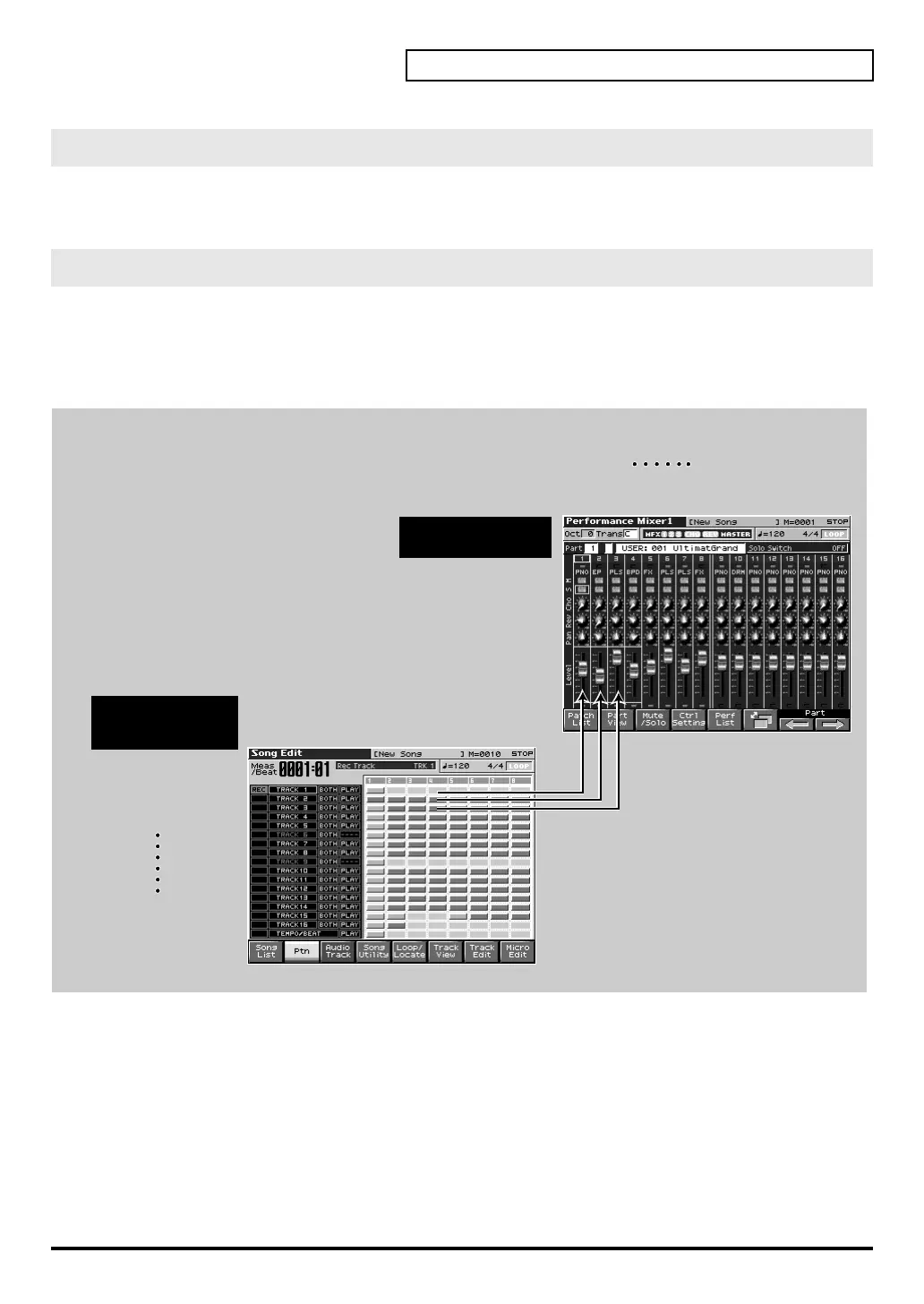63
What is a sequencer?
The Song Edit screen graphically shows the existence of data in each track; it’s somewhat like a chart that
shows which of the sixteen “musicians” are playing at each point in your song.
When creating a song, you’ll normally use the Fantom-X’s sound generator in Performance mode.
Performance mode lets you use up to sixteen instruments (patches).
The Fantom-X’s Mixer screen lets you control the sound of each instrument, just as if you were using a
mixing console.
fig.3-02c.e
Viewing musical data in the Song Edit screen
For songs, use the sound generator in Performance mode
The Fantom-X's Sequencer screen
Track 1: what the pianist plays
Track 3: what the guitarist plays
Track 2: what the bassist plays
Musical data
(sequencer)
The Fantom-X's
Performance mixer
(sound generator) screen
Instruments
(sound generator)
Part 1: piano
Part 2: bass
Part 3: guitar
Fantom-X_HB_e.book 63 ページ 2005年5月24日 火曜日 午前11時12分
