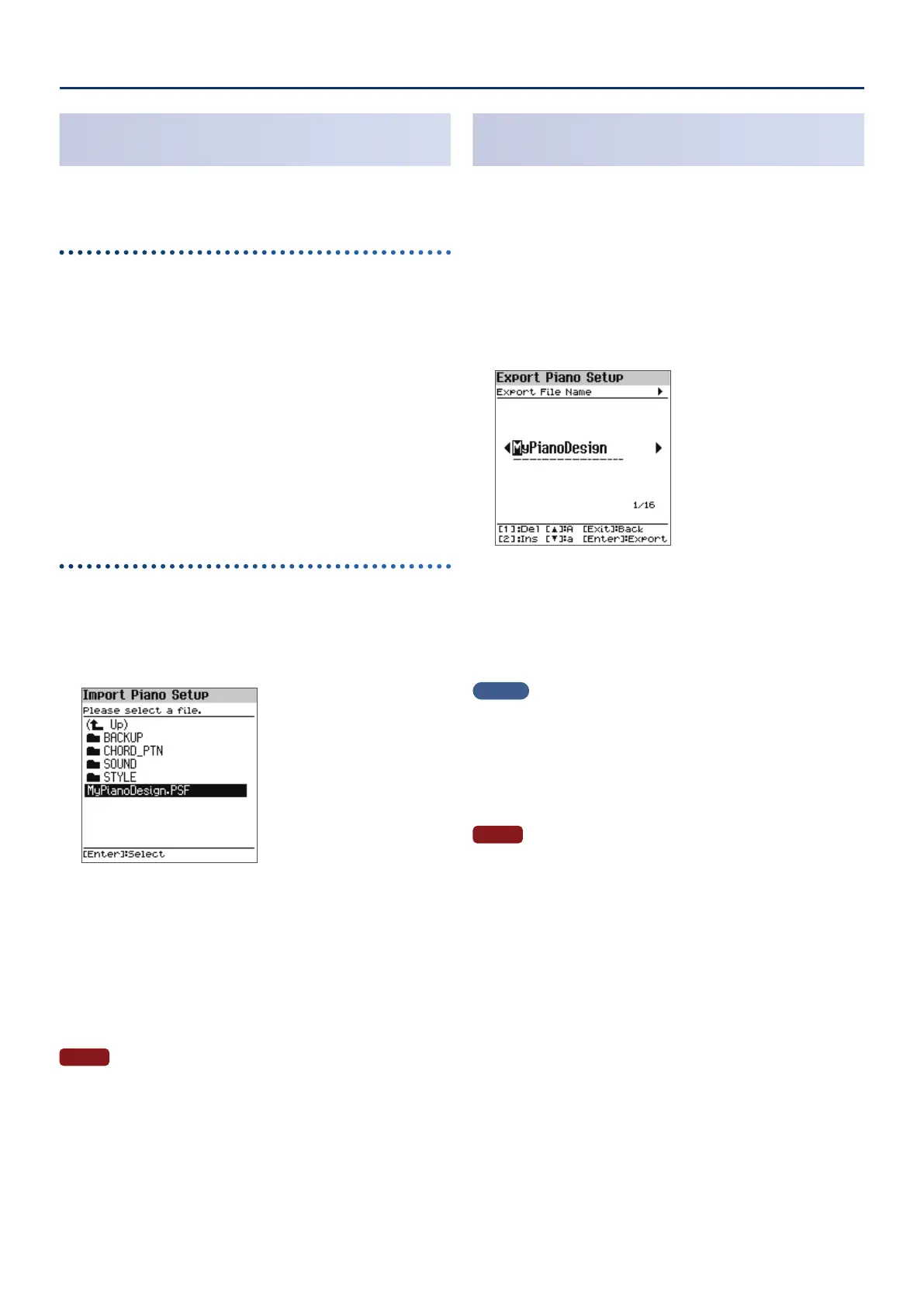Convenient Functions (Utility)
7373
Importing the Piano Settings
(Import Piano Setup)
You can import the settings for this piano that were previously
exported.
Saving the piano settings to a USB ash drive
1. Prepare a PSF (piano settings) le with the scenes
you’ve exported using the export function on the
FP-E50, which you’ll import into the FP-E50.
2. Connect a USB ash drive to your computer.
* If this is the rst time you’re using the USB ash drive, format it on
the FP-E50.
Ø “Initializing a USB Flash Drive (Format USB Memory)” (p. 75)
3. Save the PSF le to the “ROLAND” folder on your USB
ash drive.
4. Remove the USB ash drive from your computer and
connect it to the FP-E50.
Importing scenes into the FP-E50
1. On the Utility screen, use the [
ää
] [
åå
] buttons to select
“Import/Export” and press the [Enter] button.
2. Use the [
ää
] [
åå
] buttons to select “Import Piano Setup”
and press the [Enter] button.
3. Use the [
ää
] [
åå
] buttons to select the PSF le to import,
and press the [Enter] button.
A conrmation message appears.
If you decide to cancel, select “Cancel” and press the [Enter] button.
4. Use the [
çç
] [
ææ
] buttons to select “OK”, and then press
the [Enter] button.
When the import is nished, the message “Completed!” appears.
NOTE
Never turn o the power or disconnect the USB ash drive while the
“Executing…” display or a similar message is shown.
Exporting the Piano Settings
(Export Piano Setup)
You can export the settings for this piano as a le.
1. You can connect a USB ash drive here.
2. On the Utility screen, use the [
ää
] [
åå
] buttons to select
“Import/Export” and press the [Enter] button.
3. Use the [
ää
] [
åå
] buttons to select “Export Piano Setup”
and press the [Enter] button.
4. Conrm/edit the name of the le to export.
If you wish to edit the lename, follow the steps below.
Ø “Editing a Name (Rename Screen)” (p. 15)
5. Press the [Enter] button.
A conrmation message appears.
If you decide to cancel, select “Cancel” and press the [Enter] button.
MEMO
If the same lename already exists, a conrmation dialog box with the
message “Already Exist. Overwrite?” is shown, asking if you wish to
overwrite the lename.
6. Use the [
çç
] [
ææ
] buttons to select “OK”, and then press
the [Enter] button.
When export is nished, the message “Completed!” appears.
NOTE
Never turn o the power or disconnect the USB ash drive while the
“Executing…” display or a similar message is shown.