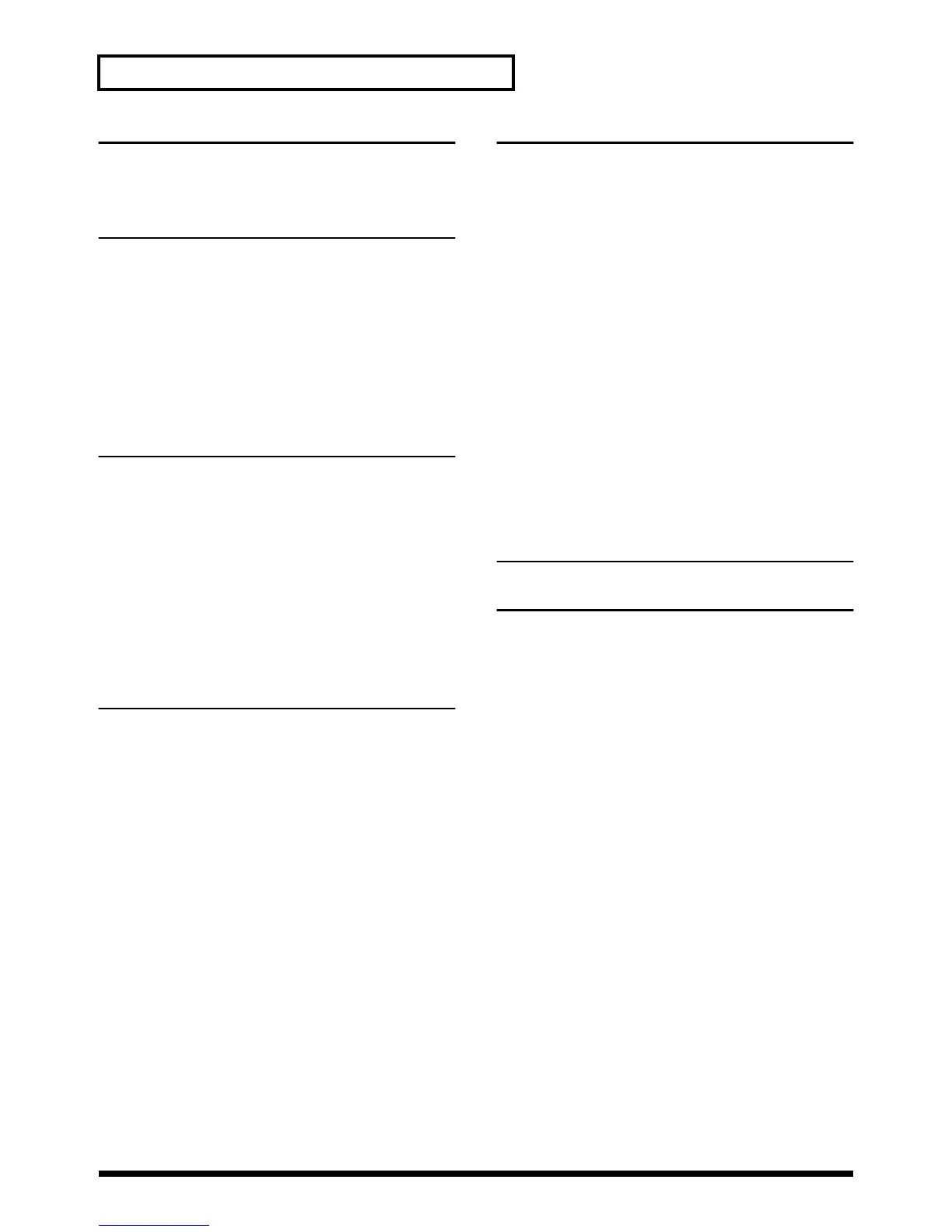10
Contents
How Effects are Organized on the SC-8850
..77
System Effects ...................................................77
Insertion Effects (EFX).......................................78
Using System Effects...............................79
Reverb/Chorus/Delay.........................................79
Set Parameters for the Reverb/Chorus/Delay
Type and Amount (Level)..............................................79
Reverb Parameters and Their Functions .........................80
Chorus Parameters and Their Functions.........................82
Delay Parameters and Their Functions............................84
Equalizer.............................................................86
Making Equalizer Settings.................................................86
Equalizer Parameters..........................................................86
Using Insertion Effects ............................ 88
Setting the Insertion Effect Type,
Depth (Level), and Other Parameters............88
Insertion Effect Parameters and their functions .............89
Turning the Insertion Effect On/Off..................89
Shortcut Keys....................................................................... 90
Insertion Effect Types........................................91
Modifying the Effect Parameters Using
Controllers.....................................................129
Setting Procedure..............................................................129
The Function of Each Parameter.....................................130
Saving and Loading SC-8850 Settings
...134
Transmitting the Settings of the SC-8850
to a Computer................................................134
Transmitting a Bulk Dump.............................................. 134
Transmitting Individual Data .........................................135
Writing/Loading SC-8850 Settings
to/from the User Area (Edit All screen).......137
Writing SC-8850 Settings Into the User Area................137
Loading SC-8850 Settings from the User Area .............138
Appendices..............................................139
Troubleshooting...............................................139
About MIDI ........................................................145
What’s MIDI?.....................................................................145
What is GM2?.....................................................................146
MIDI Messages That Can Be Received
by the SC-8850 ...............................................................148
If a Message Appears ......................................156
Computer Cable Wiring Diagrams..................157
Operating Procedure List................................158
The Seven Display Screens of the SC-8850...............158
Instrument List .................................................167
Drum Set List....................................................187
GM 2 Instrument List .......................................213
GM 2 Drum Set List..........................................215
Insertion Effect List..........................................216
Effect Parameter Value Conversion Table.....224
MIDI Implementation........................................226
Specifications..........................................247
Index.........................................................249
Operations via MIDI..........................................254
