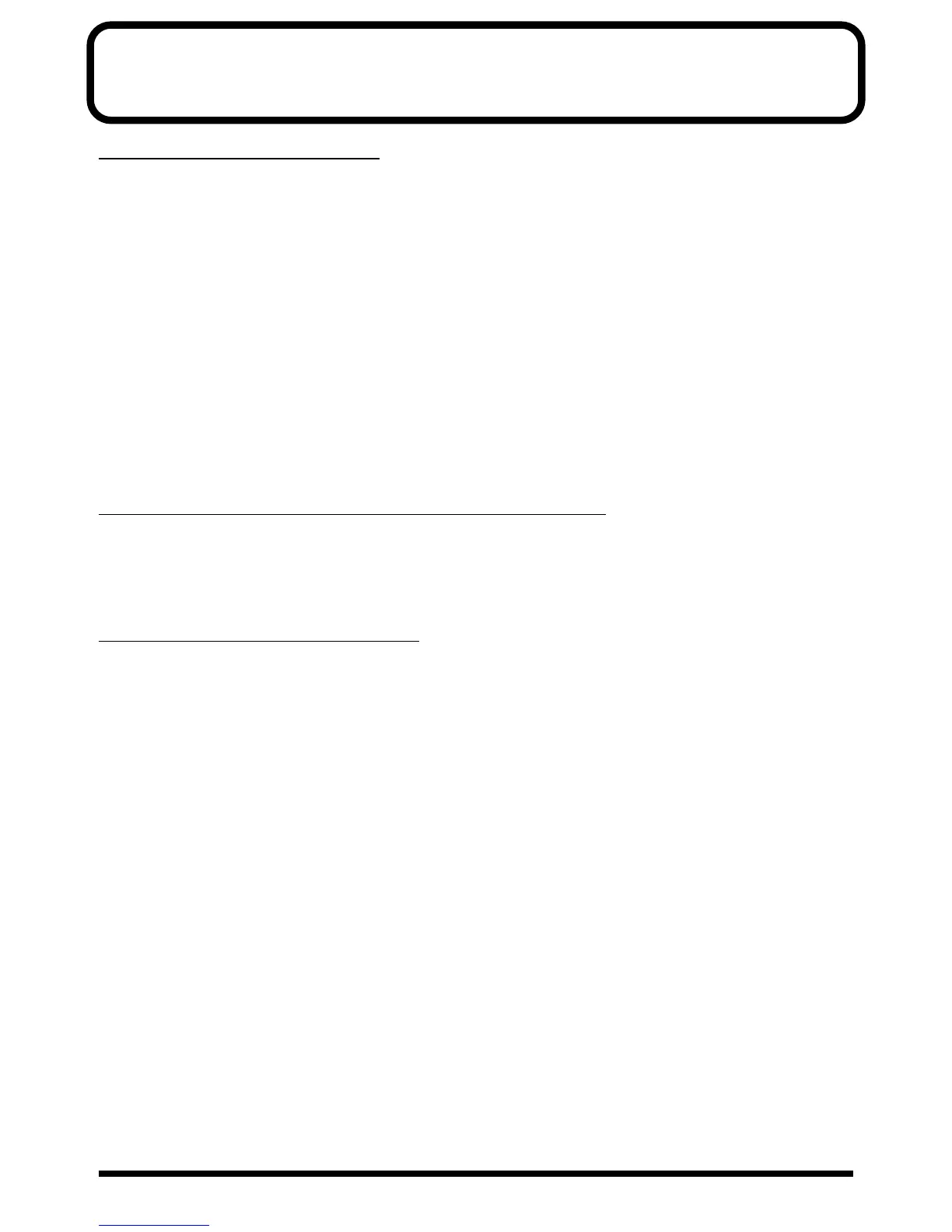8
How to Use This Manual
Conventions Used in This Manual
In the explanatory text, parameter names and other items are given in the form in
which they appear in the display; e.g., “Cho Rate.” Since these are usually abbrevia-
tions, the full name will also be given; e.g., “Chorus Rate.”
The possible values that can be set for a parameter that can be adjusted consecutively
will be given like this: “0–64–127.” Those that allow only specific values are present-
ed like this: 200/400 Hz. Values shown in boldface, such as 64 are the default values.
Buttons or knobs on the panel appear in square brackets; e.g., [EDIT] or [VOLUME].
In addition, the SC-8850 provides function buttons [F1]–[F4]. The operation of these
buttons will depend on the function shown in the LCD screen. This manual refers to
these buttons as [PART A] ([F1]) etc.
This manual contains examples of the SC-8850’s display, but keep in mind that this
may vary slightly from the display that you actually see on your instrument.
The explanations in this manual include illustrations that depict what should typi-
cally be shown by the display. Note, however, that your unit may incorporate a new-
er, enhanced version of the system (e.g., includes newer sounds), so what you
actually see in the display may not always match what appears in the manual.
Once You Have Become Familiar with Operating the SC-8850
Once you have a general understanding about operating the SC-8850, you need only
consult Operating Procedure List (p.158) to find the desired operation for each
mode. Use this list when you need to remind yourself of a procedure. Appendices
(p.139) also contains other lists and information that will be useful to you.
Using the Index of Operations via MIDI
This manual will frequently list examples of operating the SC-8850 via MIDI from an
external device or sequencer program. An index is provided which collects all such
examples. Refer to Index (Operations via MIDI) (p.254).
