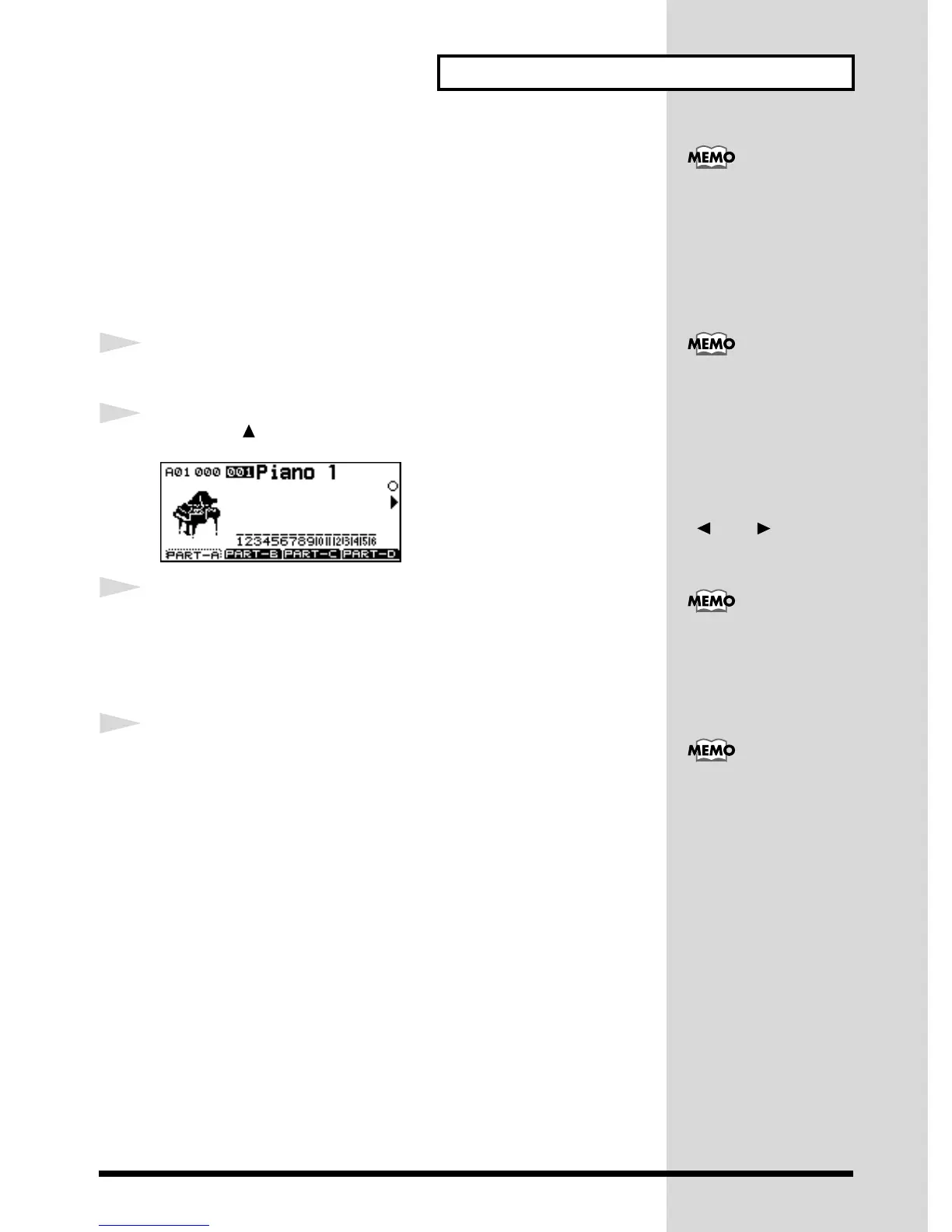29
Try Out the Various Sounds
■ Listening to the Basic Sounds (Capital sounds)
(PHRASE PREVIEW)
On the SC-8850, sounds of a normal Part are specified using two numbers: the Instru-
ment number (displayed under INST) and the Variation number (displayed under
VAR.). The 128 sounds with a Variation number of 000 are the basic sounds (Capital
sounds).
On the SC-8850, you can press a single button to hear these sounds played with a
suitable phrase.
1
Make sure that the Part Basic screen is selected.
2
Press INST [ ] to move the cursor to INST.
fig.3-3
3
Rotate the [VALUE] knob, or press [DEC] or [INC] to select the sounds.
Pressing [DEC] decreases the Instrument number and pressing [INC]
increases the Instrument number. You can select an Instrument number
from 001 to 128.
4
Press the [VOLUME] knob to audition the sound.
The selected sound will be played by an appropriate phrase. (Default setting)
The Part Basic screen is the
screen that appears when
the SC-8850’s power is
turned on. You can return
to the Part Basic screen
from other screens by
pressing [EXIT]. If the
PART display is set to ALL,
simultaneously press PART
[ ] and [ ] (ALL) to
restore the PART display to
the normal part display.
A faster change in the value
can be obtained if you hold
down the [INC] (or [DEC])
utton while you press its
counterpart, the [DEC] (or
[INC]) button.
For details on switching
sounds from another
device or from a sequencer
program, refer to Using
MIDI Messages to Select
Instruments from Other
Devices or Sequencing
Software (p.41).
With the factory settings,
pressing the [VOLUME]
knob will play a phrase to
audition the displayed
sound. You can change this
setting to sound only a
specified note. For details
refer to Setting Param-
eters that Affect the SC-
8850 Itself (Utility Screen)
(p.62).
