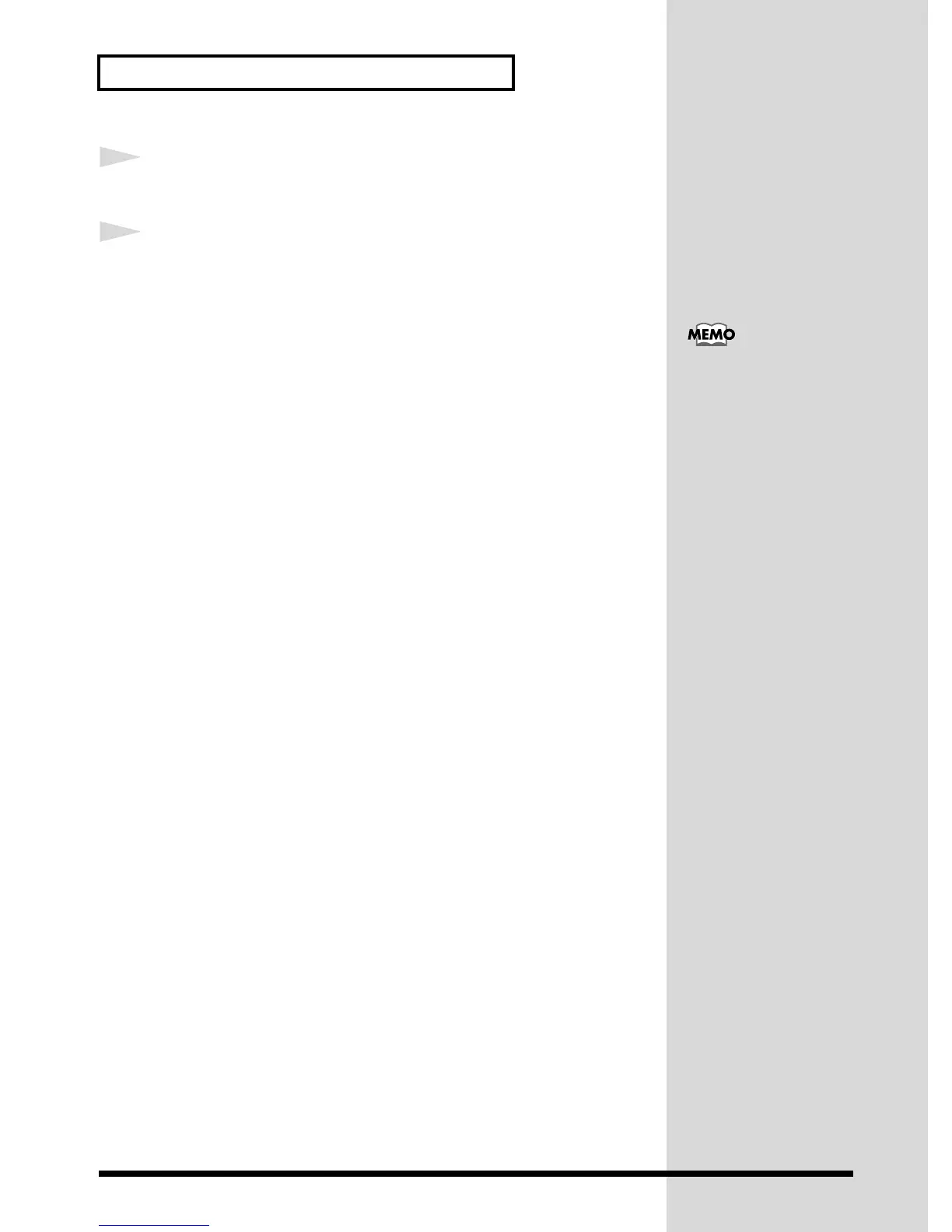130
Using insertion effects
4
Rotate the [VALUE] knob, or press [DEC] or [INC] to set the value for the
parameter.
5
When you finish making settings, press [EXIT] to end the procedure.
■ The Function of Each Parameter
■ EFX C.Src1, 2 (Effect Control Source) Off/CC1 – 95/CAf/Bend
Specify the controllers that you wish to use. EFX C.Src1 will control the parameter
marked with a + at the left of the parameter name. EFX C.Src2 will control the pa-
rameter marked with a # at the left of the parameter name.
CC1–95: Controller numbers 1–95
CAf: Channel aftertouch
Bend: Pitch bend
■ EFX C.Depth 1, 2 (Effect Control Depth) -100–±0–+100(%)
This specifies the percentage of the full parameter range in which change will actu-
ally occur when a controller is used. Higher values will allow a greater range of
change. If this value is set to 0, the controller will not affect the effect parameter. With
negative (-) settings, the change will be inverted. The controller will increase/de-
crease the value of the effect parameter in real time to the value that was set.
When Depth has a positive (+) setting
Setting value + value from controller x depth (%)/100
When Depth has a negative (-) setting
Setting value - value from controller x depth (%)/100
< Example >
The Drive parameter of 5: Overdrive normally changes in the range of 0–127.
When this parameter is modified by a controller, it will change in the range of 0–127
if the Effect Control Depth value is +100. With a value of +50, it will change in the
range of 0–64 (i.e., 50% of 127).
Normally → 0–127
Depth = +100% → 0–127
Depth = +50% → 0–64
Depth = -100% → 127–0
For CC1–95, make sure that
the setting matches the
controller number of the
device that is transmitting
the MIDI messages.
