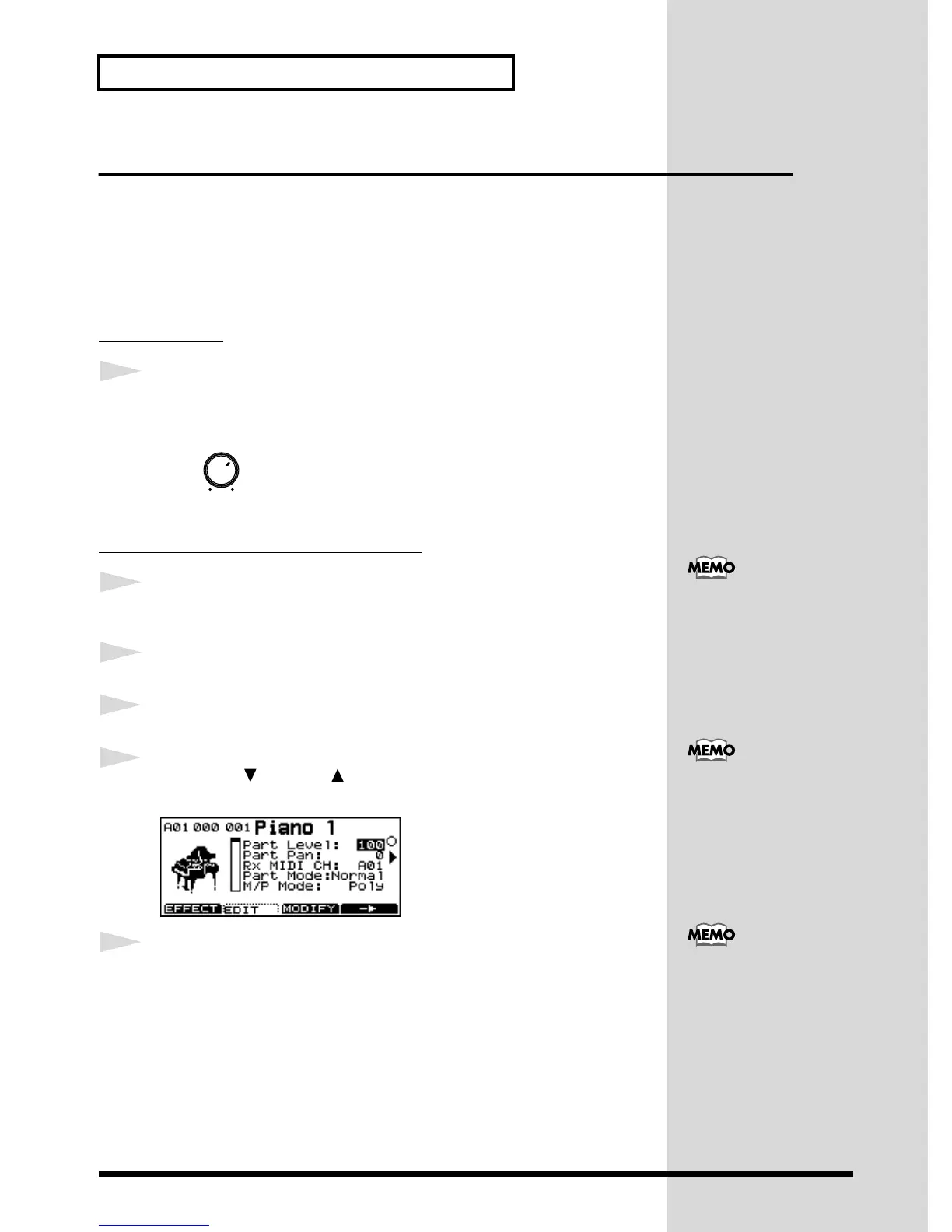32
Try Out the Various Sounds
Parameter Settings for the Sound Source
■ Adjusting the Volume(VOLUME, LEVEL)
If the SC-8850 is connected to an audio reproduction system (amp, speakers, etc.),
you can adjust the volume on your audio reproduction system. However, if you
want to adjust the volume as you play, there are two methods of adjusting the vol-
ume from the SC-8850.
VOLUME Knob
1
Rotate the [VOLUME] knob to the right to raise the volume, and to the left
to lower the volume.
fig.3-6
Adjusting the volume level (Part Level)
1
Make sure that the Part Basic screen is selected.
2
Press [EDIT].
3
Press [EDIT] ([F2]).
4
Press VAR. [ ] or INST [ ] to move the cursor to Part Level.
fig.3-7
5
Rotate the [VALUE] knob, or press [DEC] or [INC] to adjust the level.
Pressing [DEC] decreases the volume and pressing [INC] increases the volume.
The Part Level area of the display will indicate the Part.
VOLUME
PREVIEW
(PUSH)
Part Basic screen (p.29)
Part Level (p.52)
A faster change in the value
can be obtained if you hold
down the [INC] (or [DEC])
utton while you press its
counterpart, the [DEC] (or
[INC]) button.
