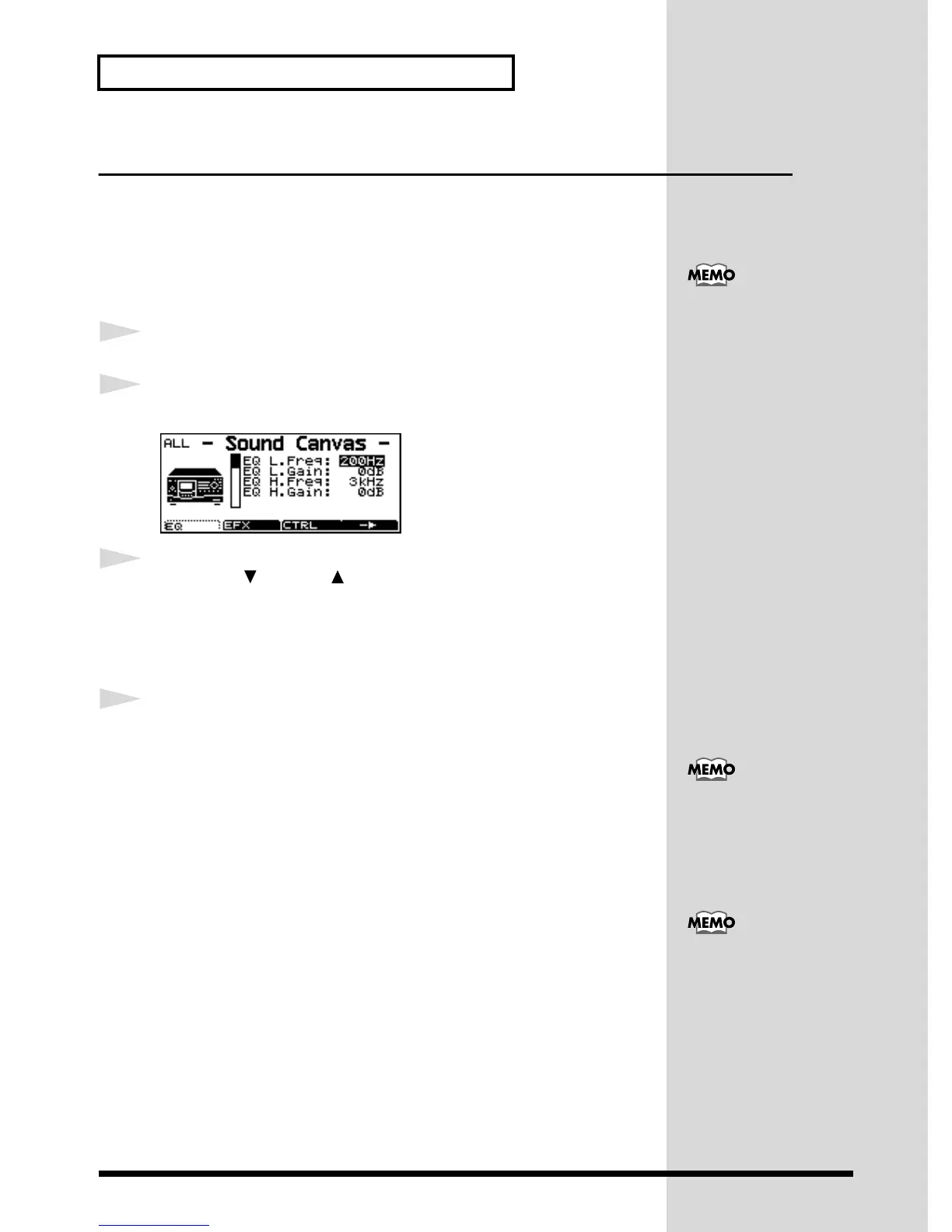86
Using System Effects
Equalizer
The SC-8850 has a two-band equalizer (high range, low range). An equalizer lets you
boost or cut specified frequency ranges of a sound to adjust the tone. For each range,
high and low, you can specify the frequency and the amount of boost or cut (gain).
■ Making Equalizer Settings
1
Press [EFFECTS] to turn it on.
2
Press [→] ([F4]) to scroll the screen and press [EQ] ([F1]).
fig.8-2
3
Press VAR. [ ] or INST [ ] to move the cursor up and down, and select
the parameter you want to modify. The parameters for Equalizer are EQ
Low Freq
(Equalizer Low Frequency), EQ Low Gain (Equalizer Low Gain),
EQ High Freq (Equalizer High Frequency), and EQ Hi Gain (Equalizer High
Gain).
4
Rotate the [VALUE] knob, or press [DEC] or [INC] to set the value for the
parameter.
■ Equalizer Parameters
■ EQ L.Freq (Equalizer Low Frequency) 200/400 Hz
■ EQ L.Gain (Equalizer Low Gain) -12–0–+12 dB
■ EQ H.Freq (Equalizer High Frequency) 3/6 kHz
These parameters set the cutoff frequencies of the ranges boosted or cut by the equal-
izer.
■ EQ H.Gain (Equalizer High Gain) -12–0–+12 dB
Specify the amount of boost or cut (gain) for the high frequency range (high) and the
low frequency range (low). Positive (+) settings will boost, and negative (-) settings
will cut.
For the procedure of setting
the Equalizer on/off, refer
to Part EQ (Part
Equalizer) (p.54)
The settings of the
Equalizer Gain are
common to all Parts. They
cannot be set indepen-
dently for individual Parts.
With a gain setting of 0, the
equalizer will have no
effect
