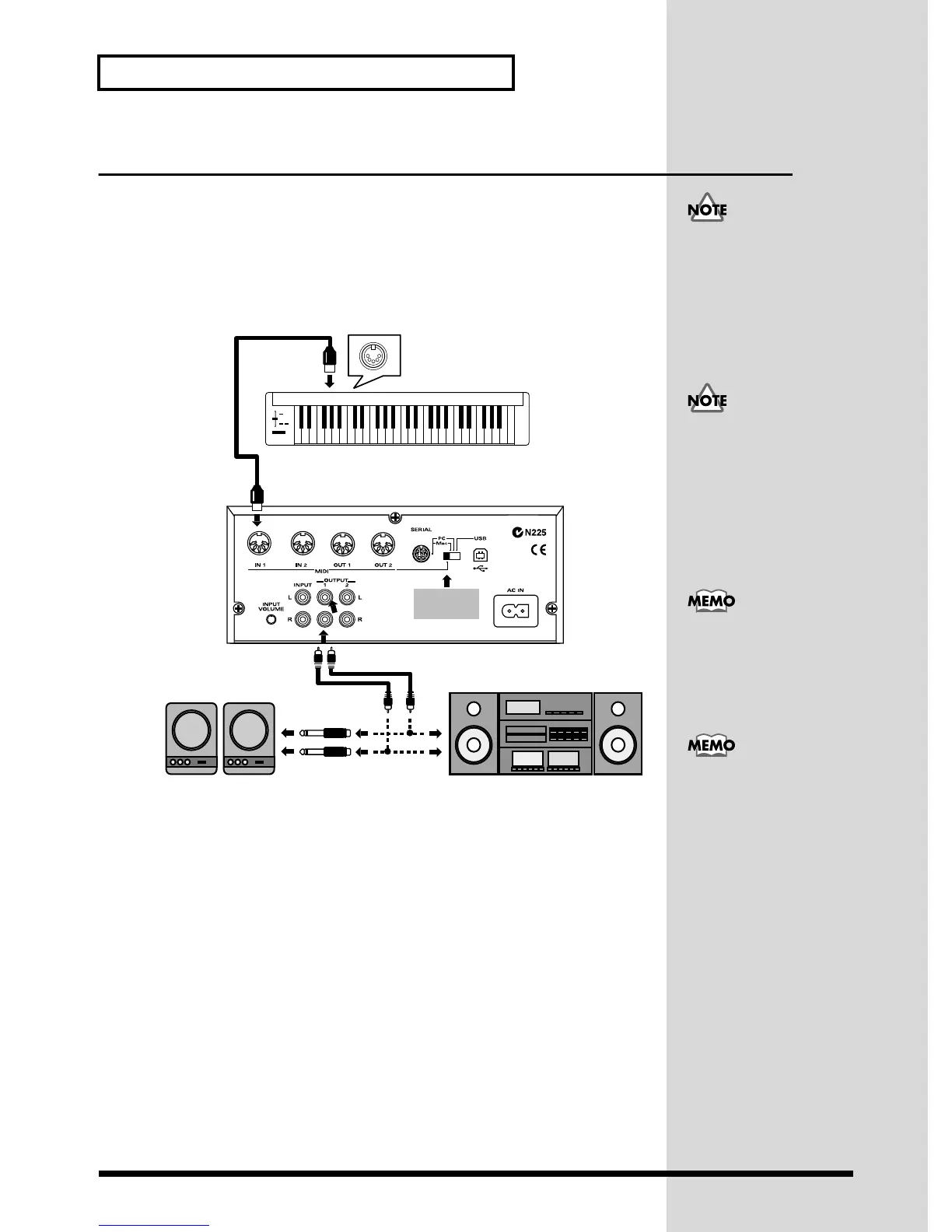20
Connecting to Your Computer/MIDI Keyboard
Connecting to a MIDI Keyboard
■ Making Connections
This section explains how to connect this unit to a MIDI keyboard and play the
sounds. If you wish to connect a sequencer or personal computer to this unit, refer
to p.12.
Set the COMPUTER switch located on the back of this unit to MIDI.
fig.1-9e
To prevent malfunction
and/or damage to speakers
or other devices, always
turn down the volume, and
turn off the power on all
devices before making any
connections.
The new setting of the
COMPUTER switch will
take effect when the power
is turned on. Turn off the
power before changing the
setting of the COMPUTER
switch.
Powered Speaker
Stereo set
SC-8850
MIDI keyboard
(PC-160, PC-180 etc.)
MIDI OUT
LINE IN
INPUT
Left
Right
OUTPUT1 (R)
OUTPUT1 (L)
The setting
is MIDI
At the factory settings, no
sound will be sent from
output2 jacks. (p.57, p.61)
Be sure to match the L/R
Output jacks of the SC-8850
with the L/R input jacks on
your audio equipment. If
you get them reversed, the
sounds you play will be
reversed too.
