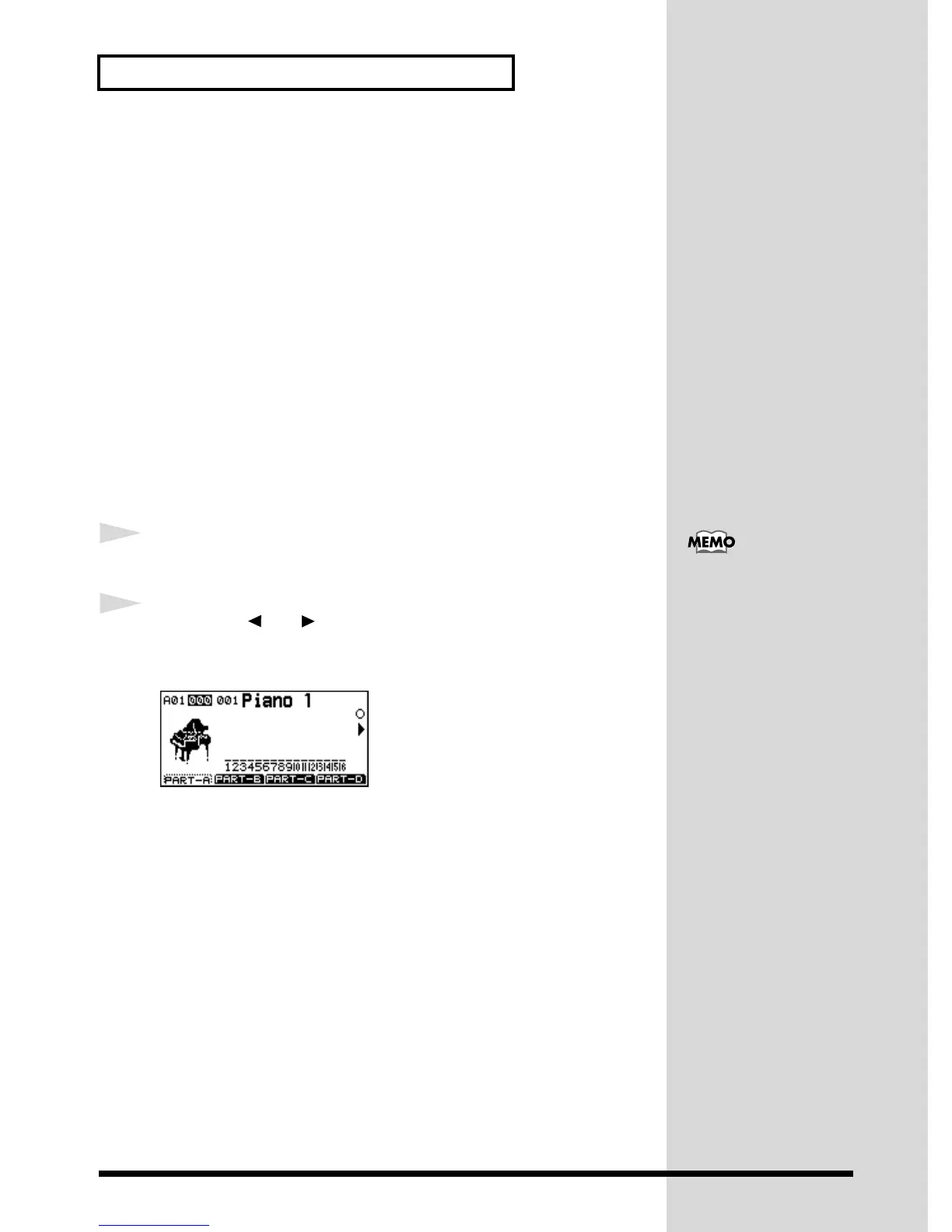38
Parts and Sounds
■ Which MIDI IN Will be Used by Each Part?
The SC-8850 has two MIDI IN connectors. Each MIDI IN is able to receive data for
16 parts, meaning that if the MIDI IN connectors are used to make connections, a
maximum of 32 parts can be played. (When MIDI connectors are used to make con-
nections, it is not possible to play 64-part performances.) Normally, MIDI IN 1 is
used to play parts A01 through A16, and MIDI IN 2 is used to play parts B01 through
B16.
Parts are classified into Group A (A01-A16) and Group B (B01-B16), with sixteen in
each group. The MIDI channel assigned to each Part is also displayed in two groups
as A01-A16 or B01-B16. At the factory settings, groups A and B correspond to the SC-
8850’s two MIDI IN connectors 1 and 2. In other words, MIDI messages received at
MIDI IN 1 are sent to the Group A Parts, and MIDI messages received at MIDI IN 2
are sent to the Group B Parts. For example, MIDI messages on channel 5 received at
MIDI IN 2 will sound Part 5 of Group B (B05) (at the factory settings).
■ Selecting a Part
Before selecting a sound or making effect settings for a Part etc., you must first select
the Part to which the settings will apply.
1
Make sure that the Part Basic screen is selected.
2
Press PART [ ] or [ ] to select a Part.
The parts displayed in the screen (PART) will switch between A01 – A16, B01 – B16,
C01 – C16, and D01 – D16.
fig.4-2
Switch Between the Group A, B, C, and D
Pressing [PART A] ([F1]), [PART B] ([F2]), [PART C] ([F3]), or [PART D] ([F4]) will
switch the part display between groups A, B, C, and D.
Part Basic screen (p.29).
