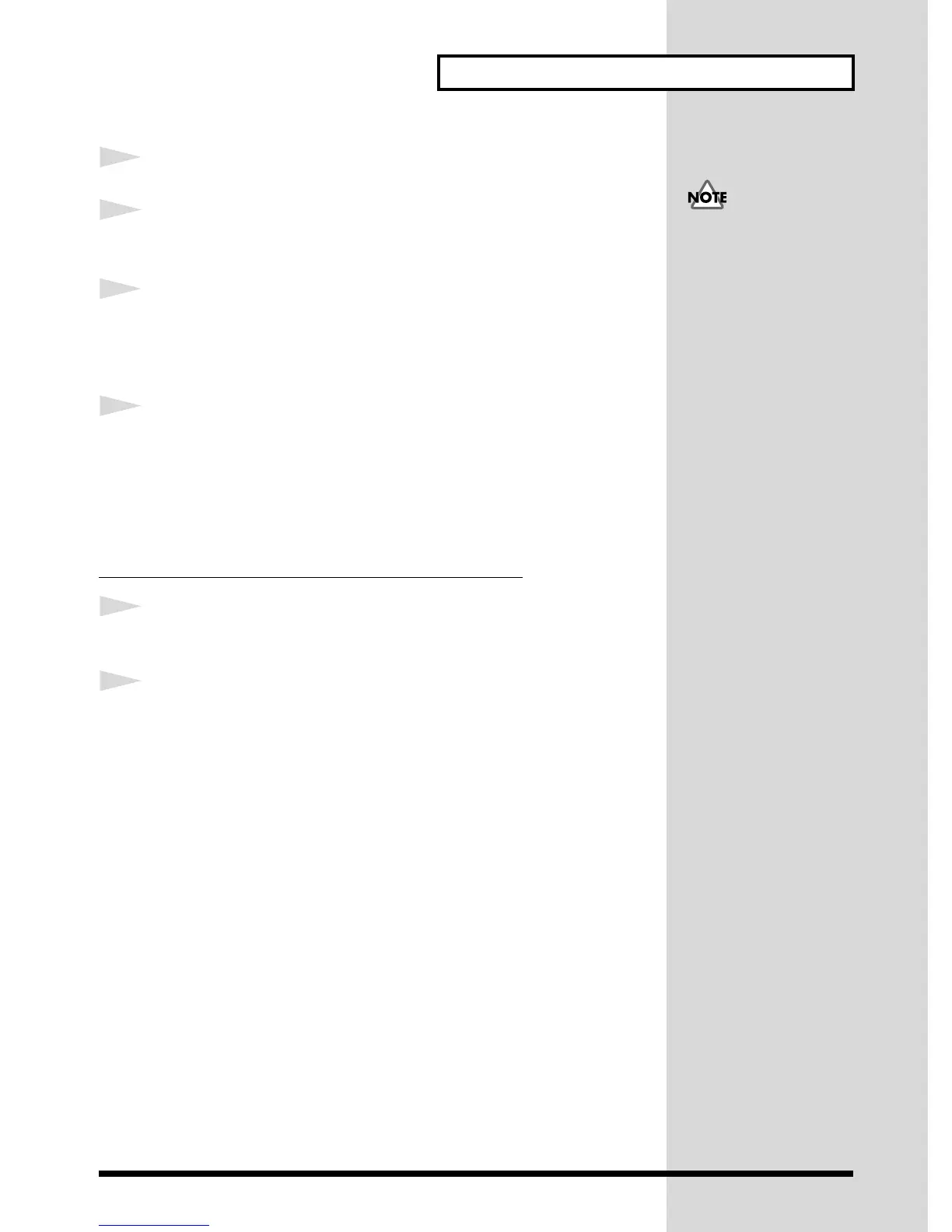135
Saving and Loading SC-8850 Settings
4
Start the sequencer recording.
5
Press [ENTER].
The display will ask “Bulk Dump Sure?”
6
To transmit the data, press [ENTER].
To quit without transmitting the data, press [EXIT].
Pressing [ENTER] starts the data transmission.
The Transmitting display will appear while the SC-8850 transmits data.
7
When data transmission is complete, stop recording on the sequencer.
■ Transmitting Individual Data
Individual data can be transmitted in the edit screen, Edit All screen, Drum screen,
and Effect screen.
Transmitting parameters for a single part / all parts
1
In the Edit screen, Edit All screen, Drum screen, or Effect screen, select the
parameter that you wish to transmit, and set its value.
2
Pressing both the [DEC] and [INC] buttons simultaneously will transmit
the data.
Since this operation
transmits a large amount of
data, make sure that the
receiving MIDI device has
sufficient memory. If the
receiving device has insuf-
ficient memory, recording
will not be completed. If
you transmit data for all
Parts, the Bulk Dump data
transmitted by the SC-8850
is about 85 Kbytes.
