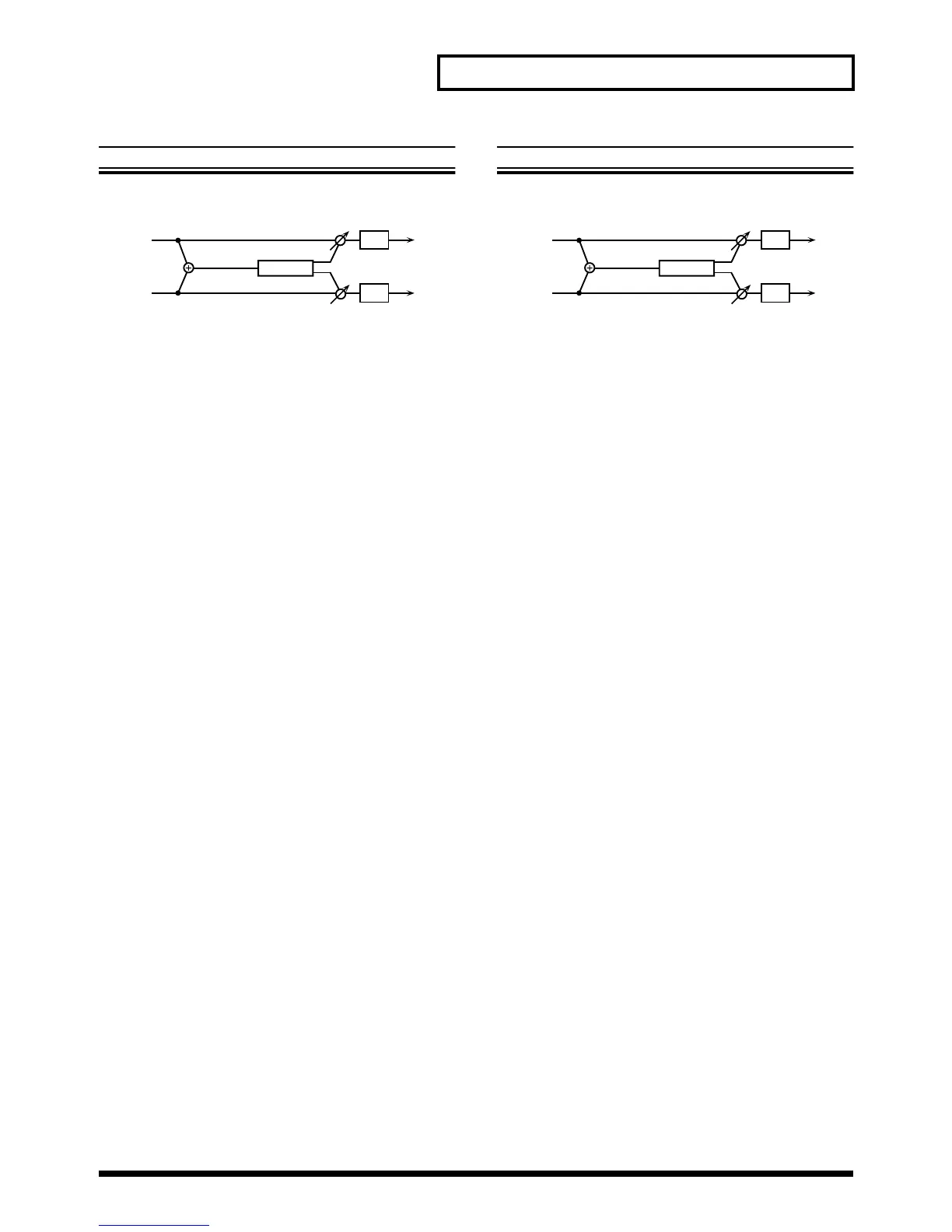103
Using Insertion Effects
26: Reverb [01H, 55H]
The Reverb effect adds reverberation to the sound,
simulating an acoustic space.
fig.9-29
Type (ReverbType)
Room1/2/Stage1/2/Hall1/2 [1 (40 03 03)]
Selects the type of Reverb effect.
Room1: dense reverb with short decay
Room2: sparse reverb with short decay
Stage1: reverb with greater late reverberation
Stage2: reverb with strong early reflections
Hall1: reverb with clear reverberance
Hall2: reverb with rich reverberance
Pre Dly (Pre Delay Time) 0–100ms [2 (40 03 04)]
Adjusts the time delay from when the direct sound begins
until the reverb sound is heard.
+Time (Reverb Time) 0–127 [3 (40 03 05)]
Adjusts the time length of reverberation.
HF Damp 315–8k/Bypass [4 (40 03 06)]
Adjusts the frequency above which the reverberant sound
will be cut. As the frequency is set lower, more of the high
frequencies will be cut, resulting in a softer and more
muted reverberance. If you do not want the high
frequencies to be cut, set this parameter to Bypass.
#Balance (Effect Balance) D>0E–D0<E [16 (40 03 12)]
Adjusts the volume balance between the direct and the
processed sound.
“D” or “E” on the display respectively means D (direct
sound) or E (effect sound) values of 100.
Low Gain -12–+12 [17 (40 03 13)]
Adjusts the gain of the low frequency range.
Hi Gain (High Gain) -12–+12 [18 (40 03 14)]
Adjusts the gain of the high frequency range.
Level (Output Level) 0–127 [20 (40 03 16)]
Adjusts the output level.
27: Gate Reverb [01H, 56H]
Gate Reverb is a special type of reverb in which the rever-
berant sound is cut off before its natural length.
fig.9-30
Type (Gate Reverb Type)
Norm/Reverse/Sweep1/2 [1 (40 03 03)]
Selects the type of reverb.
Norm: conventional gate reverb
Reverse: backwards reverb
Sweep1: the reverberant sound moves from right to
left
Sweep2: the reverberant sound moves from left to
right
Pre Dly (Pre Delay Time) 0–100ms [2 (40 03 04)]
Adjusts the time delay from when the direct sound begins
until the reverb sound is heard.
Gate Time 5–500ms [3 (40 03 05)]
Adjusts the time from when the reverb is heard until when
it disappears.
+Balance (Effect Balance) D>0E–D0<E [16 (40 03 12)]
Adjusts the volume balance between the direct and the
processed sound.
“D” or “E” on the display respectively means D (direct
sound) or E (effect sound) values of 100.
Low Gain -12–+12 [17 (40 03 13)]
Adjusts the gain of the low frequency range.
Hi Gain (High Gain) -12–+12 [18 (40 03 14)]
Adjusts the gain of the high frequency range.
#Level (Output Level) 0–127 [20 (40 03 16)]
Adjusts the output level.
L
R
Balance
EQ
EQ
Reverb
