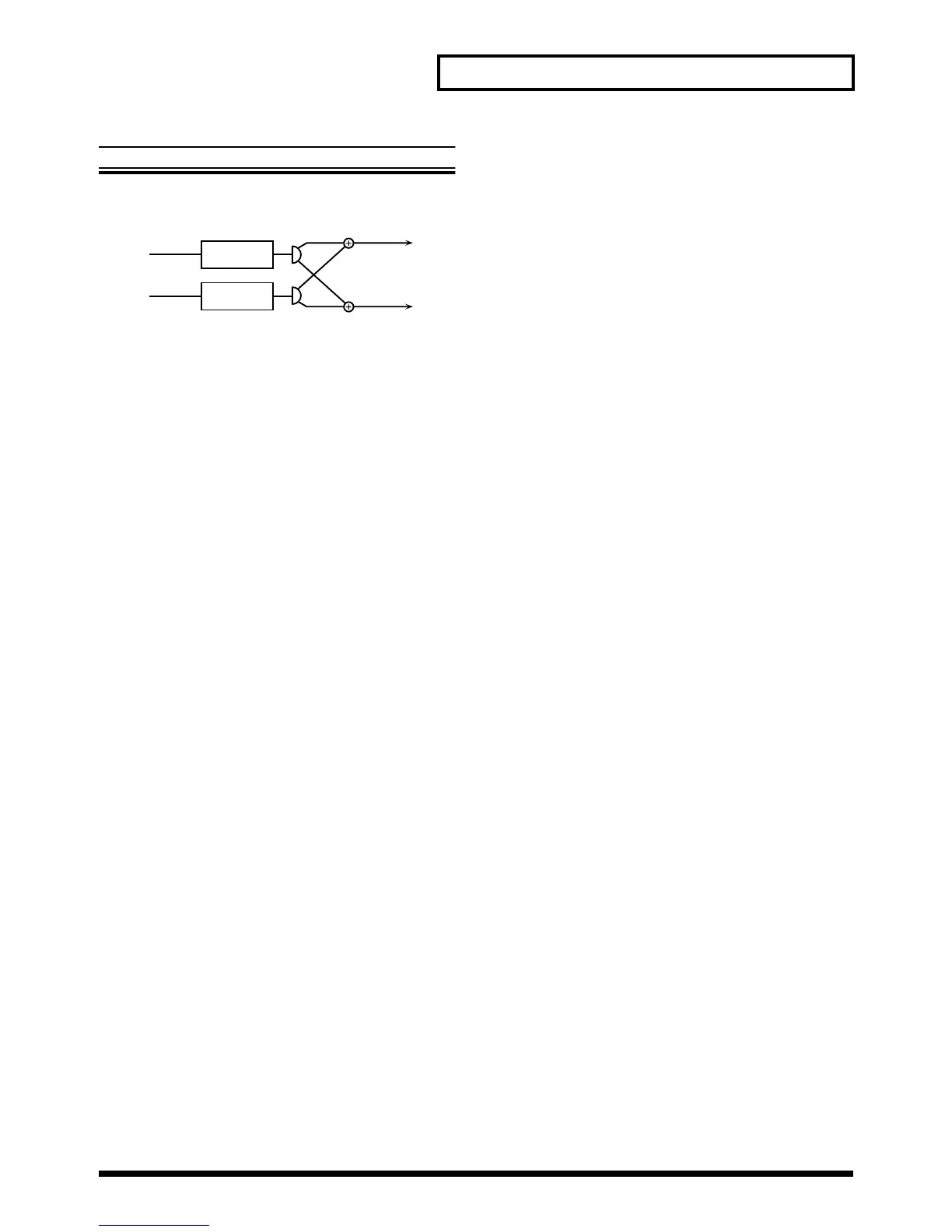125
Using Insertion Effects
62:
OD/Auto Wah (Overdrive/Distortion, Auto-wah)[11H, 06H]
This connects an Overdrive or Distortion in parallel with an
Auto-wah.
fig.9-67
● OD (Overdrive/Distortion)
OD Sel (OD Select) Odrv/Dist [1 (40 03 03)]
Selects either Overdrive or Distortion.
+OD Drive (OD Drive) 0–127 [2 (40 03 04)]
Adjusts the degree of overdrive or distortion. The volume
will change together with the degree of distortion.
OD Amp (Overdrive Amp Simulator Type)
Small/BltIn/2-Stk/3-Stk [3 (40 03 05)]
Selects the type of guitar amp for overdrive or distortion.
Small: small amp
BltIn: single-unit type amp
2-Stk: large double stack amp
3-Stk: large triple stack amp
OD Amp Sw (OD Amp Switch) Off/On [4 (40 03 06)]
Turns the OD Amp parameter on/off.
OD Pan (OD Output Pan) L63–0–R63 [16 (40 03 12)]
Sets the stereo location of the overdrive or distortion sound.
L63 is far left, 0 is center, and R63 is far right.
OD Level 0–127 [17 (40 03 13)]
Adjusts the volume of the overdrive or distortion sound.
● AW (Auto-wah)
AW Filter (Auto-wah Filter Type) LPF/BPF [6 (40 03 08)]
Selects the type of filter for the auto-wah.
LPF: The wah effect will be produced over a broad
frequency range.
BPF: The wah effect will be produced over a
narrow frequency range.
AW Sens (Auto-wah Sensitivity) 0–127 [7 (40 03 09)]
Adjusts the sensitivity with which the auto-wah filter will
be controlled.
#AW Man (Auto-wah Manual) 0–127 [8 (40 03 0A)]
Sets the center frequency at which the auto-wah effect will
be produced.
AW Peak (Auto-wah Peak) 0–127 [9 (40 03 0B)]
Adjusts the way in which the wah effect will be applied to
the region of the center frequency. Lower settings will
produce a wah effect in a broad area around the center
frequency, and higher settings will produce a wah effect in
a narrower area around the center frequency.
AW Rate (Auto-wah Rate) 0.05–10.0 [10 (40 03 0C)]
Adjusts the modulation speed of the auto-wah.
AW Depth (Auto-wah Depth) 0–127 [11 (40 03 0D)]
Adjusts the modulation depth of the auto-wah.
AW Pol (Auto-wah Polarity) Down/Up [12 (40 03 0E)]
Sets the direction in which the frequency will change when
the auto-wah filter is modulated. With a setting of Up, the
filter will change toward a higher frequency. With a setting
of Down, it will change toward a lower frequency.
AW Pan (Auto-wah Output Pan) L63–0–R63 [18 (40 03
14)]
Adjusts the stereo position of the auto-wah sound. L63 is
far left, 0 is center, and R63 is far right.
AW Level (Auto-wah Level) 0–127 [19 (40 03 15)]
Adjusts the volume of the auto-wah sound.
Level (Output Level) 0–127 [20 (40 03 16)]
Adjusts the output level.
L
R
Auto Wah
Overdrive/
Distortion
Pan
Pan