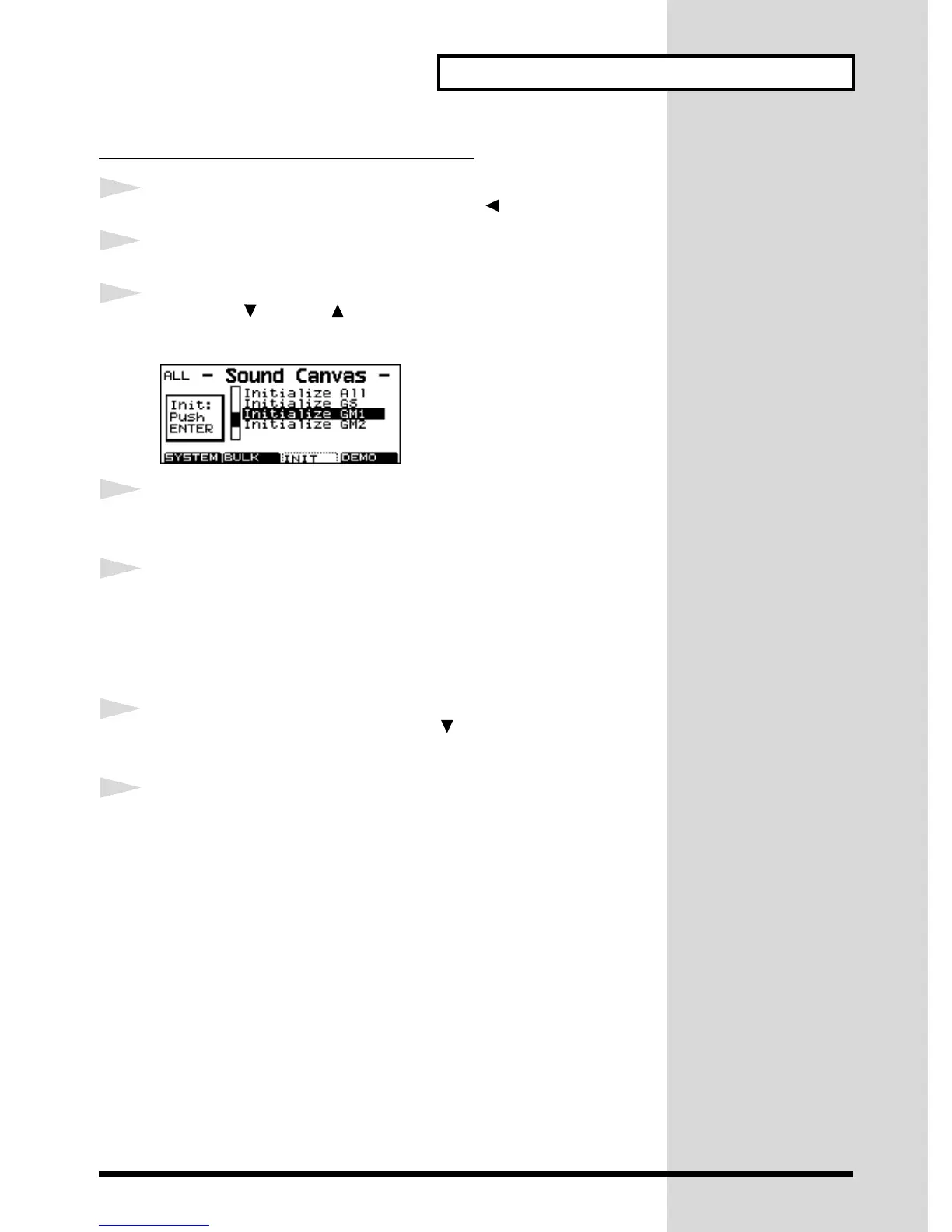25
Restoring the Factory Settings (Initialize)
Initialize for General MIDI 1 (GM1 System On)
1
Simultaneously press both the [EDIT] and PART [ ] buttons (UTIL).
2
Press [INIT] ([F3]).
3
Press VAR. [ ] or INST [ ] to move the cursor up and down, and select
Initialize GM.
fig.2-3
4
Press [ENTER].
The display will ask “Initialize Sure?”
5
To initialize, press [ENTER].
To quit without initializing, press [EXIT].
Shortcut Keys
You can easily initialize the settings of theSC-8850 using the [SHIFT] button.
1
While holding down [SHIFT], press VAR. [].
The display will ask “Initialize Sure?”
2
To initialize, press [ENTER].
To quit without initializing, press [EXIT].
