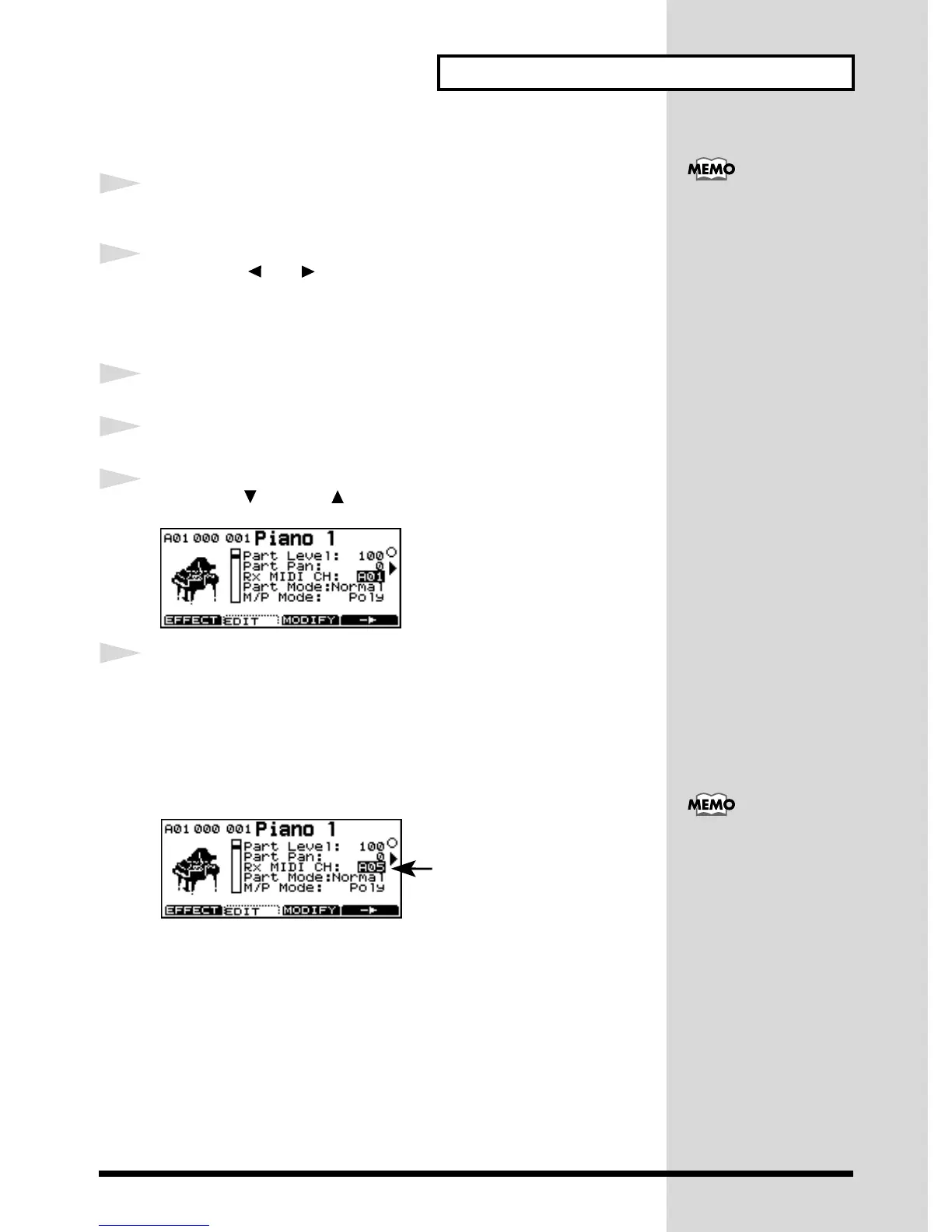47
Parts and Sounds
To change the MIDI channel of a part, use the following procedure.
1
Make sure that the Part Basic screen is selected.
2
Press PART [ ] or [ ] to select the Part whose MIDI channel you want
to change.
The screen display that indicates the part number will change between A01 – A16,
B01 – B16, C01 – C16, and D01 – D16.
3
Press [EDIT].
4
Press [EDIT] ([F2]).
5
Press VAR. [ ] or INST [ ] to move the cursor to Rx MIDI CH.
fig.4-24
6
Rotate the [VALUE] knob, or press [DEC] or [INC] to select a MIDI channel
you want to assign to the Part selected in step 2.
The screen display indicating the MIDI channel number will change through the
range of A01 – A16, A - -, B01 – B16, B - -, C01 – C16, C - -, D01 – D16, and D - -.
Select the desired MIDI channel number. Parts for which A - -, B - -, C - - or D - - are
selected will ignore all MIDI messages other than system exclusive messages, and
therefore will not sound.
fig.4-25e
Part Basic screen (p.29)
MIDI Channel
To change the MIDI
channel of a part via MIDI,
use the “Rx. CHANNEL”
system exclusive message.
(p.237)
